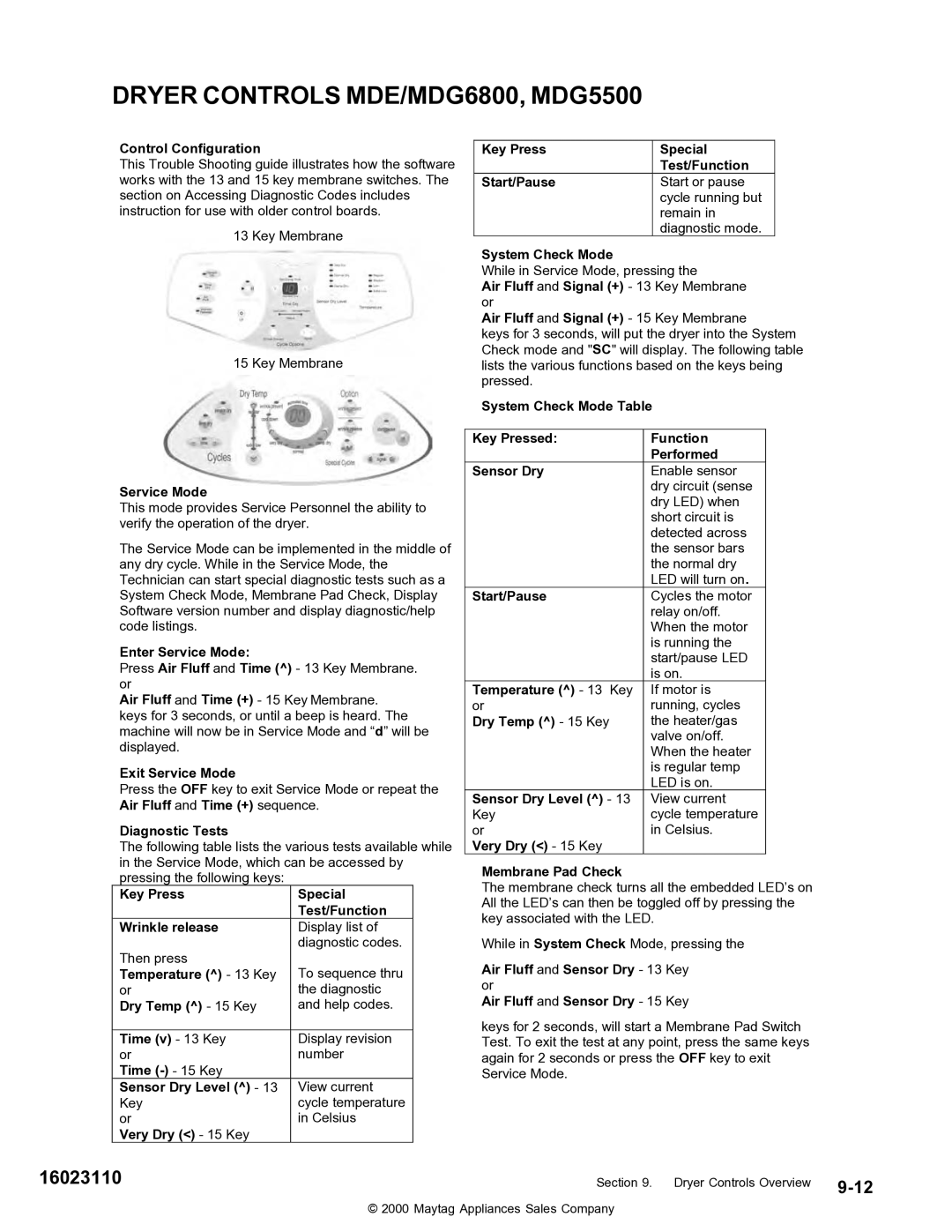DRYER CONTROLS MDE/MDG6800, MDG5500
Control Configuration
This Trouble Shooting guide illustrates how the software works with the 13 and 15 key membrane switches. The section on Accessing Diagnostic Codes includes instruction for use with older control boards.
13 Key Membrane
15 Key Membrane
Key Press | Special |
| Test/Function |
Start/Pause | Start or pause |
| cycle running but |
| remain in |
| diagnostic mode. |
System Check Mode
While in Service Mode, pressing the
Air Fluff and Signal (+) - 13 Key Membrane or
Air Fluff and Signal (+) - 15 Key Membrane
keys for 3 seconds, will put the dryer into the System Check mode and "SC" will display. The following table lists the various functions based on the keys being pressed.
System Check Mode Table
Service Mode
This mode provides Service Personnel the ability to verify the operation of the dryer.
The Service Mode can be implemented in the middle of any dry cycle. While in the Service Mode, the Technician can start special diagnostic tests such as a System Check Mode, Membrane Pad Check, Display Software version number and display diagnostic/help code listings.
Enter Service Mode:
Press Air Fluff and Time (^) - 13 Key Membrane. or
Air Fluff and Time (+) - 15 Key Membrane. keys for 3 seconds, or until a beep is heard. The machine will now be in Service Mode and “d” will be displayed.
Exit Service Mode
Press the OFF key to exit Service Mode or repeat the Air Fluff and Time (+) sequence.
Diagnostic Tests
The following table lists the various tests available while in the Service Mode, which can be accessed by pressing the following keys:
Key Press | Special | |
| Test/Function | |
Wrinkle release | Display list of | |
Then press | diagnostic codes. | |
To sequence thru | ||
Temperature (^) - 13 Key | ||
or | the diagnostic | |
Dry Temp (^) - 15 Key | and help codes. | |
|
| |
Time (v) - 13 Key | Display revision | |
or | number | |
Time |
| |
Sensor Dry Level (^) - 13 | View current | |
Key | cycle temperature | |
or | in Celsius | |
Very Dry (<) - 15 Key |
|
Key Pressed: | Function |
| Performed |
Sensor Dry | Enable sensor |
| dry circuit (sense |
| dry LED) when |
| short circuit is |
| detected across |
| the sensor bars |
| the normal dry |
| LED will turn on. |
Start/Pause | Cycles the motor |
| relay on/off. |
| When the motor |
| is running the |
| start/pause LED |
| is on. |
Temperature (^) - 13 Key | If motor is |
or | running, cycles |
Dry Temp (^) - 15 Key | the heater/gas |
| valve on/off. |
| When the heater |
| is regular temp |
| LED is on. |
Sensor Dry Level (^) - 13 | View current |
Key | cycle temperature |
or | in Celsius. |
Very Dry (<) - 15 Key |
|
Membrane Pad Check
The membrane check turns all the embedded LED’s on All the LED’s can then be toggled off by pressing the key associated with the LED.
While in System Check Mode, pressing the
Air Fluff and Sensor Dry - 13 Key or
Air Fluff and Sensor Dry - 15 Key
keys for 2 seconds, will start a Membrane Pad Switch Test. To exit the test at any point, press the same keys again for 2 seconds or press the OFF key to exit Service Mode.
1602311016023110 | Section 9. Dryer Controls Overview |
© 2000 Maytag Appliances Sales Company