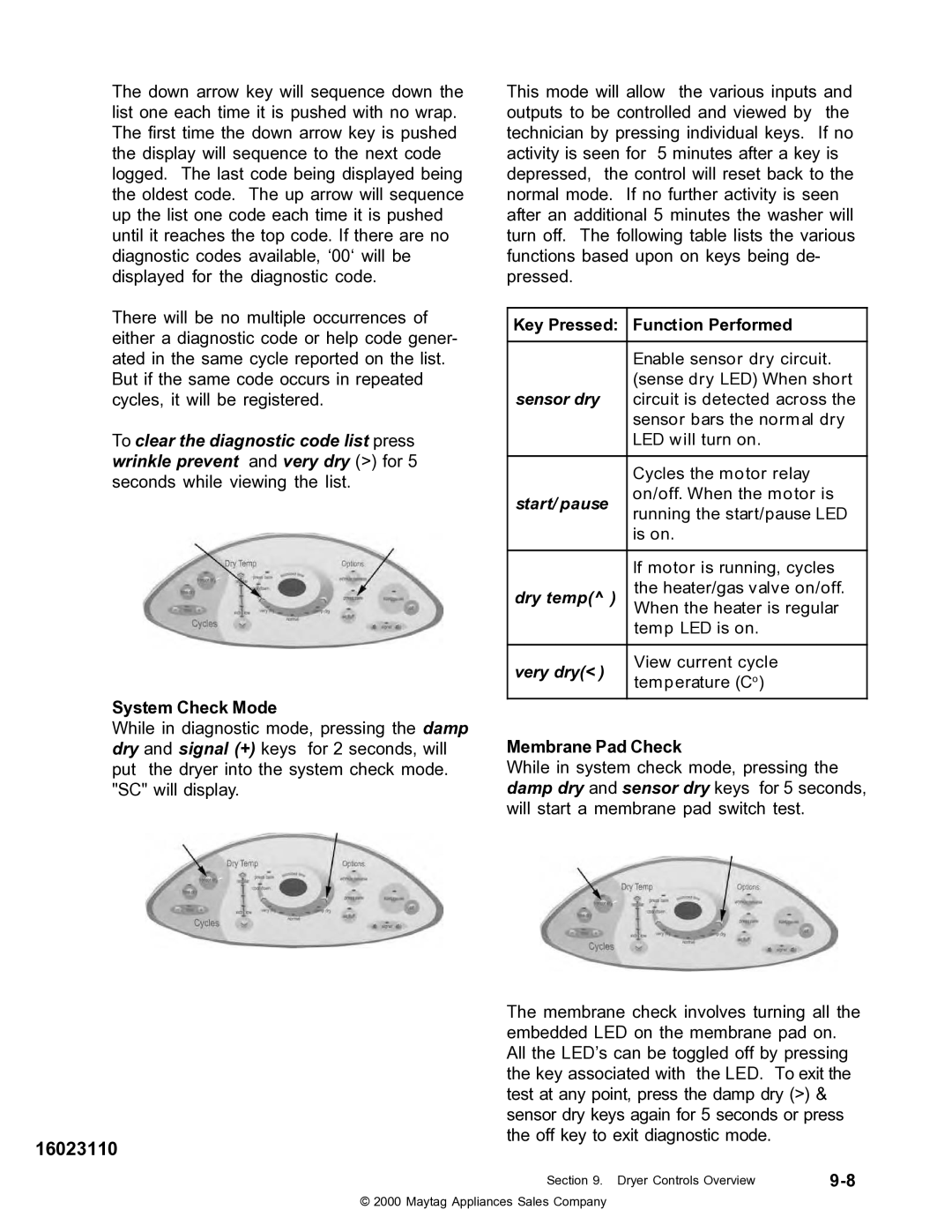The down arrow key will sequence down the list one each time it is pushed with no wrap. The first time the down arrow key is pushed the display will sequence to the next code logged. The last code being displayed being the oldest code. The up arrow will sequence up the list one code each time it is pushed until it reaches the top code. If there are no diagnostic codes available, ‘00‘ will be displayed for the diagnostic code.
There will be no multiple occurrences of either a diagnostic code or help code gener- ated in the same cycle reported on the list. But if the same code occurs in repeated cycles, it will be registered.
To clear the diagnostic code list press wrinkle prevent and very dry (>) for 5 seconds while viewing the list.
System Check Mode
While in diagnostic mode, pressing the damp dry and signal (+) keys for 2 seconds, will put the dryer into the system check mode. "SC" will display.
16023110
This mode will allow the various inputs and outputs to be controlled and viewed by the technician by pressing individual keys. If no activity is seen for 5 minutes after a key is depressed, the control will reset back to the normal mode. If no further activity is seen after an additional 5 minutes the washer will turn off. The following table lists the various functions based upon on keys being de- pressed.
Key Pressed: | Function Performed | |
|
| |
| Enable sensor dry circuit. | |
| (sense dry LED) When short | |
sensor dry | circuit is detected across the | |
| sensor bars the norm al dry | |
| LED will turn on. | |
|
| |
| Cycles the motor relay | |
start/ pause | on/off. When the motor is | |
running the start/pause LED | ||
| ||
| is on. | |
|
| |
| If motor is running, cycles | |
dry temp(^ ) | the heater/gas valve on/off. | |
When the heater is regular | ||
| ||
| temp LED is on. | |
|
| |
very dry(< ) | View current cycle | |
temperature (Co) | ||
| ||
|
|
Membrane Pad Check
While in system check mode, pressing the damp dry and sensor dry keys for 5 seconds, will start a membrane pad switch test.
The membrane check involves turning all the embedded LED on the membrane pad on. All the LED’s can be toggled off by pressing the key associated with the LED. To exit the test at any point, press the damp dry (>) & sensor dry keys again for 5 seconds or press the off key to exit diagnostic mode.
Section 9. Dryer Controls Overview |
© 2000 Maytag Appliances Sales Company