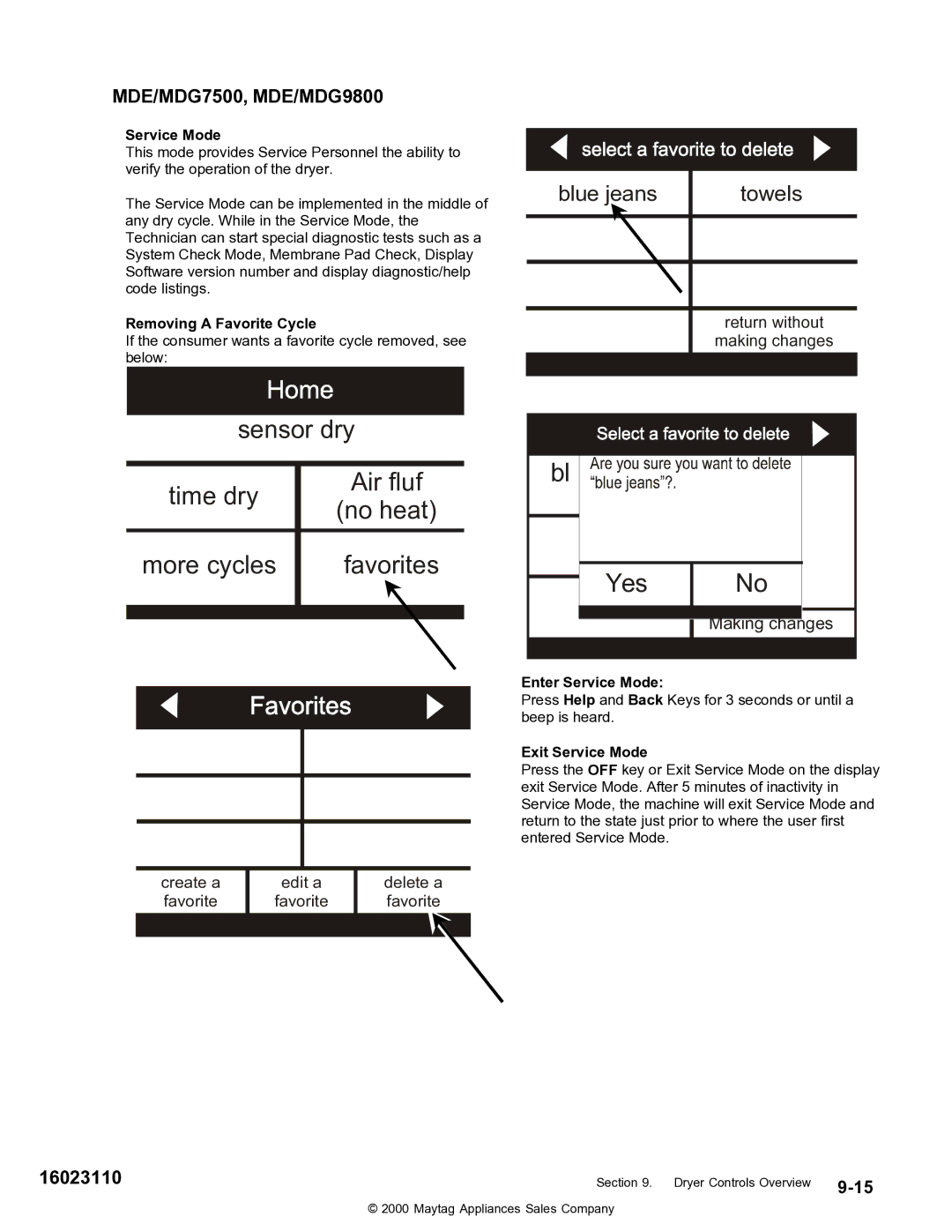MDE/MDG7500, MDE/MDG9800
Service Mode
This mode provides Service Personnel the ability to verify the operation of the dryer.
The Service Mode can be implemented in the middle of any dry cycle. While in the Service Mode, the Technician can start special diagnostic tests such as a System Check Mode, Membrane Pad Check, Display Software version number and display diagnostic/help code listings.
Removing A Favorite Cycle
If the consumer wants a favorite cycle removed, see below:
blue jeans | towels |
return without
making changes
sensor dry
|
|
|
time dry |
| Air fluf |
| (no heat) | |
|
| |
|
|
|
|
|
|
more cycles |
| favorites |
|
|
|
|
|
|
|
|
|
|
|
|
|
|
|
|
|
|
|
|
|
|
|
|
|
|
|
|
|
|
|
|
|
|
|
|
|
|
|
|
|
|
|
|
|
|
|
|
create a |
| edit a |
| delete a | ||
favorite |
| favorite |
| favorite | ||
|
|
|
|
|
|
|
|
|
|
|
|
|
|
bl |
|
Yes | No |
| Making changes |
Enter Service Mode:
Press Help and Back Keys for 3 seconds or until a beep is heard.
Exit Service Mode
Press the OFF key or Exit Service Mode on the display exit Service Mode. After 5 minutes of inactivity in Service Mode, the machine will exit Service Mode and return to the state just prior to where the user first entered Service Mode.
1602311016023110 | Section 9. Dryer Controls Overview |
© 2000 Maytag Appliances Sales Company