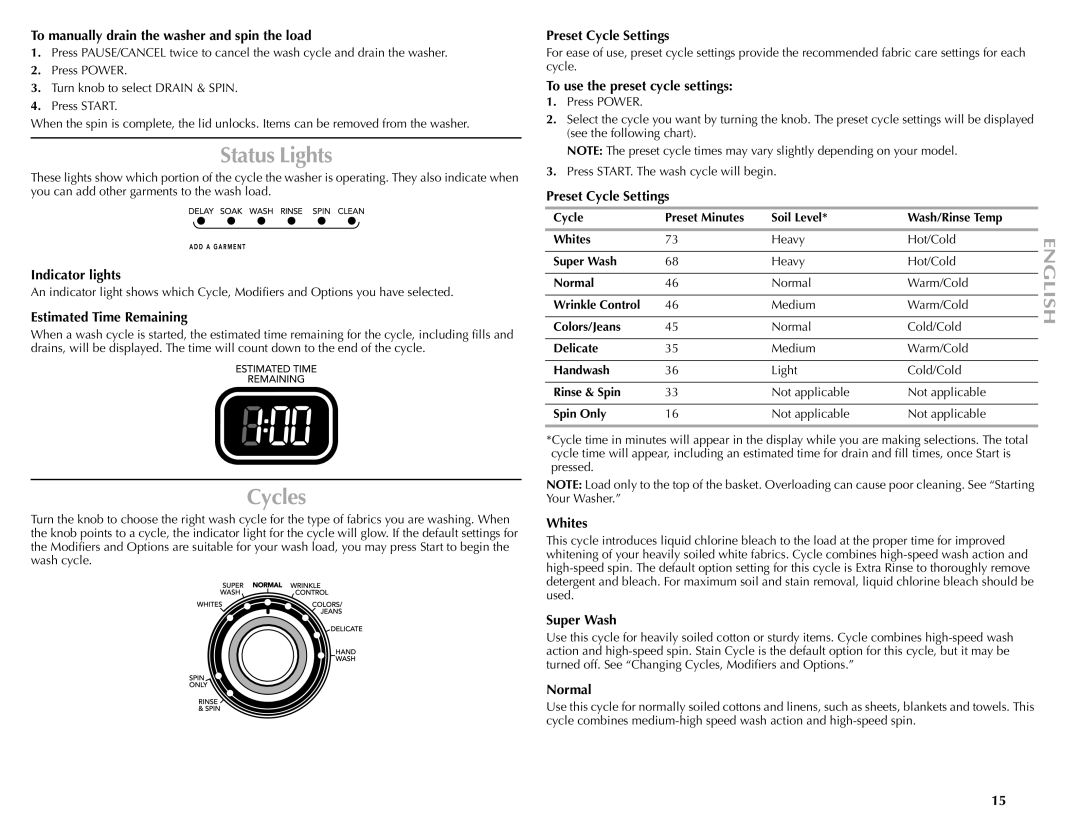To manually drain the washer and spin the load
1.Press PAUSE/CANCEL twice to cancel the wash cycle and drain the washer.
2.Press POWER.
3.Turn knob to select DRAIN & SPIN.
4.Press START.
When the spin is complete, the lid unlocks. Items can be removed from the washer.
Status Lights
These lights show which portion of the cycle the washer is operating. They also indicate when you can add other garments to the wash load.
Indicator lights
An indicator light shows which Cycle, Modifiers and Options you have selected.
Estimated Time Remaining
When a wash cycle is started, the estimated time remaining for the cycle, including fills and drains, will be displayed. The time will count down to the end of the cycle.
Cycles
Turn the knob to choose the right wash cycle for the type of fabrics you are washing. When the knob points to a cycle, the indicator light for the cycle will glow. If the default settings for the Modifiers and Options are suitable for your wash load, you may press Start to begin the wash cycle.
Preset Cycle Settings
For ease of use, preset cycle settings provide the recommended fabric care settings for each cycle.
To use the preset cycle settings:
1.Press POWER.
2.Select the cycle you want by turning the knob. The preset cycle settings will be displayed (see the following chart).
NOTE: The preset cycle times may vary slightly depending on your model.
3.Press START. The wash cycle will begin.
Preset Cycle Settings
Cycle | Preset Minutes | Soil Level* | Wash/Rinse Temp |
Whites | 73 | Heavy | Hot/Cold |
|
|
|
|
Super Wash | 68 | Heavy | Hot/Cold |
|
|
|
|
Normal | 46 | Normal | Warm/Cold |
|
|
|
|
Wrinkle Control | 46 | Medium | Warm/Cold |
|
|
|
|
Colors/Jeans | 45 | Normal | Cold/Cold |
|
|
|
|
Delicate | 35 | Medium | Warm/Cold |
|
|
|
|
Handwash | 36 | Light | Cold/Cold |
|
|
|
|
Rinse & Spin | 33 | Not applicable | Not applicable |
|
|
|
|
Spin Only | 16 | Not applicable | Not applicable |
|
|
|
|
*Cycle time in minutes will appear in the display while you are making selections. The total cycle time will appear, including an estimated time for drain and fill times, once Start is pressed.
NOTE: Load only to the top of the basket. Overloading can cause poor cleaning. See “Starting Your Washer.”
Whites
This cycle introduces liquid chlorine bleach to the load at the proper time for improved whitening of your heavily soiled white fabrics. Cycle combines
Super Wash
Use this cycle for heavily soiled cotton or sturdy items. Cycle combines
Normal
Use this cycle for normally soiled cottons and linens, such as sheets, blankets and towels. This cycle combines
15