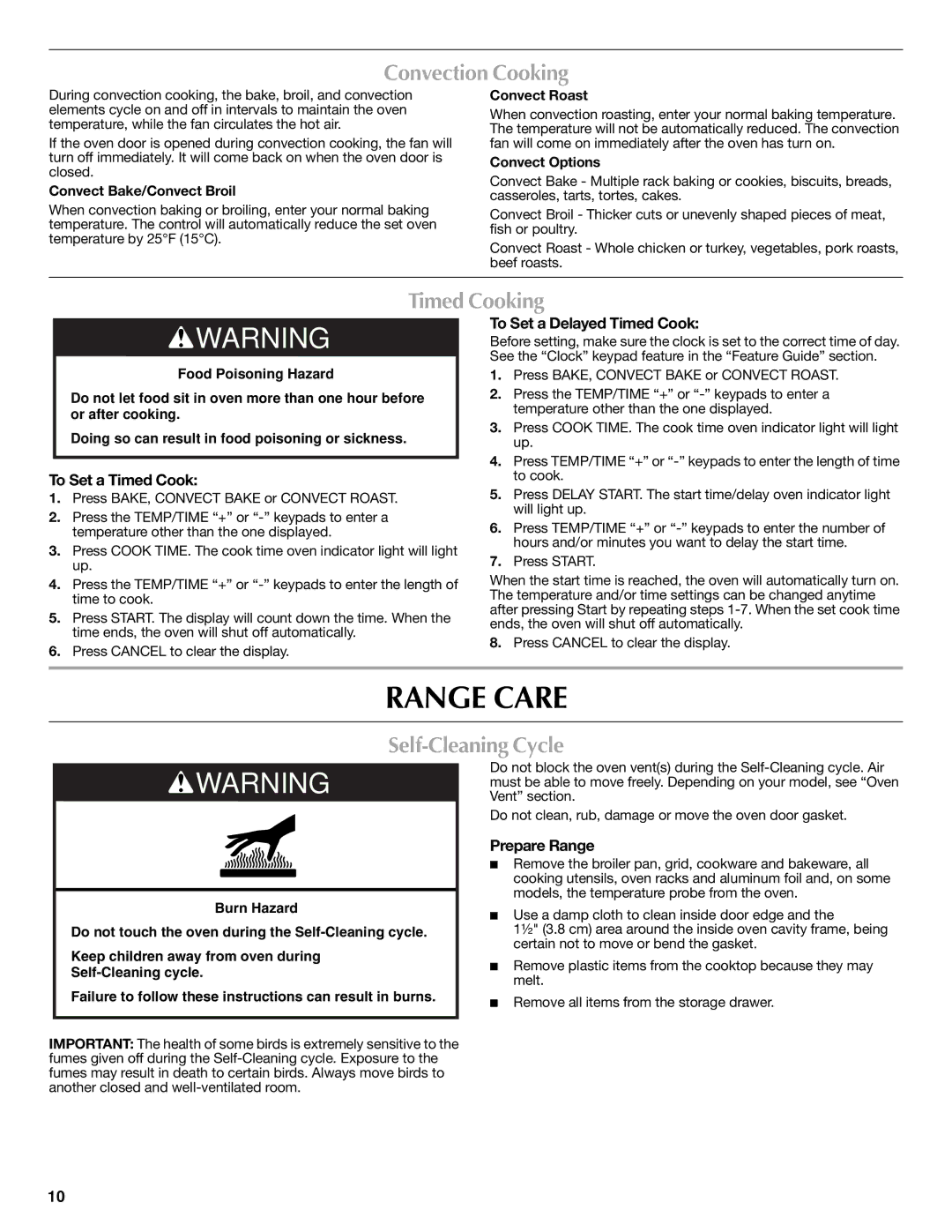Convection Cooking
During convection cooking, the bake, broil, and convection elements cycle on and off in intervals to maintain the oven temperature, while the fan circulates the hot air.
If the oven door is opened during convection cooking, the fan will turn off immediately. It will come back on when the oven door is closed.
Convect Bake/Convect Broil
When convection baking or broiling, enter your normal baking temperature. The control will automatically reduce the set oven temperature by 25°F (15°C).
Convect Roast
When convection roasting, enter your normal baking temperature. The temperature will not be automatically reduced. The convection fan will come on immediately after the oven has turn on.
Convect Options
Convect Bake - Multiple rack baking or cookies, biscuits, breads, casseroles, tarts, tortes, cakes.
Convect Broil - Thicker cuts or unevenly shaped pieces of meat, fish or poultry.
Convect Roast - Whole chicken or turkey, vegetables, pork roasts, beef roasts.
Timed Cooking
![]() WARNING
WARNING
Food Poisoning Hazard
Do not let food sit in oven more than one hour before or after cooking.
Doing so can result in food poisoning or sickness.
To Set a Timed Cook:
1.Press BAKE, CONVECT BAKE or CONVECT ROAST.
2.Press the TEMP/TIME “+” or
3.Press COOK TIME. The cook time oven indicator light will light up.
4.Press the TEMP/TIME “+” or
5.Press START. The display will count down the time. When the time ends, the oven will shut off automatically.
6.Press CANCEL to clear the display.
To Set a Delayed Timed Cook:
Before setting, make sure the clock is set to the correct time of day. See the “Clock” keypad feature in the “Feature Guide” section.
1.Press BAKE, CONVECT BAKE or CONVECT ROAST.
2.Press the TEMP/TIME “+” or
3.Press COOK TIME. The cook time oven indicator light will light up.
4.Press TEMP/TIME “+” or
5.Press DELAY START. The start time/delay oven indicator light will light up.
6.Press TEMP/TIME “+” or
7.Press START.
When the start time is reached, the oven will automatically turn on. The temperature and/or time settings can be changed anytime after pressing Start by repeating steps
8.Press CANCEL to clear the display.
RANGE CARE
Self-Cleaning Cycle
![]() WARNING
WARNING
Burn Hazard
Do not touch the oven during the
Keep children away from oven during
Failure to follow these instructions can result in burns.
IMPORTANT: The health of some birds is extremely sensitive to the fumes given off during the
Do not block the oven vent(s) during the
Do not clean, rub, damage or move the oven door gasket.
Prepare Range
■Remove the broiler pan, grid, cookware and bakeware, all cooking utensils, oven racks and aluminum foil and, on some models, the temperature probe from the oven.
■Use a damp cloth to clean inside door edge and the
1½" (3.8 cm) area around the inside oven cavity frame, being certain not to move or bend the gasket.
■Remove plastic items from the cooktop because they may melt.
■Remove all items from the storage drawer.
10