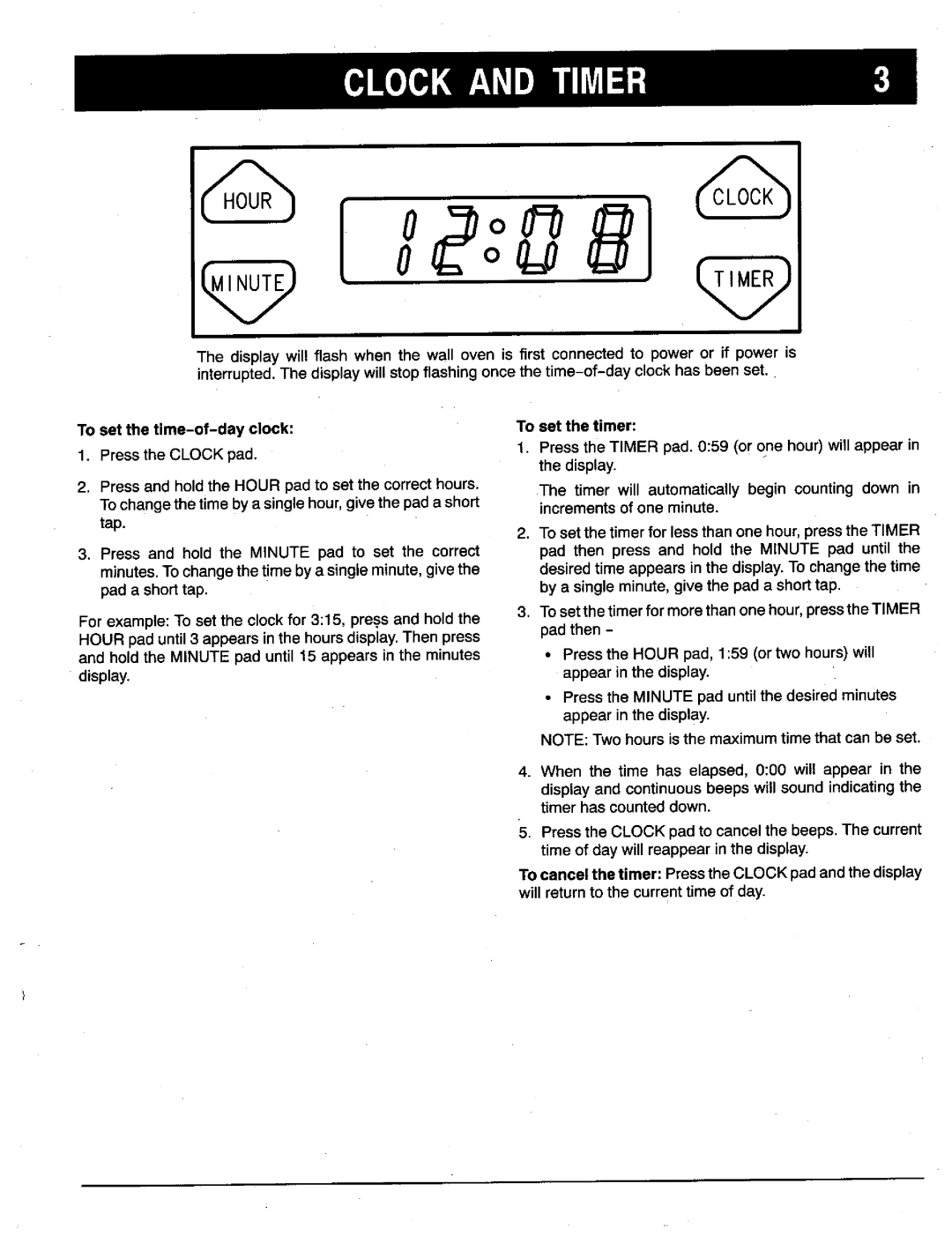CLOCK .ND TIMER
The display will flash when the wall oven is first connectedto power or if power is interruptedT. he displaywillstopflashingoncethe
To set the
1. Pressthe CLOCK pad.
2.Pressand holdthe HOUR pad to set the correct hours. Tochangethetime by a singlehour,givethe pada short
tap.
3.Press and hold the MINUTE pad to set the correct minutes. Tochangethe time by a single minute,givethe pad a short tap.
For example: To set the clock for 3:15, press and hold the HOUR pad until 3 appears in the hours display. Then press and hold the MINUTE pad until 15 appears in the minutes display,
To set the timer:
1.PresstheTIMER pad. 0:59 (or one hour)willappear in the display.
The timer will automaticallybegin counting clownin incrementsofone minute.
2.To setthetimerfor lessthanone hour,pressthe TIMER pad then press and hold the MINUTE pad until the desired time appears in the display. To change the time by a single minute, give the pad a short tap.
3.To setthetimer for morethan one hour,presstheTIMER pad then -
•Press the HOUR pad, 1:59 (or two hours) will appear in the display.
•Press the MINUTE pad untilthe desired minutes appear in the display.
NOTE: Two hours is the maximum time that can be set.
4.When the time has elapsed, 0:00 will appear in the
display and continuous beeps will sound indicating the timer has counted down.
5.Press the CLOCK pad to cancel the beeps. The current time of day will reappear in the display.
Tocancel the timer: Press the CLOCK pad and the display will return to the current time of day.