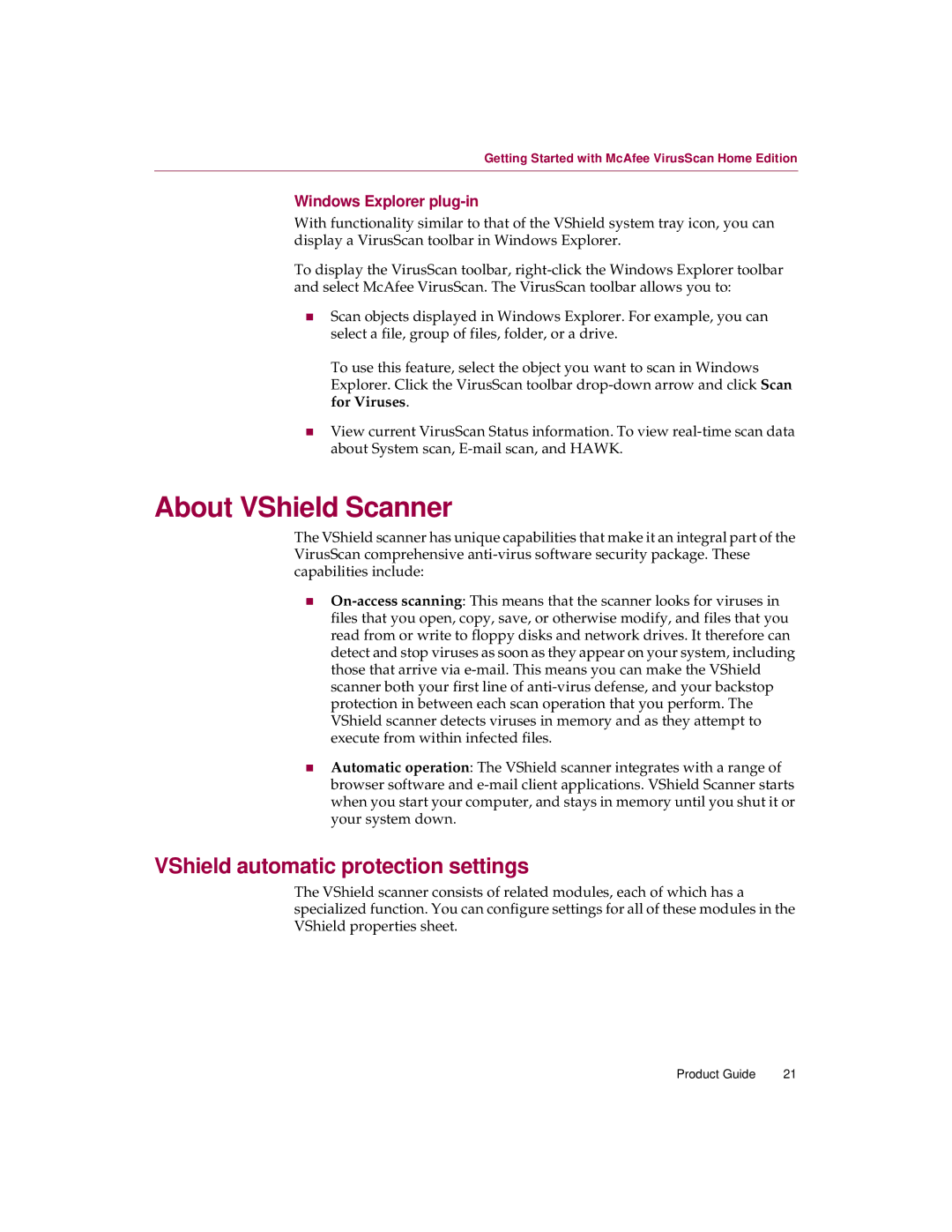Getting Started with McAfee VirusScan Home Edition
Windows Explorer plug-in
With functionality similar to that of the VShield system tray icon, you can display a VirusScan toolbar in Windows Explorer.
To display the VirusScan toolbar,
nScan objects displayed in Windows Explorer. For example, you can select a file, group of files, folder, or a drive.
To use this feature, select the object you want to scan in Windows Explorer. Click the VirusScan toolbar
nView current VirusScan Status information. To view
About VShield Scanner
The VShield scanner has unique capabilities that make it an integral part of the VirusScan comprehensive
n
nAutomatic operation: The VShield scanner integrates with a range of browser software and
VShield automatic protection settings
The VShield scanner consists of related modules, each of which has a specialized function. You can configure settings for all of these modules in the VShield properties sheet.
Product Guide | 21 |