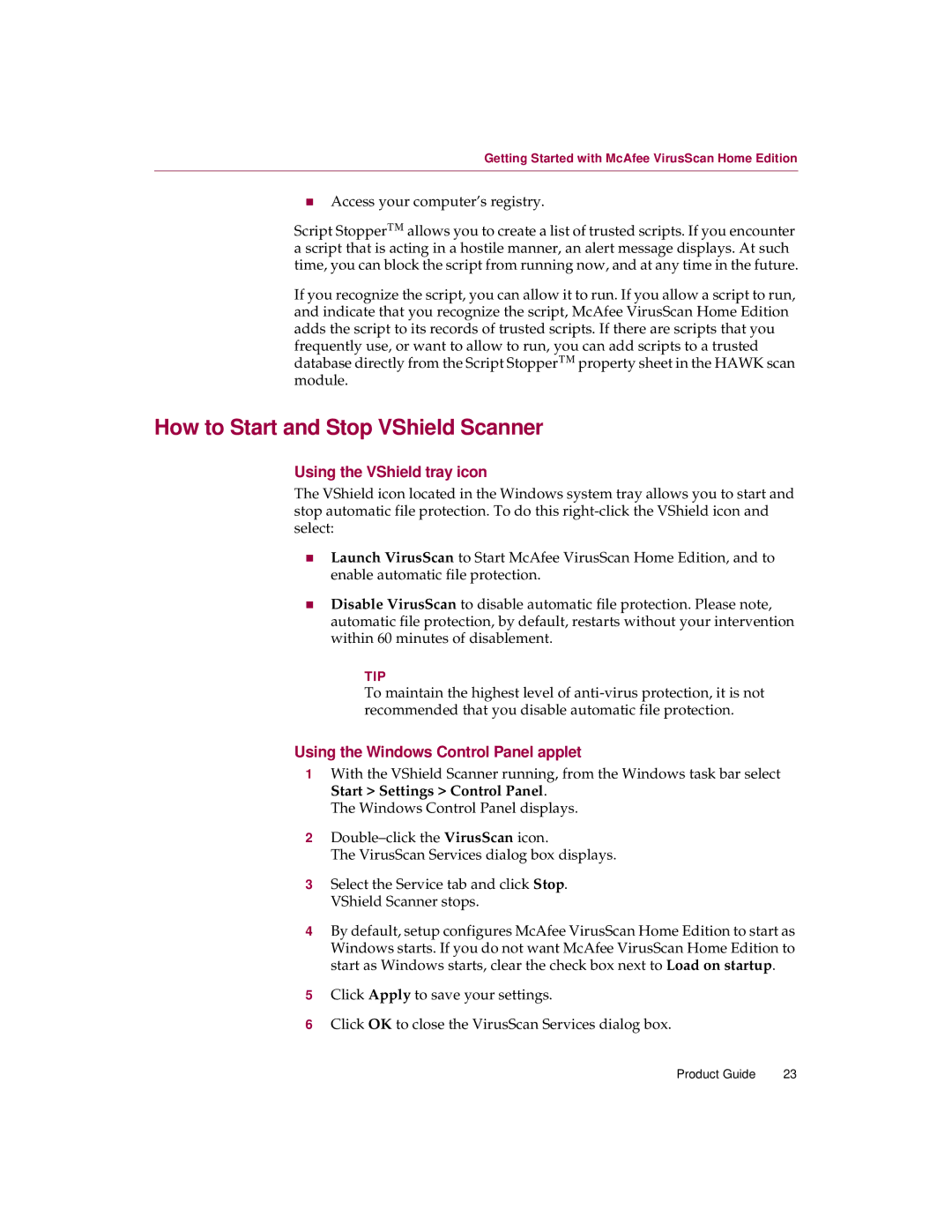Getting Started with McAfee VirusScan Home Edition
nAccess your computer’s registry.
Script Stopper™ allows you to create a list of trusted scripts. If you encounter a script that is acting in a hostile manner, an alert message displays. At such time, you can block the script from running now, and at any time in the future.
If you recognize the script, you can allow it to run. If you allow a script to run, and indicate that you recognize the script, McAfee VirusScan Home Edition adds the script to its records of trusted scripts. If there are scripts that you frequently use, or want to allow to run, you can add scripts to a trusted database directly from the Script Stopper™ property sheet in the HAWK scan module.
How to Start and Stop VShield Scanner
Using the VShield tray icon
The VShield icon located in the Windows system tray allows you to start and stop automatic file protection. To do this
nLaunch VirusScan to Start McAfee VirusScan Home Edition, and to enable automatic file protection.
nDisable VirusScan to disable automatic file protection. Please note, automatic file protection, by default, restarts without your intervention within 60 minutes of disablement.
TIP
To maintain the highest level of
Using the Windows Control Panel applet
1With the VShield Scanner running, from the Windows task bar select Start > Settings > Control Panel.
The Windows Control Panel displays.
2
The VirusScan Services dialog box displays.
3Select the Service tab and click Stop. VShield Scanner stops.
4By default, setup configures McAfee VirusScan Home Edition to start as Windows starts. If you do not want McAfee VirusScan Home Edition to start as Windows starts, clear the check box next to Load on startup.
5Click Apply to save your settings.
6Click OK to close the VirusScan Services dialog box.
Product Guide | 23 |