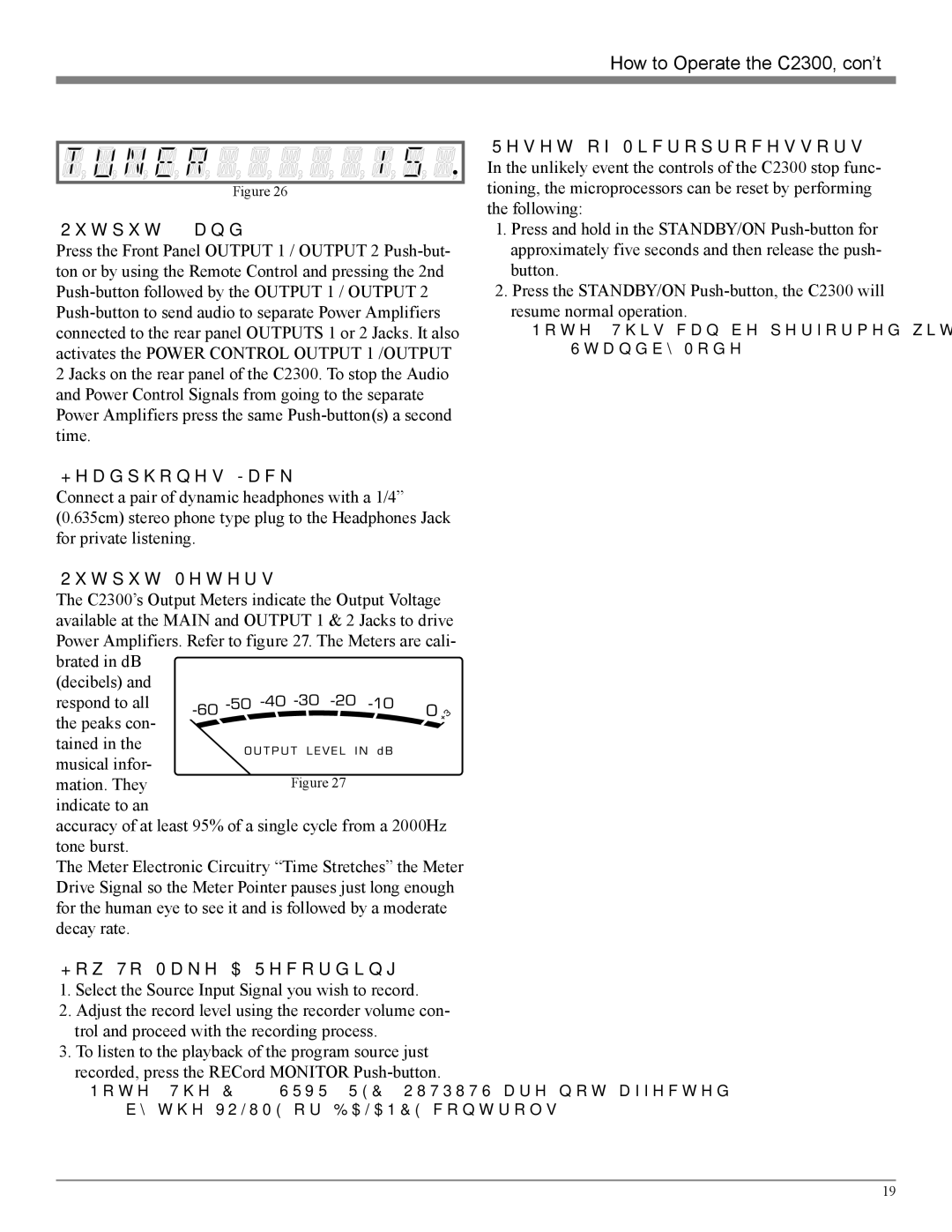How to Operate the C2300, con’t
Figure 26
Output 1 and 2
Press the Front Panel OUTPUT 1 / OUTPUT 2
Headphones Jack
Connect a pair of dynamic headphones with a 1/4” (0.635cm) stereo phone type plug to the Headphones Jack for private listening.
Output Meters
The C2300’s Output Meters indicate the Output Voltage available at the MAIN and OUTPUT 1 & 2 Jacks to drive Power Amplifiers. Refer to figure 27. The Meters are cali- brated in dB
(decibels) and
respond to all
the peaks con- tained in the
musical infor- mation. They indicate to an
accuracy of at least 95% of a single cycle from a 2000Hz tone burst.
The Meter Electronic Circuitry “Time Stretches” the Meter Drive Signal so the Meter Pointer pauses just long enough for the human eye to see it and is followed by a moderate decay rate.
How To Make A Recording
1.Select the Source Input Signal you wish to record.
2.Adjust the record level using the recorder volume con- trol and proceed with the recording process.
3.To listen to the playback of the program source just recorded, press the RECord MONITOR
Note: The C2300 SRVR (REC) OUTPUTS are not affected by the VOLUME or BALANCE controls.
Reset of Microprocessors
In the unlikely event the controls of the C2300 stop func- tioning, the microprocessors can be reset by performing the following:
1.Press and hold in the STANDBY/ON
2.Press the STANDBY/ON
Note: This can be performed with the C2300 On or in the Standby Mode.
19