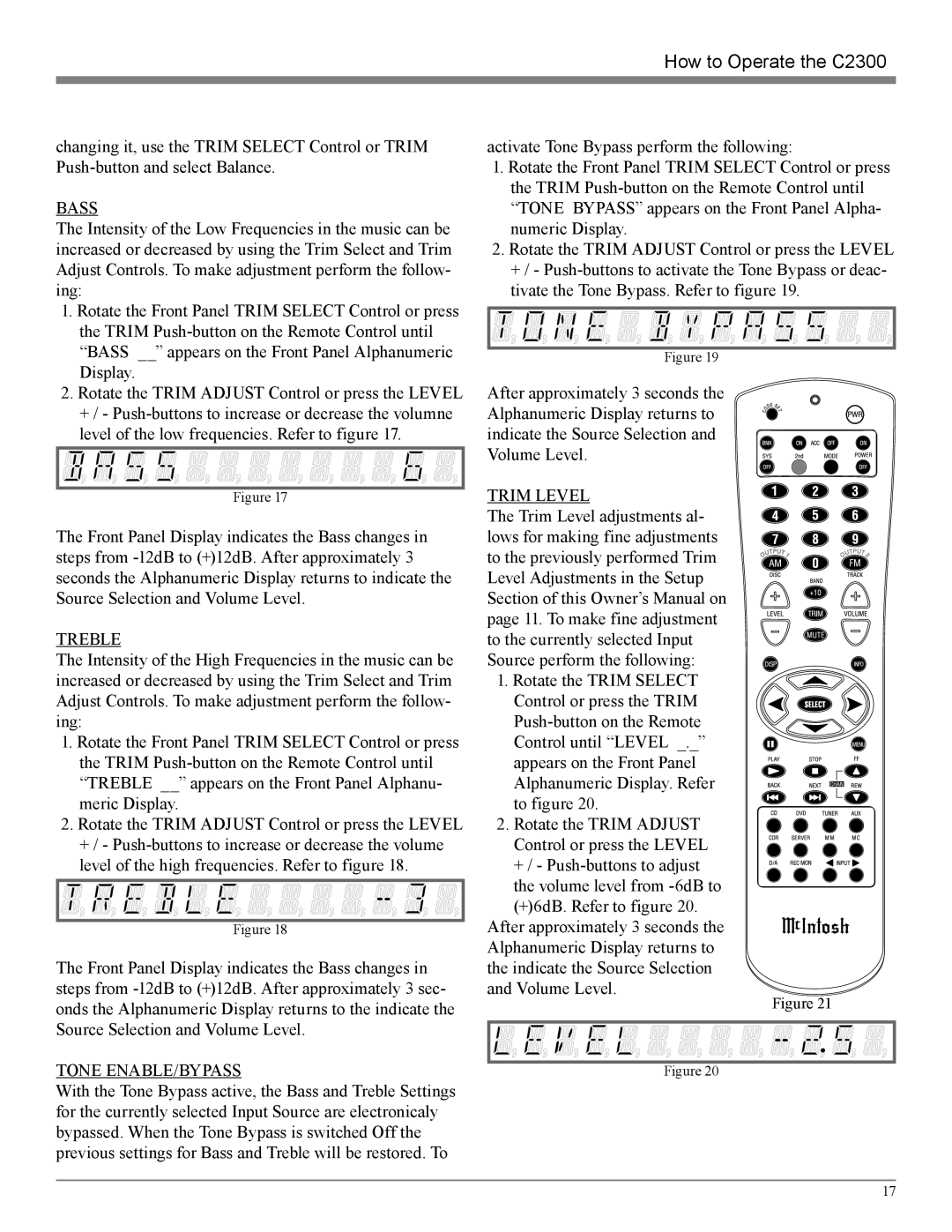How to Operate the C2300
changing it, use the TRIM SELECT Control or TRIM
BASS
The Intensity of the Low Frequencies in the music can be increased or decreased by using the Trim Select and Trim Adjust Controls. To make adjustment perform the follow- ing:
1.Rotate the Front Panel TRIM SELECT Control or press the TRIM
2.Rotate the TRIM ADJUST Control or press the LEVEL
+/ -
Figure 17
The Front Panel Display indicates the Bass changes in steps from
TREBLE
The Intensity of the High Frequencies in the music can be
activate Tone Bypass perform the following:
1.Rotate the Front Panel TRIM SELECT Control or press the TRIM
2.Rotate the TRIM ADJUST Control or press the LEVEL
+/ -
Figure 19
After approximately 3 seconds the Alphanumeric Display returns to indicate the Source Selection and Volume Level.
TRIM LEVEL
The Trim Level adjustments al- lows for making fine adjustments to the previously performed Trim Level Adjustments in the Setup Section of this Owner’s Manual on page 11. To make fine adjustment to the currently selected Input Source perform the following:
increased or decreased by using the Trim Select and Trim Adjust Controls. To make adjustment perform the follow- ing:
1.Rotate the Front Panel TRIM SELECT Control or press the TRIM
2.Rotate the TRIM ADJUST Control or press the LEVEL
+/ -
Figure 18
The Front Panel Display indicates the Bass changes in steps from
TONE ENABLE/BYPASS
With the Tone Bypass active, the Bass and Treble Settings for the currently selected Input Source are electronicaly bypassed. When the Tone Bypass is switched Off the previous settings for Bass and Treble will be restored. To
1. Rotate the TRIM SELECT Control or press the TRIM
2. Rotate the TRIM ADJUST Control or press the LEVEL + / -
After approximately 3 seconds the Alphanumeric Display returns to the indicate the Source Selection and Volume Level.
Figure 20
Figure 21
17