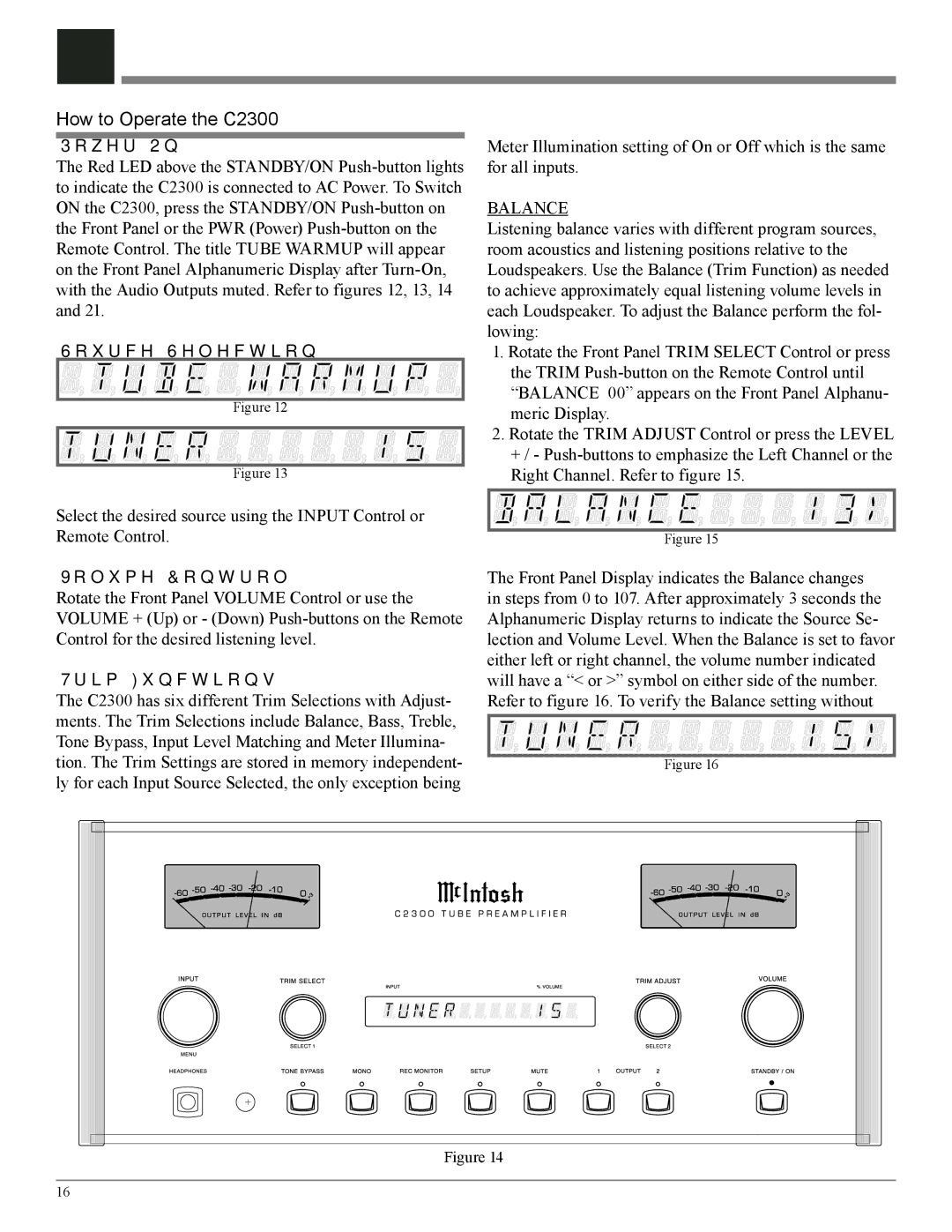How to Operate the C2300
Power On
The Red LED above the STANDBY/ON
Source Selection
Figure 12
Figure 13
Select the desired source using the INPUT Control or Remote Control.
Volume Control
Rotate the Front Panel VOLUME Control or use the VOLUME + (Up) or - (Down)
Trim Functions
The C2300 has six different Trim Selections with Adjust- ments. The Trim Selections include Balance, Bass, Treble, Tone Bypass, Input Level Matching and Meter Illumina- tion. The Trim Settings are stored in memory independent- ly for each Input Source Selected, the only exception being
Meter Illumination setting of On or Off which is the same for all inputs.
BALANCE
Listening balance varies with different program sources, room acoustics and listening positions relative to the Loudspeakers. Use the Balance (Trim Function) as needed to achieve approximately equal listening volume levels in each Loudspeaker. To adjust the Balance perform the fol- lowing:
1.Rotate the Front Panel TRIM SELECT Control or press the TRIM
2.Rotate the TRIM ADJUST Control or press the LEVEL
+/ -
Figure 15
The Front Panel Display indicates the Balance changes in steps from 0 to 107. After approximately 3 seconds the Alphanumeric Display returns to indicate the Source Se- lection and Volume Level. When the Balance is set to favor either left or right channel, the volume number indicated will have a “< or >” symbol on either side of the number. Refer to figure 16. To verify the Balance setting without
Figure 16
Figure 14
16