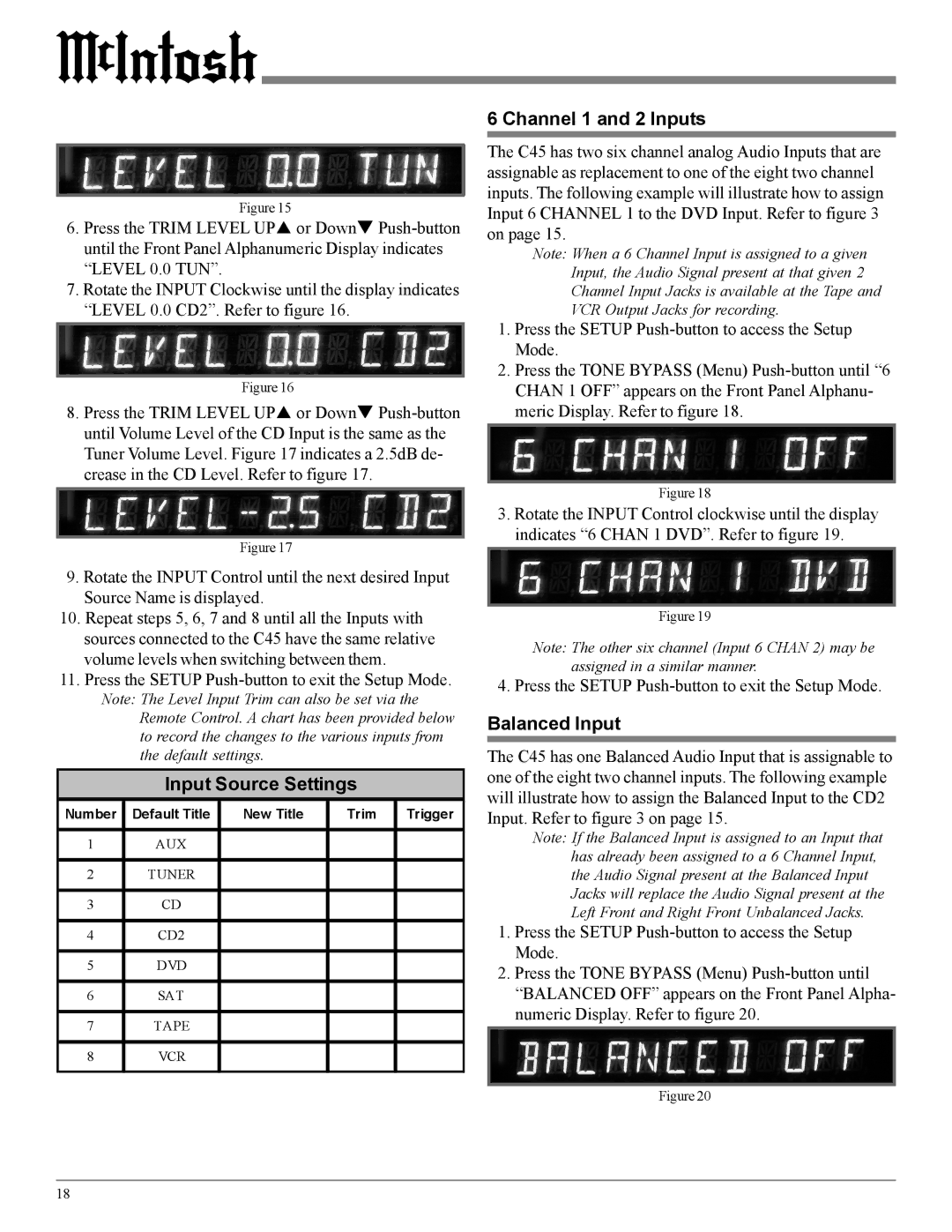Figure 15
6.Press the TRIM LEVEL UPS or DownT
7.Rotate the INPUT Clockwise until the display indicates “LEVEL 0.0 CD2”. Refer to figure 16.
Figure 16
8.Press the TRIM LEVEL UPS or DownT
Figure 17
9. Rotate the INPUT Control until the next desired Input Source Name is displayed.
10.Repeat steps 5, 6, 7 and 8 until all the Inputs with sources connected to the C45 have the same relative volume levels when switching between them.
11.Press the SETUP
Note: The Level Input Trim can also be set via the Remote Control. A chart has been provided below to record the changes to the various inputs from the default settings.
Input Source Settings
Number | Default Title | New Title | Trim | Trigger |
|
|
|
|
|
1 | AUX |
|
|
|
|
|
|
|
|
2 | TUNER |
|
|
|
|
|
|
|
|
3 | CD |
|
|
|
|
|
|
|
|
4 | CD2 |
|
|
|
|
|
|
|
|
5 | DVD |
|
|
|
|
|
|
|
|
6 | SAT |
|
|
|
|
|
|
|
|
7 | TAPE |
|
|
|
|
|
|
|
|
8 | VCR |
|
|
|
|
|
|
|
|
6 Channel 1 and 2 Inputs
The C45 has two six channel analog Audio Inputs that are assignable as replacement to one of the eight two channel inputs. The following example will illustrate how to assign Input 6 CHANNEL 1 to the DVD Input. Refer to figure 3 on page 15.
Note: When a 6 Channel Input is assigned to a given Input, the Audio Signal present at that given 2 Channel Input Jacks is available at the Tape and VCR Output Jacks for recording.
1.Press the SETUP
2.Press the TONE BYPASS (Menu)
Figure 18
3.Rotate the INPUT Control clockwise until the display indicates “6 CHAN 1 DVD”. Refer to figure 19.
Figure 19
Note: The other six channel (Input 6 CHAN 2) may be assigned in a similar manner.
4. Press the SETUP
Balanced Input
The C45 has one Balanced Audio Input that is assignable to one of the eight two channel inputs. The following example will illustrate how to assign the Balanced Input to the CD2 Input. Refer to figure 3 on page 15.
Note: If the Balanced Input is assigned to an Input that has already been assigned to a 6 Channel Input, the Audio Signal present at the Balanced Input Jacks will replace the Audio Signal present at the Left Front and Right Front Unbalanced Jacks.
1.Press the SETUP
2.Press the TONE BYPASS (Menu)
Figure 20
18