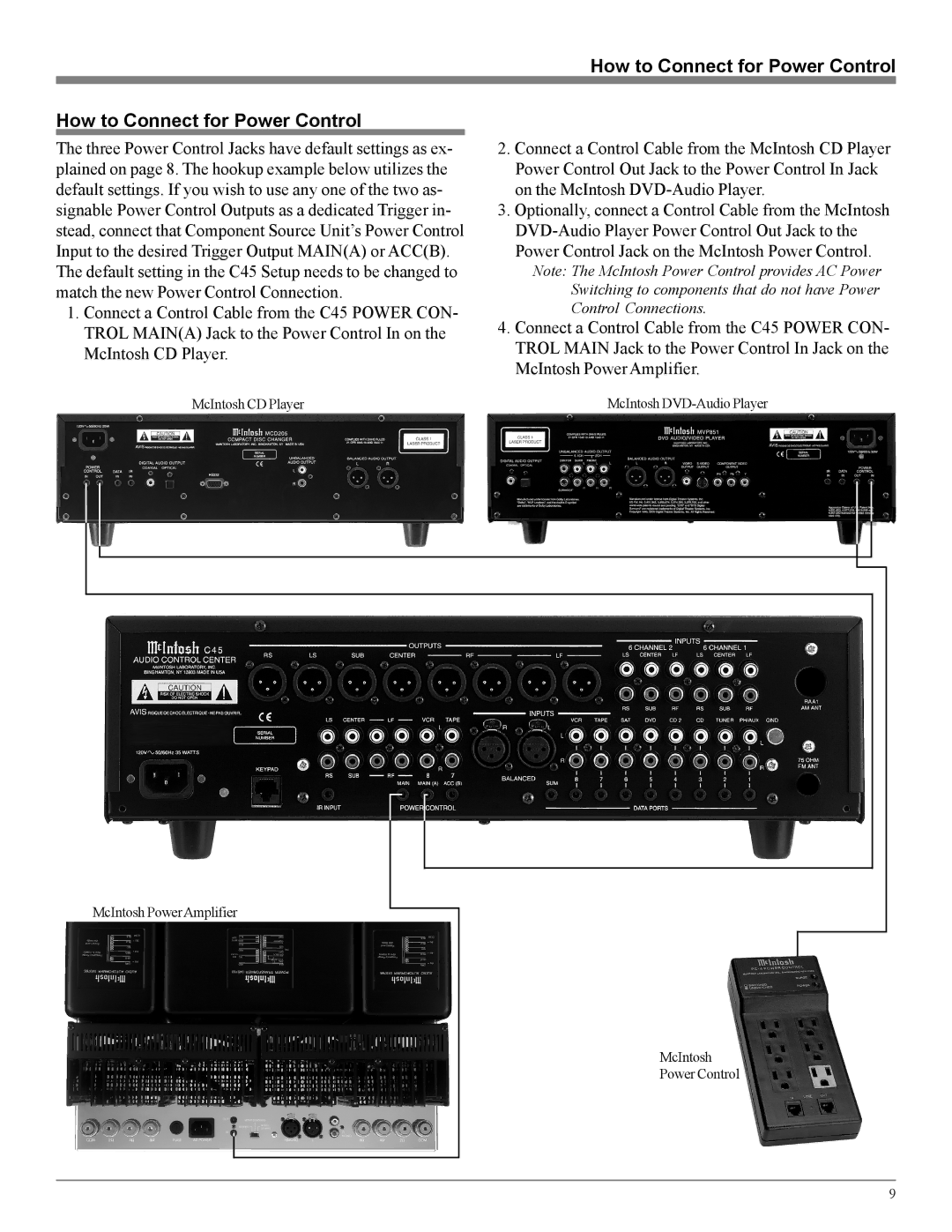How to Connect for Power Control
How to Connect for Power Control
The three Power Control Jacks have default settings as ex- plained on page 8. The hookup example below utilizes the default settings. If you wish to use any one of the two as- signable Power Control Outputs as a dedicated Trigger in- stead, connect that Component Source Unit’s Power Control Input to the desired Trigger Output MAIN(A) or ACC(B). The default setting in the C45 Setup needs to be changed to match the new Power Control Connection.
1.Connect a Control Cable from the C45 POWER CON- TROL MAIN(A) Jack to the Power Control In on the McIntosh CD Player.
McIntosh CD Player
2.Connect a Control Cable from the McIntosh CD Player Power Control Out Jack to the Power Control In Jack on the McIntosh
3.Optionally, connect a Control Cable from the McIntosh
Note: The McIntosh Power Control provides AC Power Switching to components that do not have Power Control Connections.
4.Connect a Control Cable from the C45 POWER CON- TROL MAIN Jack to the Power Control In Jack on the McIntosh Power Amplifier.
McIntosh
McIntosh PowerAmplifier
McIntosh
Power Control
9