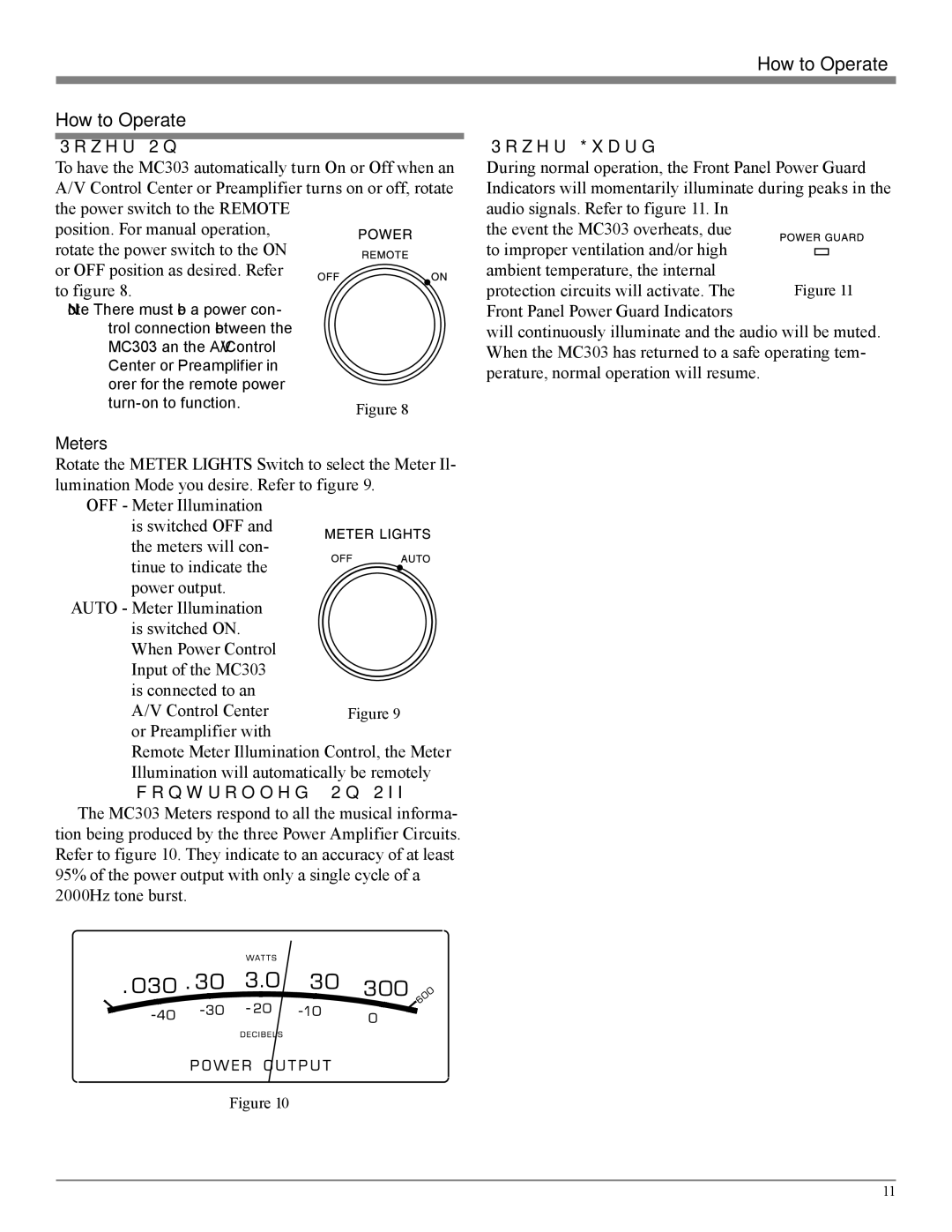How to Operate
How to Operate
Power On
To have the MC303 automatically turn On or Off when an A/V Control Center or Preamplifier turns on or off, rotate the power switch to the REMOTE
position. For manual operation,
rotate the power switch to the ON or OFF position as desired. Refer
to figure 8.
Note: There must be a power con- |
|
trol connection between the |
|
MC303 and the A/V Control |
|
Center or Preamplifier, in |
|
order for the remote power |
|
Figure 8 | |
|
Meters
Rotate the METER LIGHTS Switch to select the Meter Il- lumination Mode you desire. Refer to figure 9.
OFF - Meter Illumination is switched OFF and the meters will con-
tinue to indicate the power output.
AUTO - Meter Illumination is switched ON. When Power Control Input of the MC303 is connected to an A/V Control Center or Preamplifier with
Remote Meter Illumination Control, the Meter Illumination will automatically be remotely controlled (On/Off).
The MC303 Meters respond to all the musical informa- tion being produced by the three Power Amplifier Circuits. Refer to figure 10. They indicate to an accuracy of at least 95% of the power output with only a single cycle of a 2000Hz tone burst.
Power Guard
During normal operation, the Front Panel Power Guard Indicators will momentarily illuminate during peaks in the audio signals. Refer to figure 11. In
the event the MC303 overheats, due
to improper ventilation and/or high ambient temperature, the internal
protection circuits will activate. The Front Panel Power Guard Indicators
will continuously illuminate and the audio will be muted. When the MC303 has returned to a safe operating tem- perature, normal operation will resume.
Figure 10
11