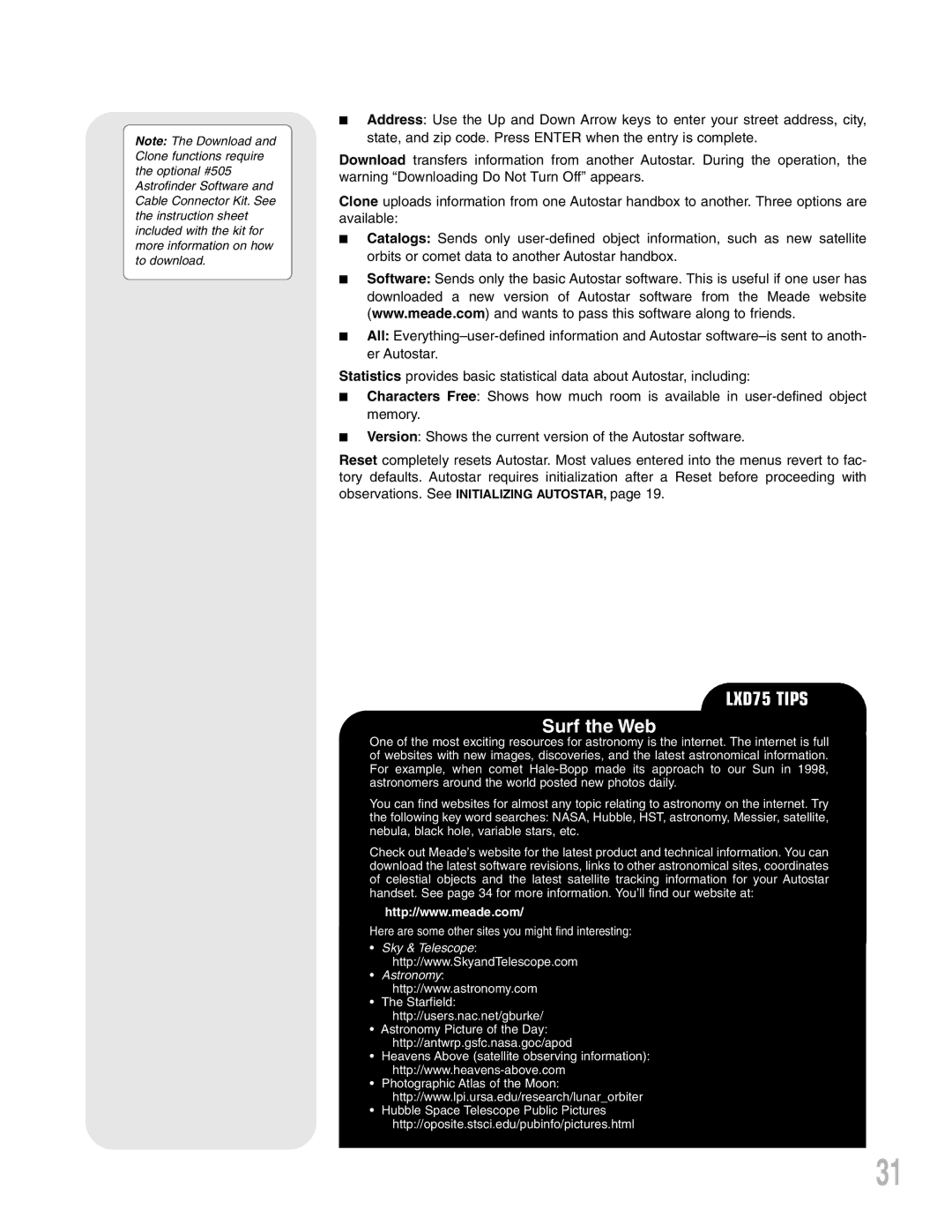LXD75 specifications
The Meade LXD75 series represents a remarkable range of telescopes designed for both amateur astronomers and advanced users seeking high-quality performance at an affordable price. Known for its robust construction and innovative technology, the LXD75 aims to provide a user-friendly experience while catering to the demands of stargazers looking for sophistication in their equipment.One of the main features of the LXD75 is its advanced German equatorial mount, which provides exceptional stability and tracking accuracy. This mount is equipped with dual-axis servo motors facilitating smooth movements, making it easy to locate and follow celestial objects. The LXD75 also includes a built-in autostar system featuring a database of over 30,000 celestial objects, allowing users to effortlessly navigate the night sky with a push of a button.
The LXD75 series includes several models, each with different optical configurations to suit the preferences of various users. The telescopes come with either an achromatic refractor or Schmidt-Cassegrain optical design, providing clear and bright images. The Schmidt-Cassegrain models offer a compact design with a fast focal ratio, making them excellent for both astrophotography and visual observation.
In terms of build, the Meade LXD75 features high-quality optics with multi-coated lenses, reducing glare and enhancing light transmission. This results in sharper and brighter images, making it easier to observe delicate details on planets, the moon, and deep-sky objects. The telescope tubes are crafted from durable materials, ensuring longevity and resilience against the elements.
Another characteristic worth noting is the ease of setup and operation. The LXD75 mount comes equipped with adjustable legs and can be easily assembled, requiring minimal tools. The intuitive control system also features a user-friendly interface, allowing both novices and experienced astronomers to operate the telescope with confidence.
For astrophotography enthusiasts, the LXD75 provides excellent support, with a wide range of accessories available to enhance imaging capabilities. The mount can accommodate various cameras, providing flexibility for capturing stunning astronomical photographs.
In summary, the Meade LXD75 series delivers a robust combination of features, technologies, and characteristics designed to meet the needs of both amateur and advanced astronomers. With its reliable mount, quality optics, and ease of use, the LXD75 ensures that stargazers can enjoy the wonders of the universe with clarity and precision.