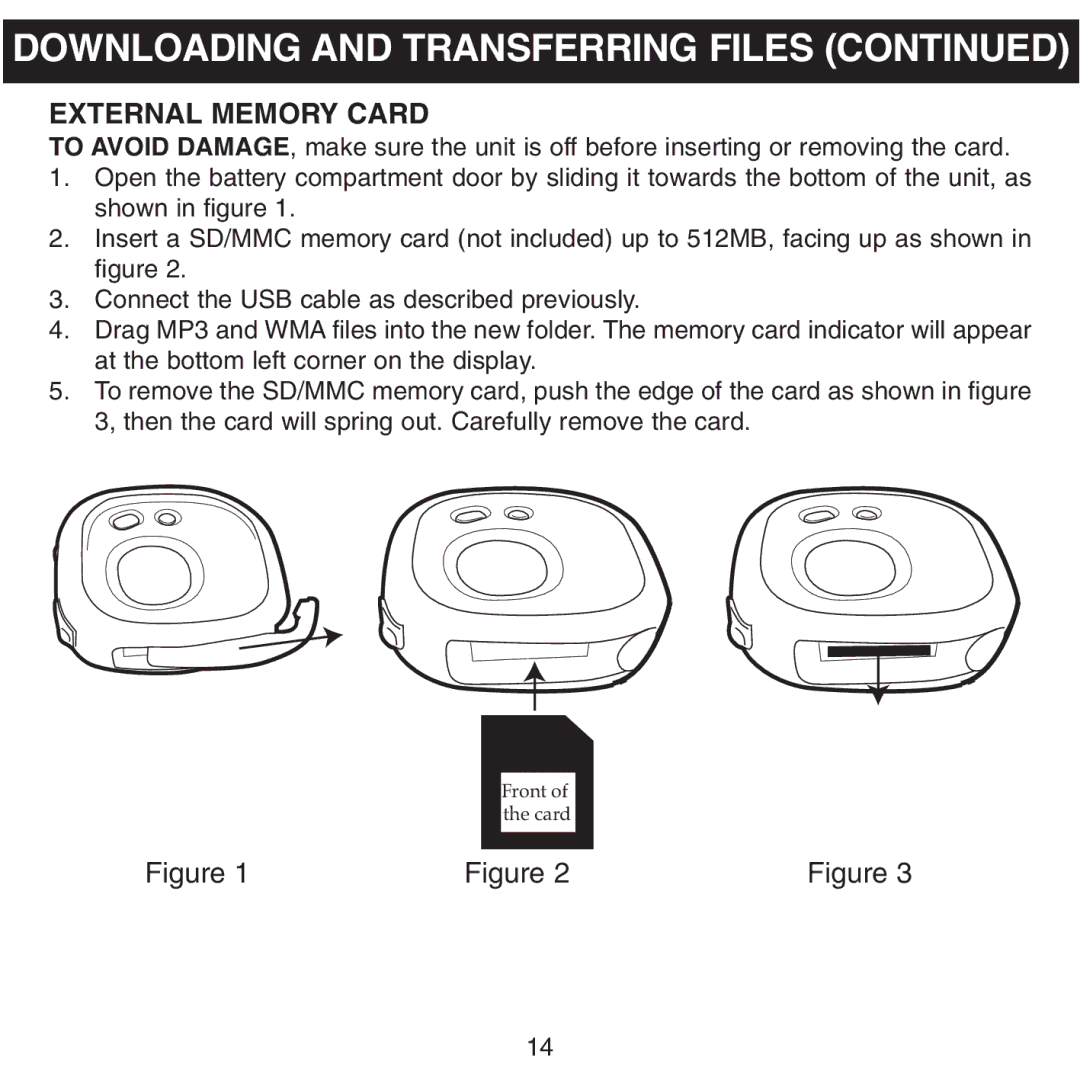DOWNLOADING AND TRANSFERRING FILES (CONTINUED)
EXTERNAL MEMORY CARD
TO AVOID DAMAGE, make sure the unit is off before inserting or removing the card.
1.Open the battery compartment door by sliding it towards the bottom of the unit, as shown in figure 1.
2.Insert a SD/MMC memory card (not included) up to 512MB, facing up as shown in figure 2.
3.Connect the USB cable as described previously.
4.Drag MP3 and WMA files into the new folder. The memory card indicator will appear at the bottom left corner on the display.
5.To remove the SD/MMC memory card, push the edge of the card as shown in figure 3, then the card will spring out. Carefully remove the card.
Front of the card
Figure 1 | Figure 2 | Figure 3 |
14