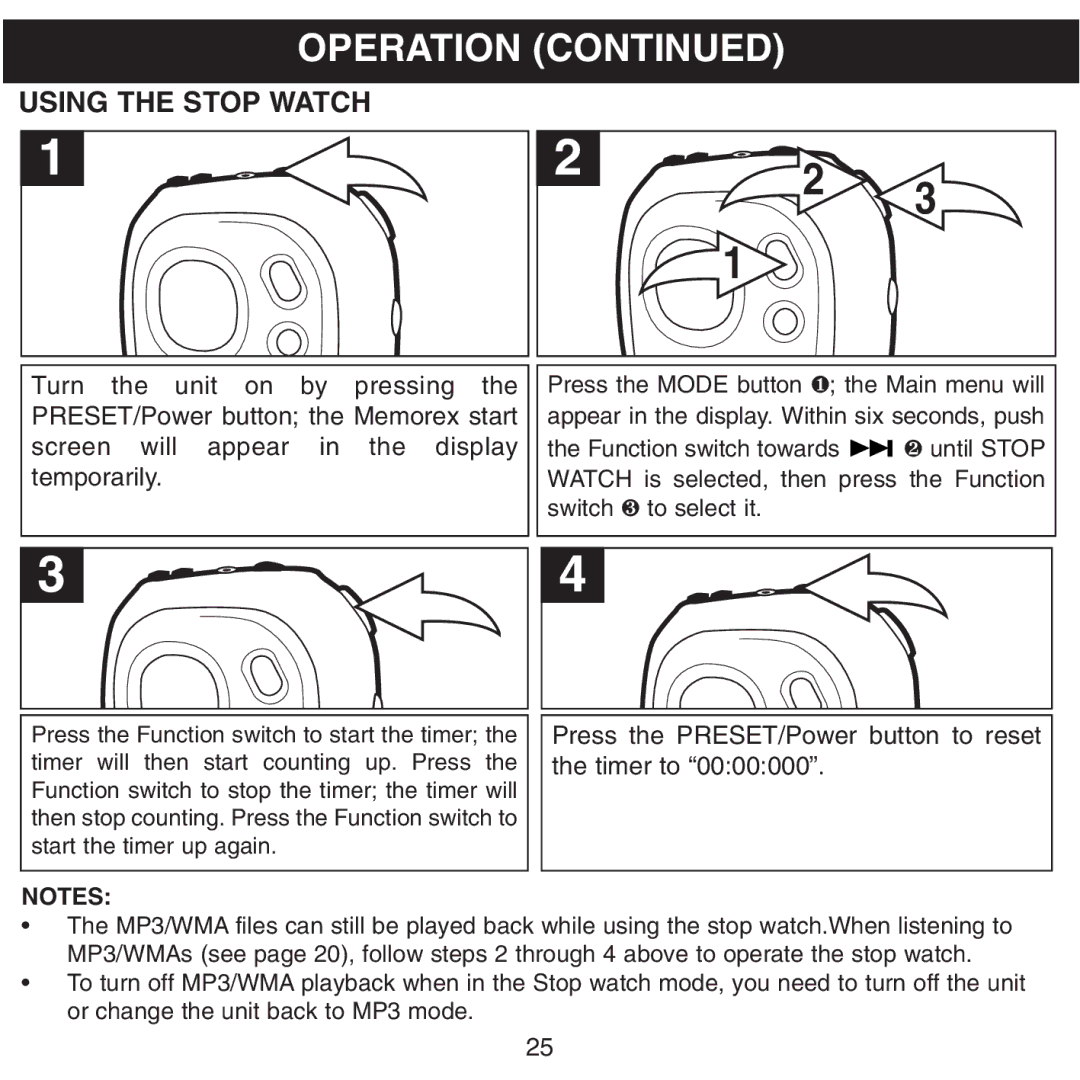OPERATION (CONTINUED)
USING THE STOP WATCH
1 |
2 | 2 | 3 |
| ||
|
| |
| 1 |
|
Turn the unit on by pressing the PRESET/Power button; the Memorex start screen will appear in the display temporarily.
Press the MODE button ❶; the Main menu will appear in the display. Within six seconds, push
the Function switch towards ![]()
![]() ❷ until STOP WATCH is selected, then press the Function switch ❸ to select it.
❷ until STOP WATCH is selected, then press the Function switch ❸ to select it.
3 |
4 |
Press the Function switch to start the timer; the timer will then start counting up. Press the Function switch to stop the timer; the timer will then stop counting. Press the Function switch to start the timer up again.
Press the PRESET/Power button to reset the timer to “00:00:000”.
NOTES:
•The MP3/WMA files can still be played back while using the stop watch.When listening to MP3/WMAs (see page 20), follow steps 2 through 4 above to operate the stop watch.
•To turn off MP3/WMA playback when in the Stop watch mode, you need to turn off the unit or change the unit back to MP3 mode.
25