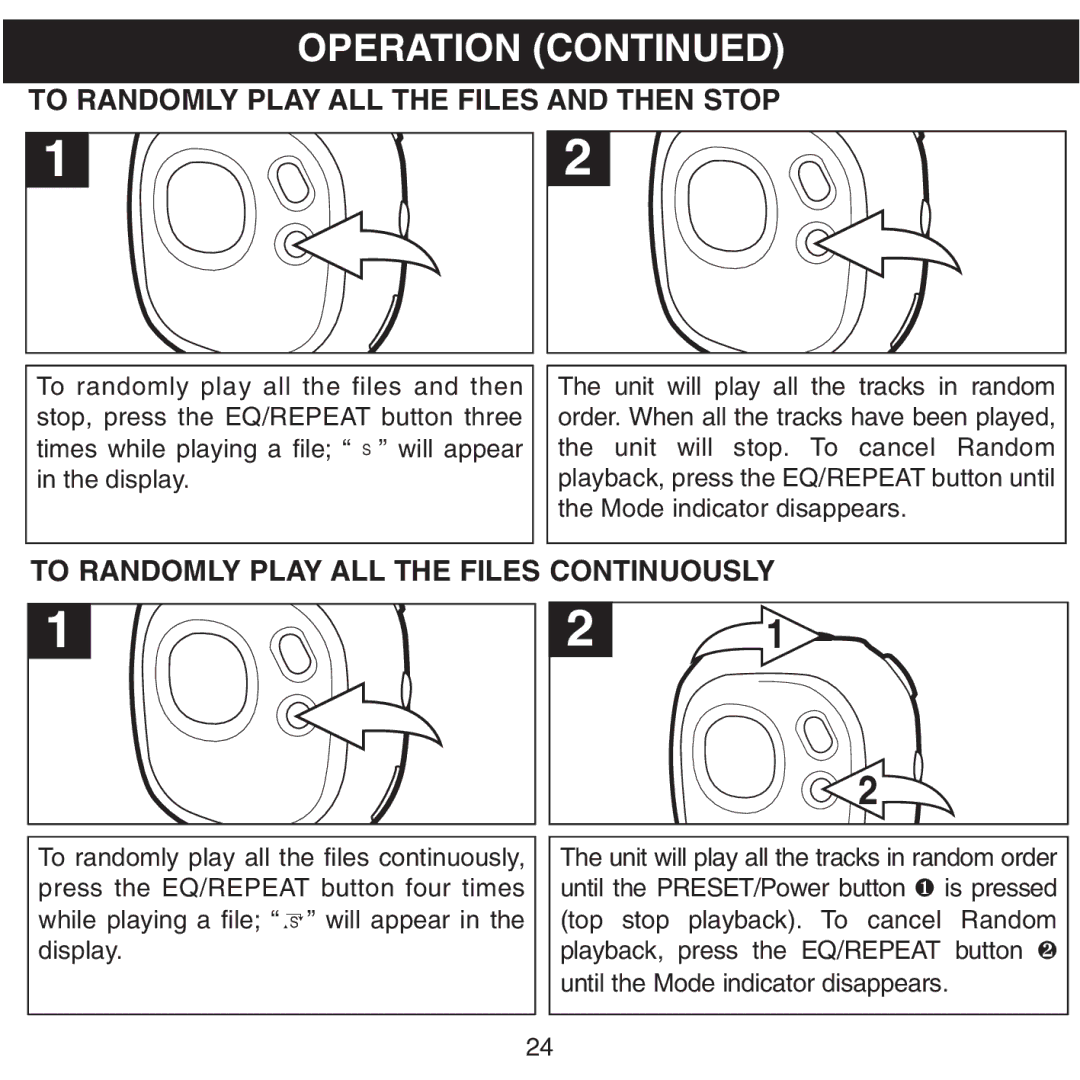OPERATION (CONTINUED)
TO RANDOMLY PLAY ALL THE FILES AND THEN STOP
1 |
2 |
To randomly play all the files and then stop, press the EQ/REPEAT button three times while playing a file; “ S ” will appear in the display.
The unit will play all the tracks in random order. When all the tracks have been played, the unit will stop. To cancel Random playback, press the EQ/REPEAT button until the Mode indicator disappears.
TO RANDOMLY PLAY ALL THE FILES CONTINUOUSLY
1 |
2 | 1 |
| 2 |
To randomly play all the files continuously, press the EQ/REPEAT button four times while playing a file; “ ![]() S
S![]() ” will appear in the display.
” will appear in the display.
The unit will play all the tracks in random order until the PRESET/Power button ❶ is pressed (top stop playback). To cancel Random playback, press the EQ/REPEAT button ❷ until the Mode indicator disappears.
24