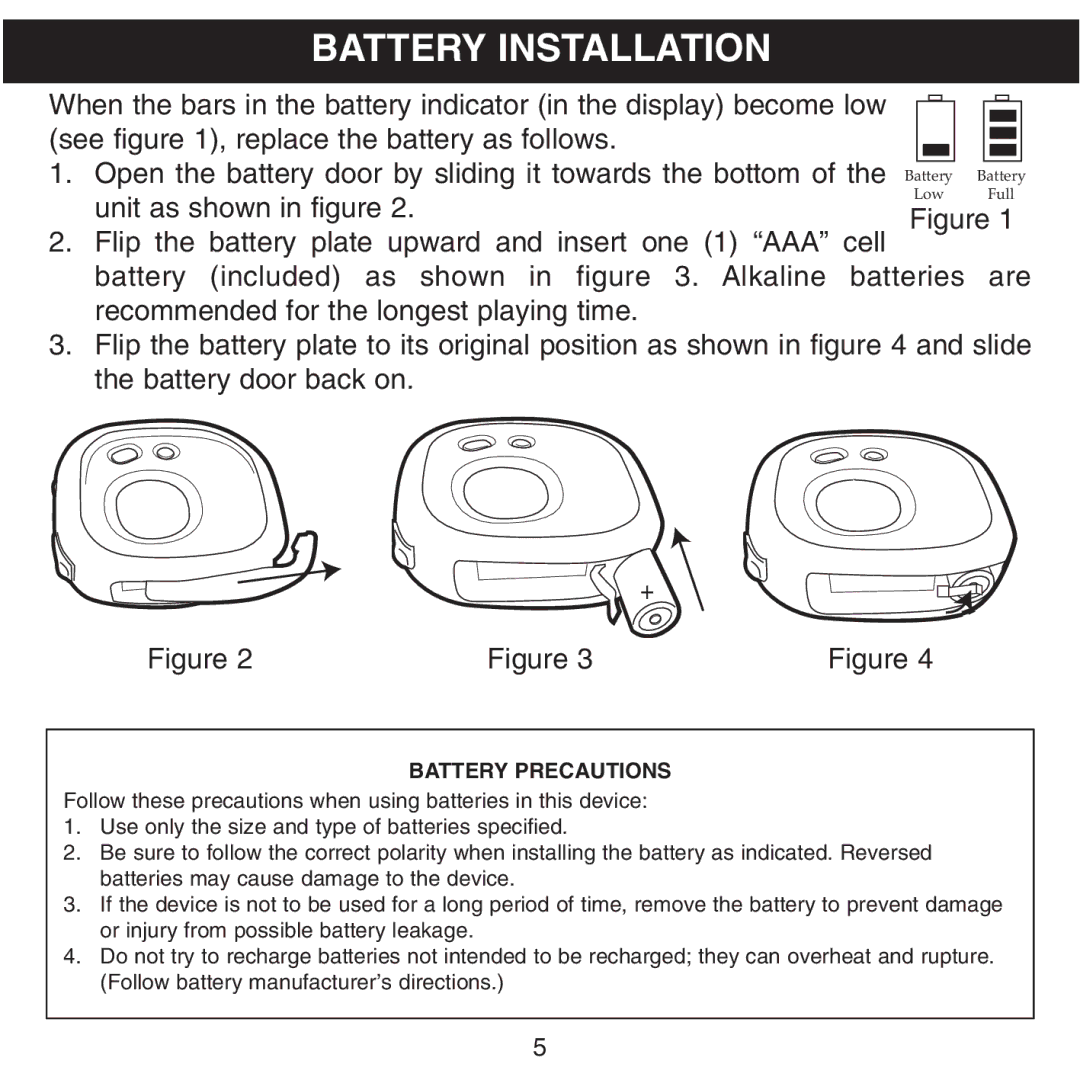BATTERY INSTALLATION
When the bars in the battery indicator (in the display) become low (see figure 1), replace the battery as follows.
1. Open the battery door by sliding it towards the bottom of the unit as shown in figure 2.
2.Flip the battery plate upward and insert one (1) “AAA” cell
battery (included) as shown in figure 3. Alkaline batteries are recommended for the longest playing time.
3.Flip the battery plate to its original position as shown in figure 4 and slide the battery door back on.
![]() +
+
Figure 2 | Figure 3 | Figure 4 |
BATTERY PRECAUTIONS
Follow these precautions when using batteries in this device:
1.Use only the size and type of batteries specified.
2.Be sure to follow the correct polarity when installing the battery as indicated. Reversed batteries may cause damage to the device.
3.If the device is not to be used for a long period of time, remove the battery to prevent damage or injury from possible battery leakage.
4.Do not try to recharge batteries not intended to be recharged; they can overheat and rupture. (Follow battery manufacturer’s directions.)
5