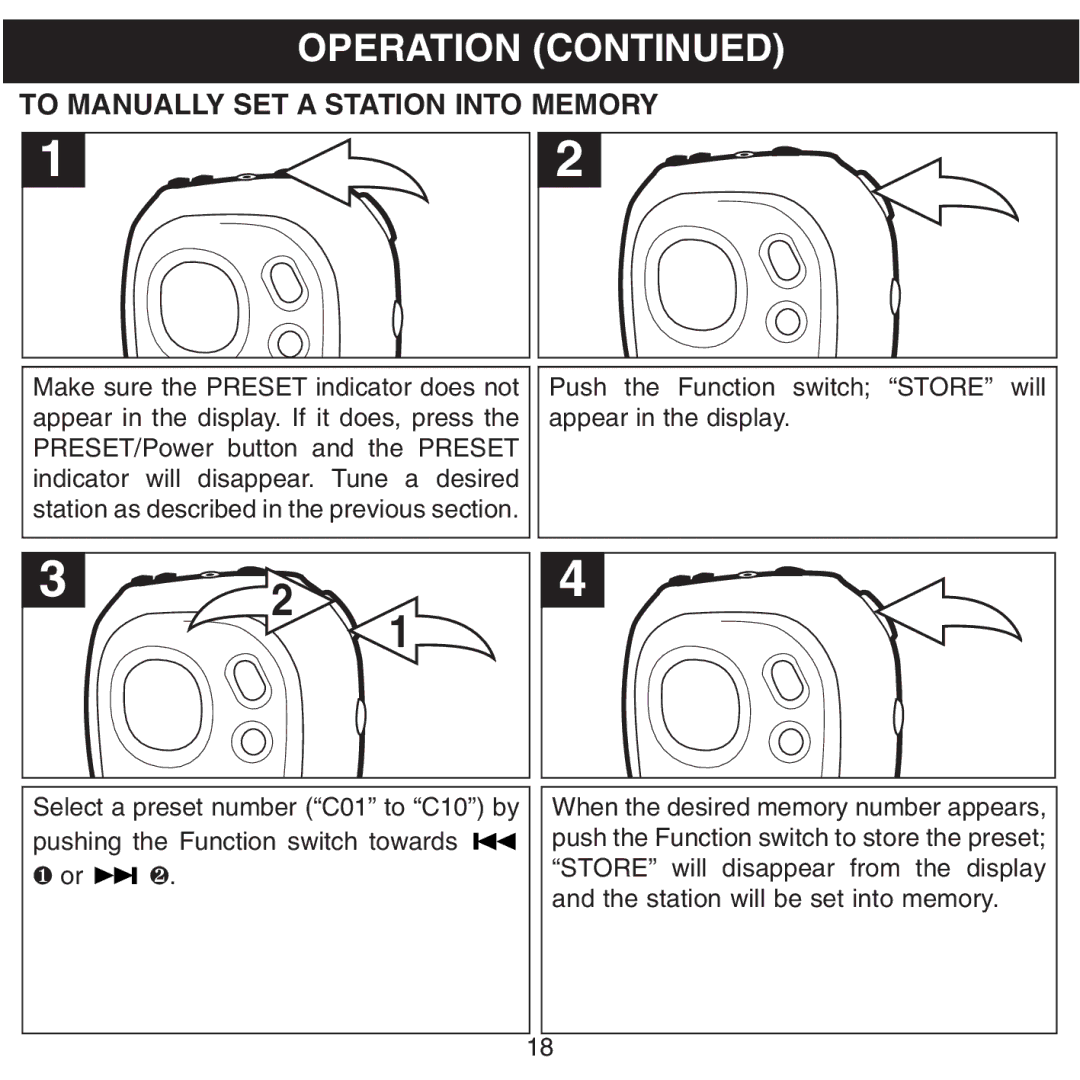OPERATION (CONTINUED)
TO MANUALLY SET A STATION INTO MEMORY
1 |
2 |
Make sure the PRESET indicator does not appear in the display. If it does, press the PRESET/Power button and the PRESET indicator will disappear. Tune a desired station as described in the previous section.
Push the Function switch; “STORE” will appear in the display.
3 | 2 |
| 1 |
4 |
Select a preset number (“C01” to “C10”) by pushing the Function switch towards ![]()
![]()
![]()
❶or ![]()
![]() ❷.
❷.
When the desired memory number appears, push the Function switch to store the preset; “STORE” will disappear from the display and the station will be set into memory.
18