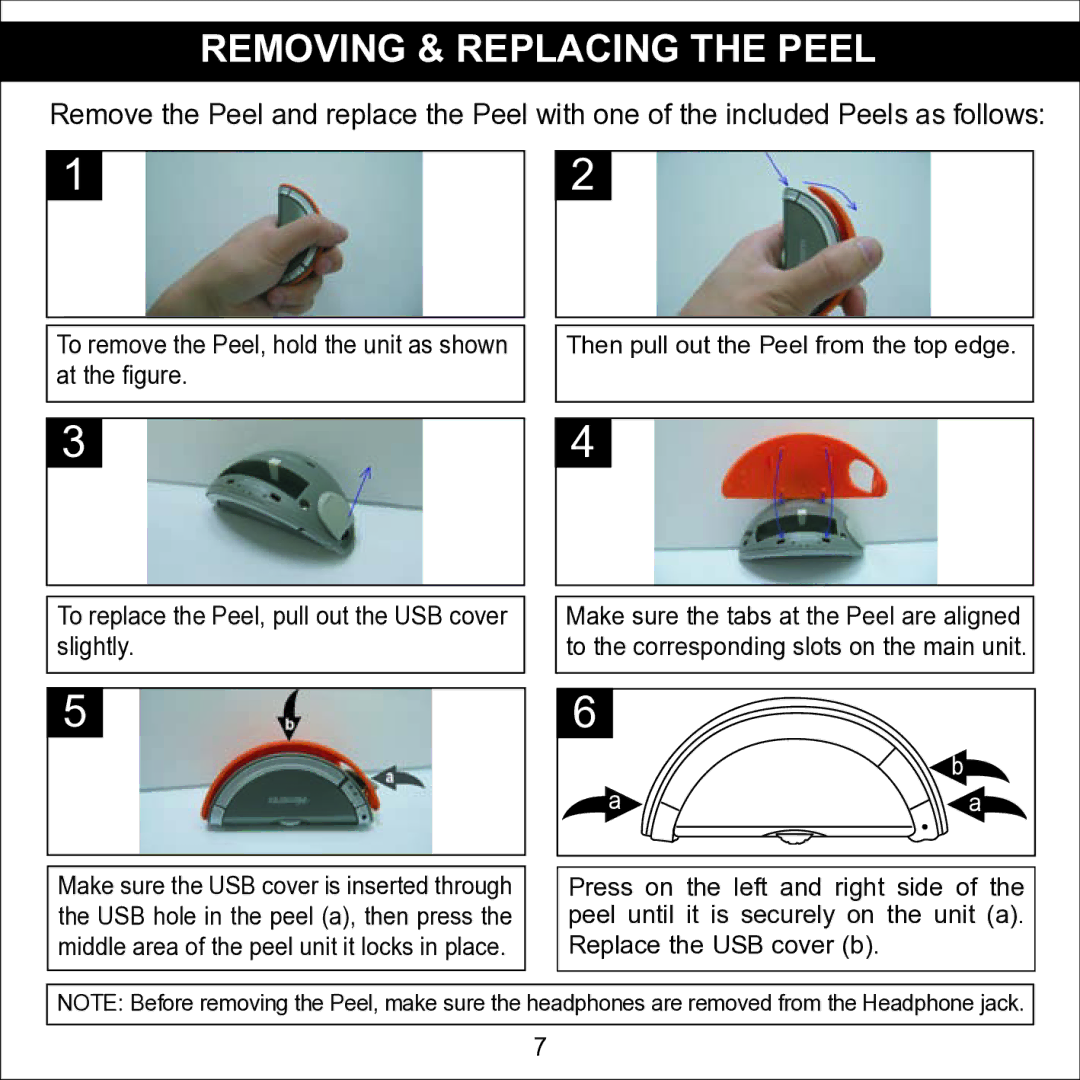REMOVING & REPLACING THE PEEL
Remove the Peel and replace the Peel with one of the included Peels as follows:
12
To remove the Peel, hold the unit as shown at the figure.
Then pull out the Peel from the top edge.
34
To replace the Peel, pull out the USB cover slightly.
Make sure the tabs at the Peel are aligned to the corresponding slots on the main unit.
5
Make sure the USB cover is inserted through the USB hole in the peel (a), then press the middle area of the peel unit it locks in place.
6
b
a | a |
Press on the left and right side of the peel until it is securely on the unit (a). Replace the USB cover (b).
NOTE: Before removing the Peel, make sure the headphones are removed from the Headphone jack.
7