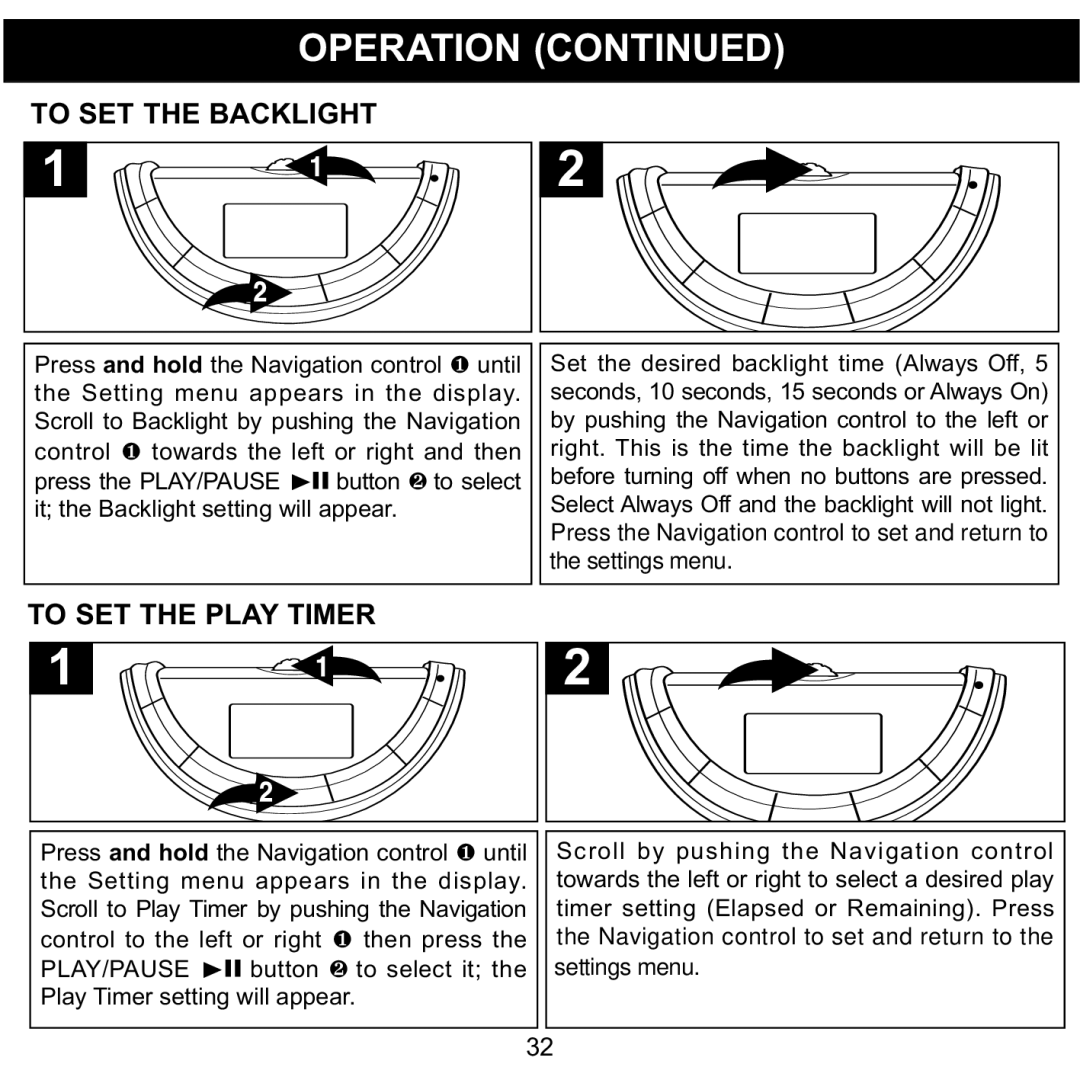OPERATION (CONTINUED)
TO SET THE BACKLIGHT
1 ![]() 2
2
|
|
|
|
|
|
|
|
|
|
|
|
| |
|
|
|
|
|
|
|
| Set the desired backlight time (Always Off, 5 |
|
| |||
| Press and hold the Navigation control 1 until |
|
|
| |||||||||
| the Setting menu appears in the display. |
|
| seconds, 10 seconds, 15 seconds or Always On) |
|
| |||||||
| Scroll to Backlight by pushing the Navigation |
|
| by pushing the Navigation control to the left or |
|
| |||||||
| control 1 towards the left or right and then |
|
| right. This is the time the backlight will be lit |
|
| |||||||
| press the PLAY/PAUSE ®p button 2 to select |
|
| before turning off when no buttons are pressed. |
|
| |||||||
| it; the Backlight setting will appear. |
|
| Select Always Off and the backlight will not light. |
|
| |||||||
|
|
|
|
|
|
|
| Press the Navigation control to set and return to |
|
| |||
|
|
|
|
|
|
|
| the settings menu. |
|
| |||
|
|
|
|
|
|
|
|
|
|
|
|
| |
| TO SET THE PLAY TIMER |
|
|
|
|
|
|
|
| ||||
| 1 |
|
|
|
|
| 2 |
|
|
|
|
| |
|
|
|
|
|
|
|
|
| |||||
|
|
|
| ||||||||||
|
|
|
|
|
|
|
|
|
|
|
|
|
|
|
|
|
|
|
|
|
|
|
|
|
|
|
|
|
|
|
|
|
|
|
| Scroll by pushing the Navigation control |
| ||||
| Press and hold the Navigation control 1 until |
|
|
| |||||||||
| the Setting menu appears in the display. |
|
| towards the left or right to select a desired play |
| ||||||||
| Scroll to Play Timer by pushing the Navigation |
|
| timer setting (Elapsed or Remaining). Press |
| ||||||||
| control to the left or right | 1 then press the |
|
| the Navigation control to set and return to the |
| |||||||
| PLAY/PAUSE ®p button | 2 to select it; the |
|
| settings menu. |
| |||||||
| Play Timer setting will appear. |
|
|
|
|
|
|
|
| ||||
|
|
|
| 32 |
|
|
|
|
|
| |||
|
|
|
|
| |||||||||