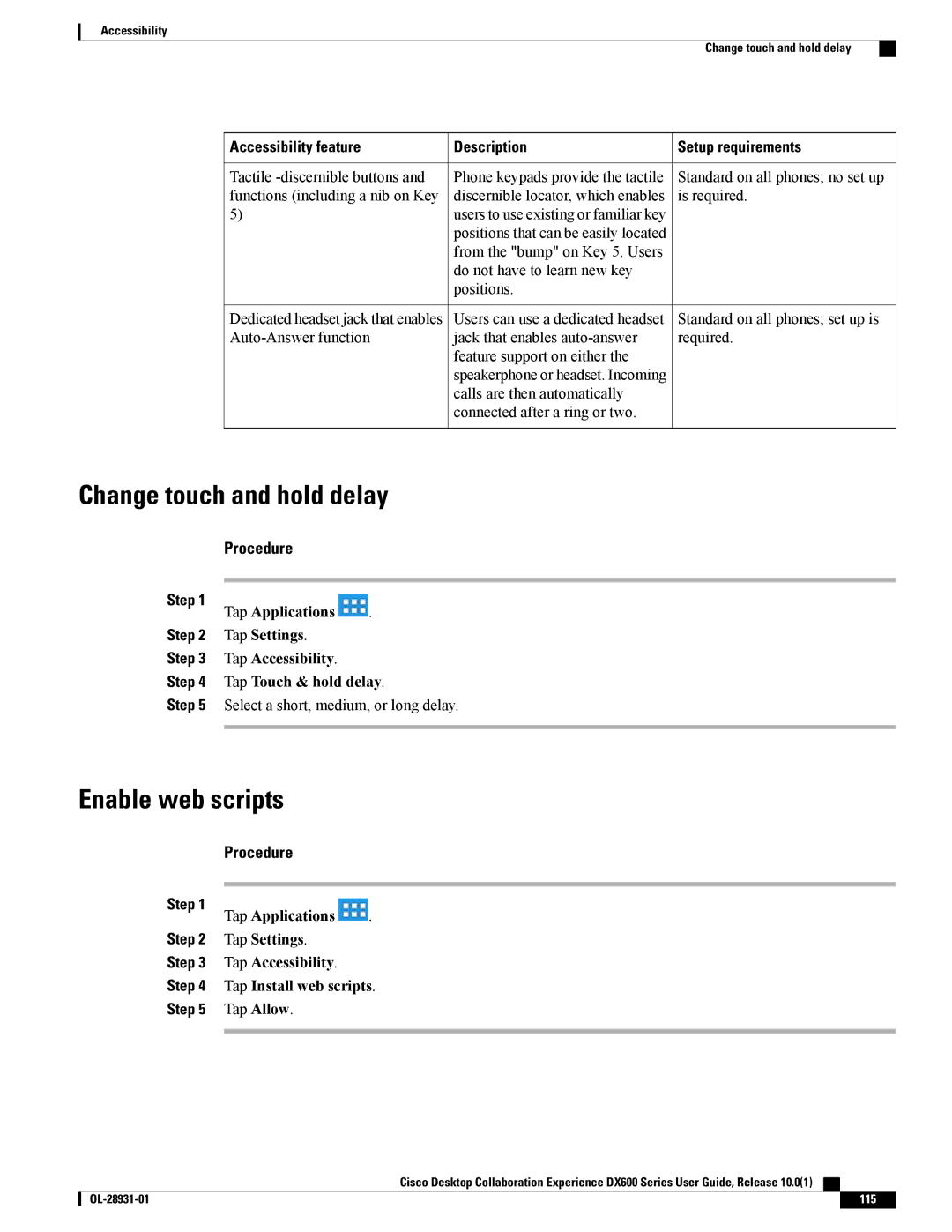Accessibility
Change touch and hold delay
Accessibility feature | Description | Setup requirements |
Tactile
Phone keypads provide the tactile discernible locator, which enables users to use existing or familiar key positions that can be easily located from the "bump" on Key 5. Users do not have to learn new key positions.
Standard on all phones; no set up is required.
Dedicated headset jack that enables
Users can use a dedicated headset jack that enables
Standard on all phones; set up is required.
Change touch and hold delay
Procedure
Step 1 | . |
Tap Applications |
Step 2 Tap Settings.
Step 3 Tap Accessibility.
Step 4 Tap Touch & hold delay.
Step 5 Select a short, medium, or long delay.
Enable web scripts
Procedure
Step 1 | . |
Tap Applications |
Step 2 Tap Settings.
Step 3 Tap Accessibility.
Step 4 Tap Install web scripts.
Step 5 Tap Allow.
Cisco Desktop Collaboration Experience DX600 Series User Guide, Release 10.0(1)
115 |