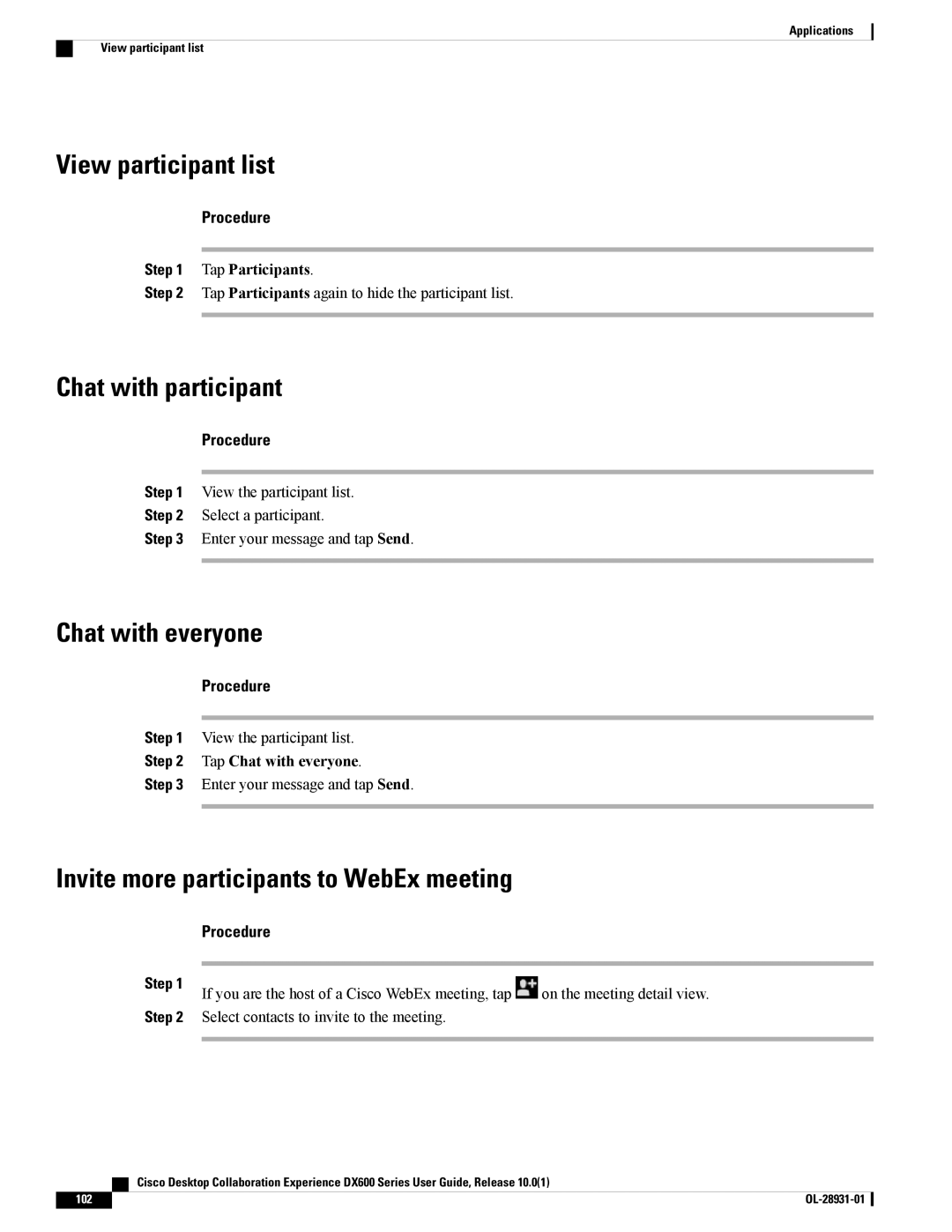Applications
View participant list
View participant list
Procedure
Step 1 Tap Participants.
Step 2 Tap Participants again to hide the participant list.
Chat with participant
Procedure
Step 1 View the participant list.
Step 2 Select a participant.
Step 3 Enter your message and tap Send.
Chat with everyone
Procedure
Step 1 View the participant list.
Step 2 Tap Chat with everyone.
Step 3 Enter your message and tap Send.
Invite more participants to WebEx meeting
Procedure
Step 1 | on the meeting detail view. |
If you are the host of a Cisco WebEx meeting, tap |
Step 2 Select contacts to invite to the meeting.
| Cisco Desktop Collaboration Experience DX600 Series User Guide, Release 10.0(1) |
102 |