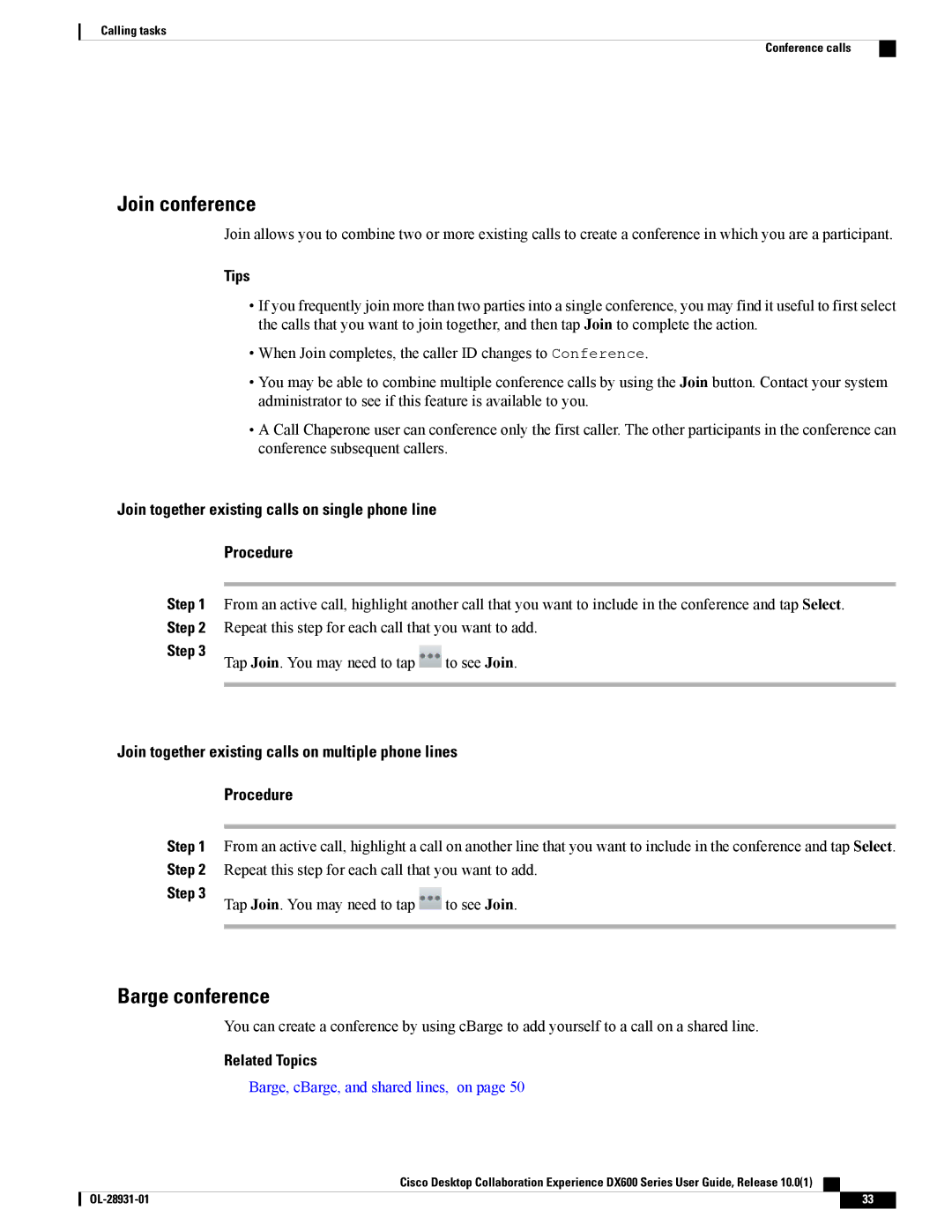Calling tasks
Conference calls
Join conference
Join allows you to combine two or more existing calls to create a conference in which you are a participant.
Tips
•If you frequently join more than two parties into a single conference, you may find it useful to first select the calls that you want to join together, and then tap Join to complete the action.
•When Join completes, the caller ID changes to Conference.
•You may be able to combine multiple conference calls by using the Join button. Contact your system administrator to see if this feature is available to you.
•A Call Chaperone user can conference only the first caller. The other participants in the conference can conference subsequent callers.
Join together existing calls on single phone line
Procedure
Step 1 | From an active call, highlight another call that you want to include in the conference and tap Select. | |
Step 2 | Repeat this step for each call that you want to add. | |
Step 3 | Tap Join. You may need to tap | to see Join. |
| ||
|
|
|
Join together existing calls on multiple phone lines
Procedure
Step 1 | From an active call, highlight a call on another line that you want to include in the conference and tap Select. | |
Step 2 | Repeat this step for each call that you want to add. | |
Step 3 | Tap Join. You may need to tap | to see Join. |
| ||
|
|
|
Barge conference
You can create a conference by using cBarge to add yourself to a call on a shared line.
Related Topics
Barge, cBarge, and shared lines, on page 50
Cisco Desktop Collaboration Experience DX600 Series User Guide, Release 10.0(1)
33 |