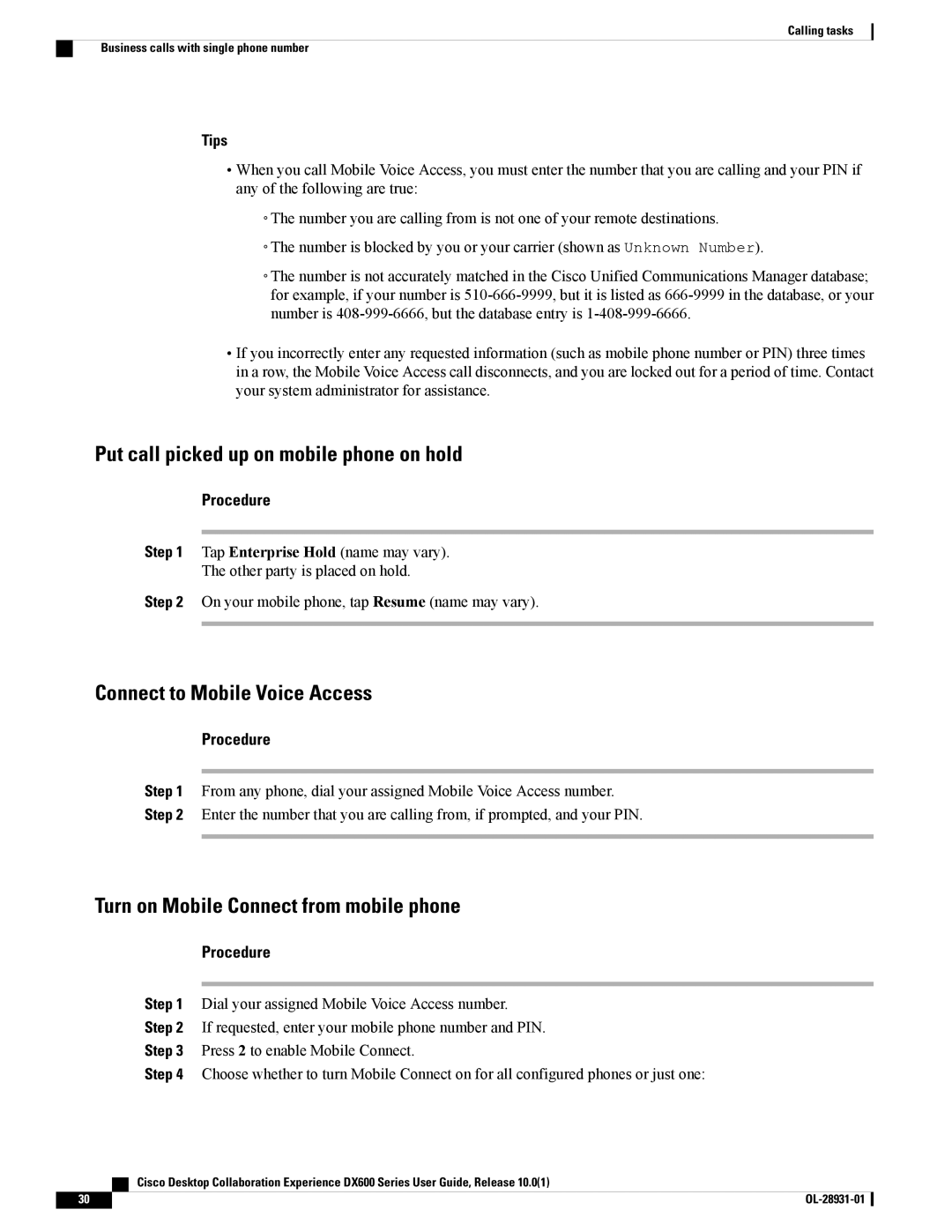Calling tasks
Business calls with single phone number
Tips
•When you call Mobile Voice Access, you must enter the number that you are calling and your PIN if any of the following are true:
◦The number you are calling from is not one of your remote destinations.
◦The number is blocked by you or your carrier (shown as Unknown Number).
◦The number is not accurately matched in the Cisco Unified Communications Manager database; for example, if your number is
•If you incorrectly enter any requested information (such as mobile phone number or PIN) three times in a row, the Mobile Voice Access call disconnects, and you are locked out for a period of time. Contact your system administrator for assistance.
Put call picked up on mobile phone on hold
Procedure
Step 1 Tap Enterprise Hold (name may vary).
The other party is placed on hold.
Step 2 On your mobile phone, tap Resume (name may vary).
Connect to Mobile Voice Access
Procedure
Step 1 From any phone, dial your assigned Mobile Voice Access number.
Step 2 Enter the number that you are calling from, if prompted, and your PIN.
Turn on Mobile Connect from mobile phone
Procedure
Step 1 Dial your assigned Mobile Voice Access number.
Step 2 If requested, enter your mobile phone number and PIN.
Step 3 Press 2 to enable Mobile Connect.
Step 4 Choose whether to turn Mobile Connect on for all configured phones or just one:
| Cisco Desktop Collaboration Experience DX600 Series User Guide, Release 10.0(1) |
30 |
|