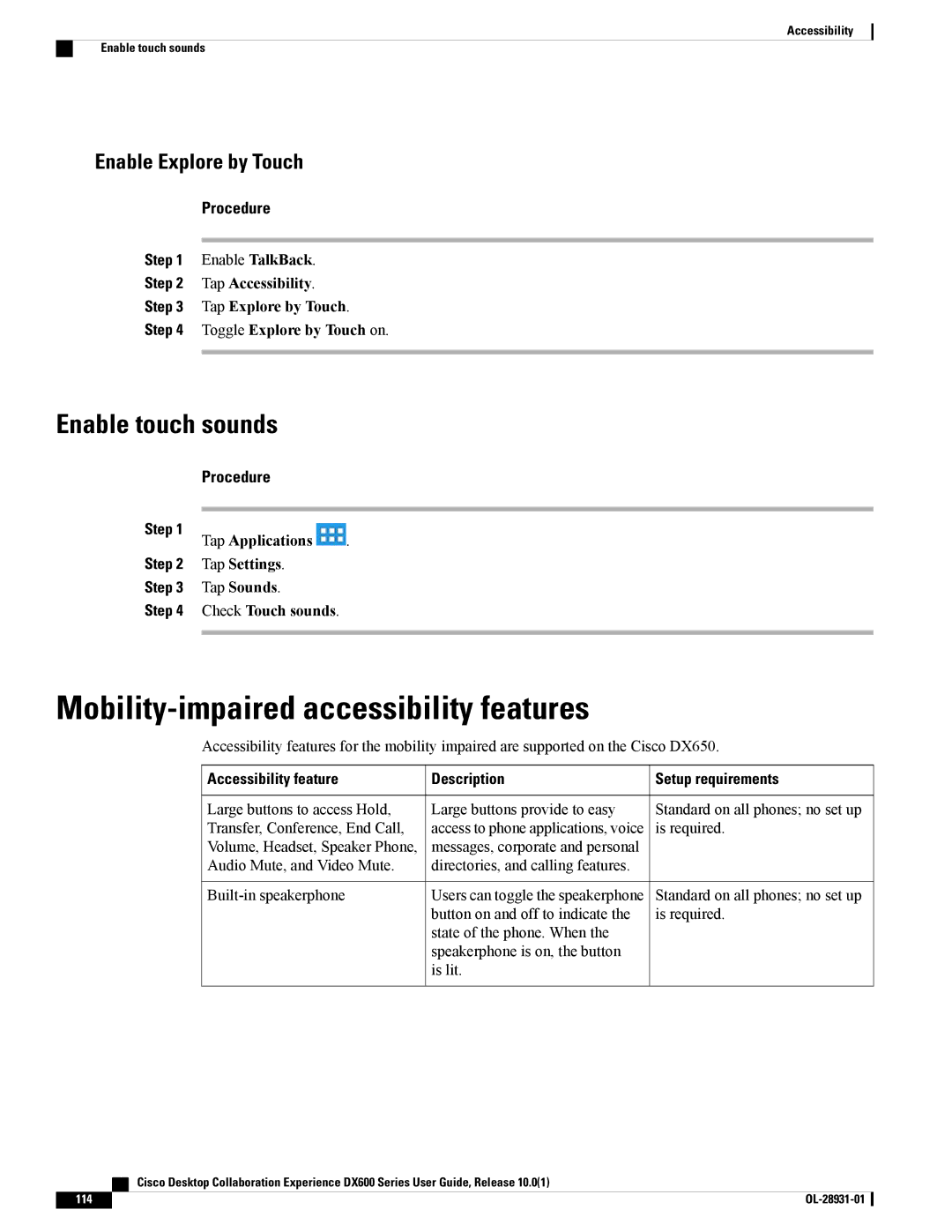Accessibility
Enable touch sounds
Enable Explore by Touch
Procedure
Step 1 Enable TalkBack.
Step 2 Tap Accessibility.
Step 3 Tap Explore by Touch.
Step 4 Toggle Explore by Touch on.
Enable touch sounds
Procedure
Step 1 | . |
Tap Applications |
Step 2 Tap Settings.
Step 3 Tap Sounds.
Step 4 Check Touch sounds.
Mobility-impaired accessibility features
Accessibility features for the mobility impaired are supported on the Cisco DX650.
Accessibility feature | Description | Setup requirements |
Large buttons to access Hold, Transfer, Conference, End Call, Volume, Headset, Speaker Phone, Audio Mute, and Video Mute.
Large buttons provide to easy access to phone applications, voice messages, corporate and personal directories, and calling features.
Users can toggle the speakerphone button on and off to indicate the state of the phone. When the speakerphone is on, the button is lit.
Standard on all phones; no set up is required.
Standard on all phones; no set up is required.
| Cisco Desktop Collaboration Experience DX600 Series User Guide, Release 10.0(1) |
114 |