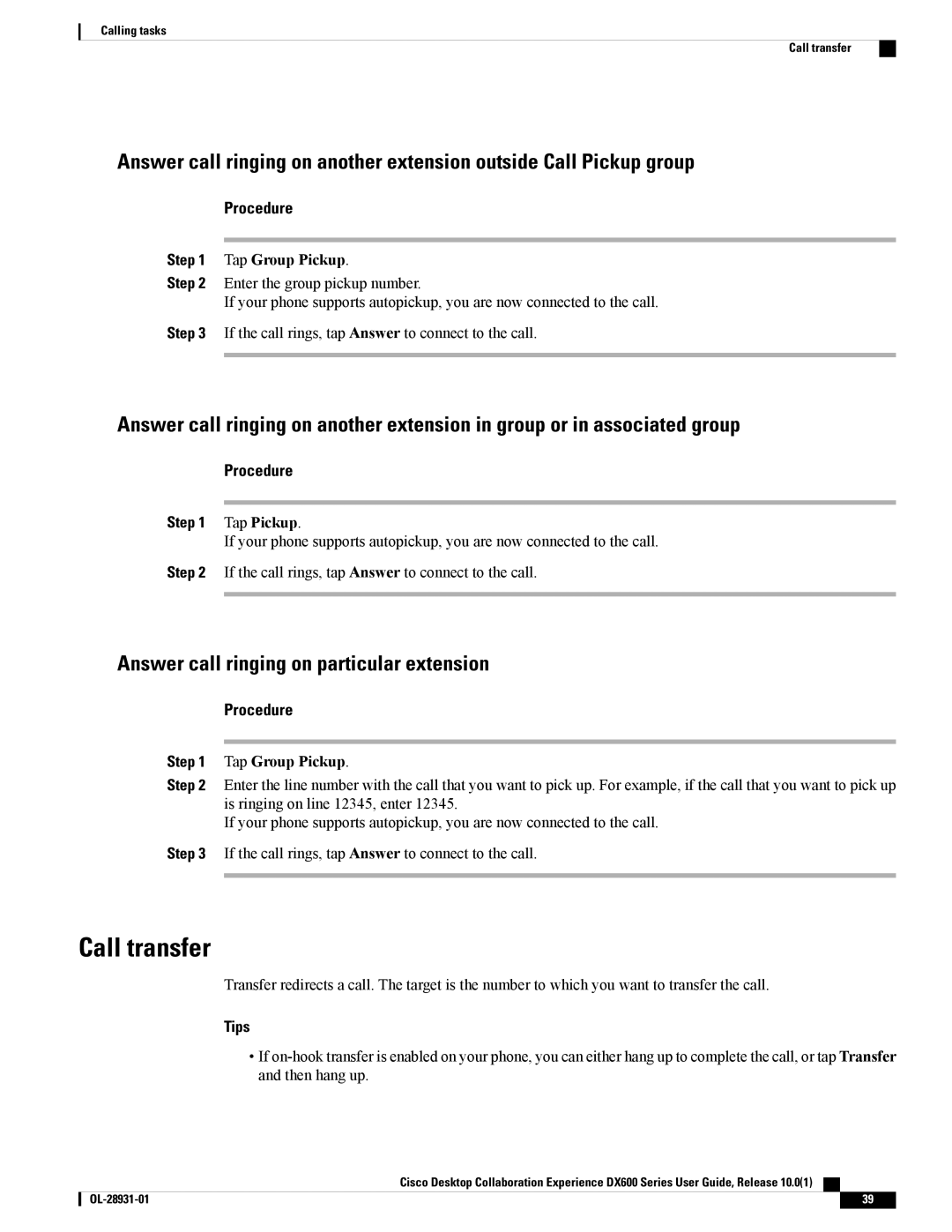Calling tasks
Call transfer
Answer call ringing on another extension outside Call Pickup group
Procedure
Step 1 Tap Group Pickup.
Step 2 Enter the group pickup number.
If your phone supports autopickup, you are now connected to the call.
Step 3 If the call rings, tap Answer to connect to the call.
Answer call ringing on another extension in group or in associated group
Procedure
Step 1 Tap Pickup.
If your phone supports autopickup, you are now connected to the call.
Step 2 If the call rings, tap Answer to connect to the call.
Answer call ringing on particular extension
Procedure
Step 1 Tap Group Pickup.
Step 2 Enter the line number with the call that you want to pick up. For example, if the call that you want to pick up is ringing on line 12345, enter 12345.
If your phone supports autopickup, you are now connected to the call.
Step 3 If the call rings, tap Answer to connect to the call.
Call transfer
Transfer redirects a call. The target is the number to which you want to transfer the call.
Tips
•If
Cisco Desktop Collaboration Experience DX600 Series User Guide, Release 10.0(1)
39 |