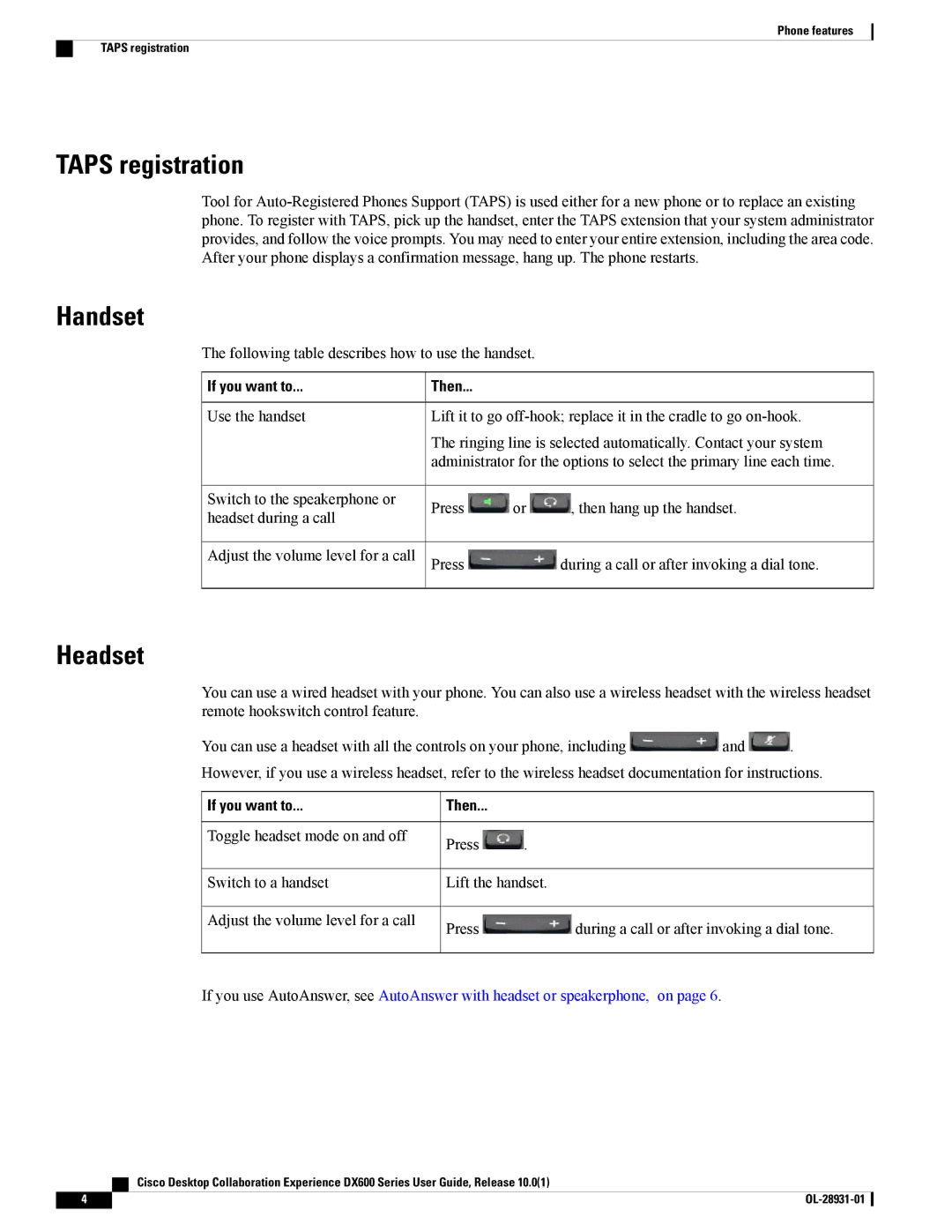Phone features
TAPS registration
TAPS registration
Tool for
Handset
The following table describes how to use the handset.
If you want to... | Then... |
|
| |
Use the handset | Lift it to go | |||
| The ringing line is selected automatically. Contact your system | |||
| administrator for the options to select the primary line each time. | |||
Switch to the speakerphone or | Press | or | , then hang up the handset. | |
headset during a call | ||||
|
|
| ||
![]() Adjust the volume level for a call
Adjust the volume level for a call ![]() Press
Press ![]() during a call or after invoking a dial tone.
during a call or after invoking a dial tone.
Headset
You can use a wired headset with your phone. You can also use a wireless headset with the wireless headset remote hookswitch control feature.
You can use a headset with all the controls on your phone, including ![]() and
and ![]() .
.
However, if you use a wireless headset, refer to the wireless headset documentation for instructions.
If you want to... | Then... |
|
Toggle headset mode on and off | Press | . |
| ||
Switch to a handset | Lift the handset. | |
Adjust the volume level for a call | Press | during a call or after invoking a dial tone. |
| ||
If you use AutoAnswer, see AutoAnswer with headset or speakerphone, on page 6.
| Cisco Desktop Collaboration Experience DX600 Series User Guide, Release 10.0(1) |
4 |