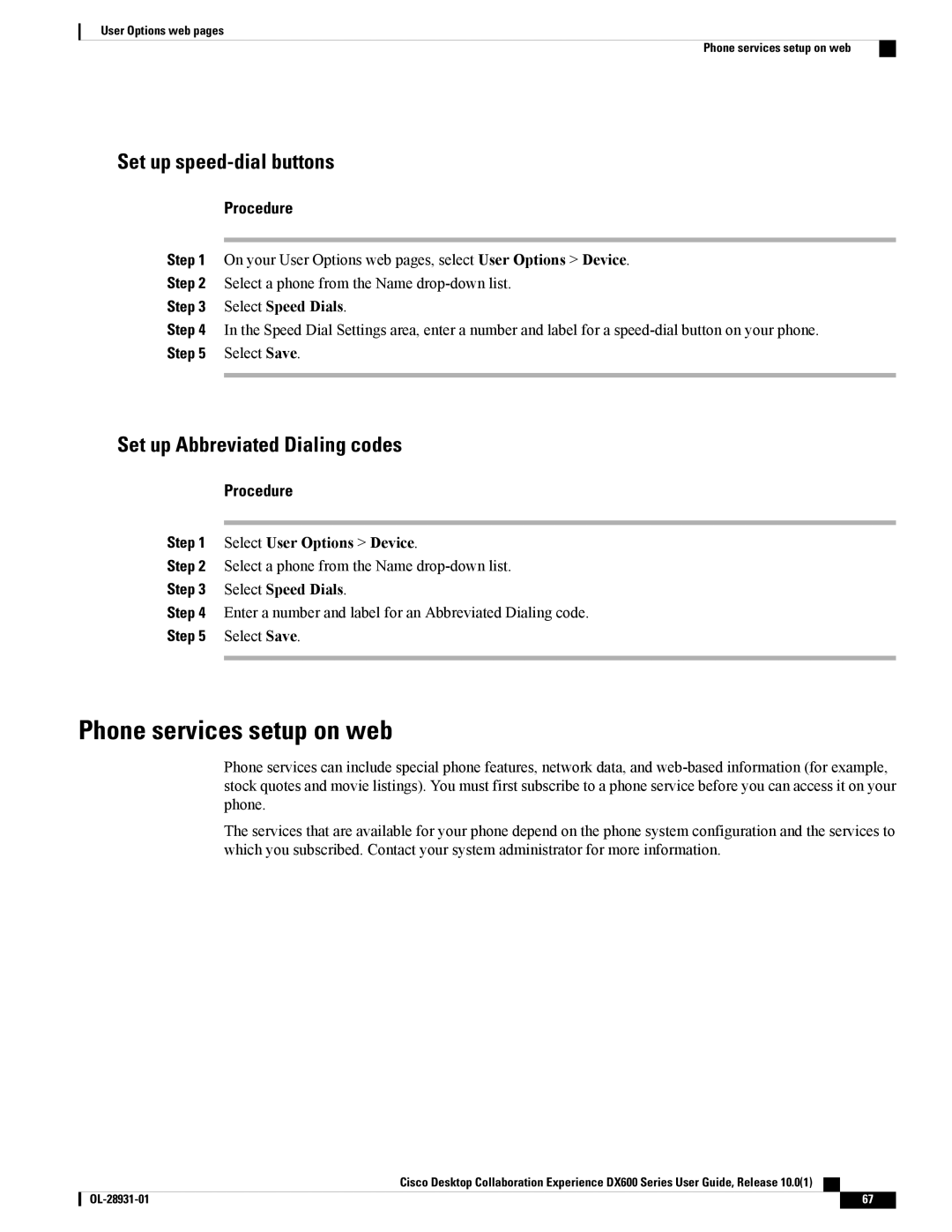User Options web pages
Phone services setup on web
Set up speed-dial buttons
Procedure
Step 1 On your User Options web pages, select User Options > Device.
Step 2 Select a phone from the Name
Step 3 Select Speed Dials.
Step 4 In the Speed Dial Settings area, enter a number and label for a
Step 5 Select Save.
Set up Abbreviated Dialing codes
Procedure
Step 1 Select User Options > Device.
Step 2 Select a phone from the Name
Step 3 Select Speed Dials.
Step 4 Enter a number and label for an Abbreviated Dialing code.
Step 5 Select Save.
Phone services setup on web
Phone services can include special phone features, network data, and
The services that are available for your phone depend on the phone system configuration and the services to which you subscribed. Contact your system administrator for more information.
Cisco Desktop Collaboration Experience DX600 Series User Guide, Release 10.0(1)
67 |