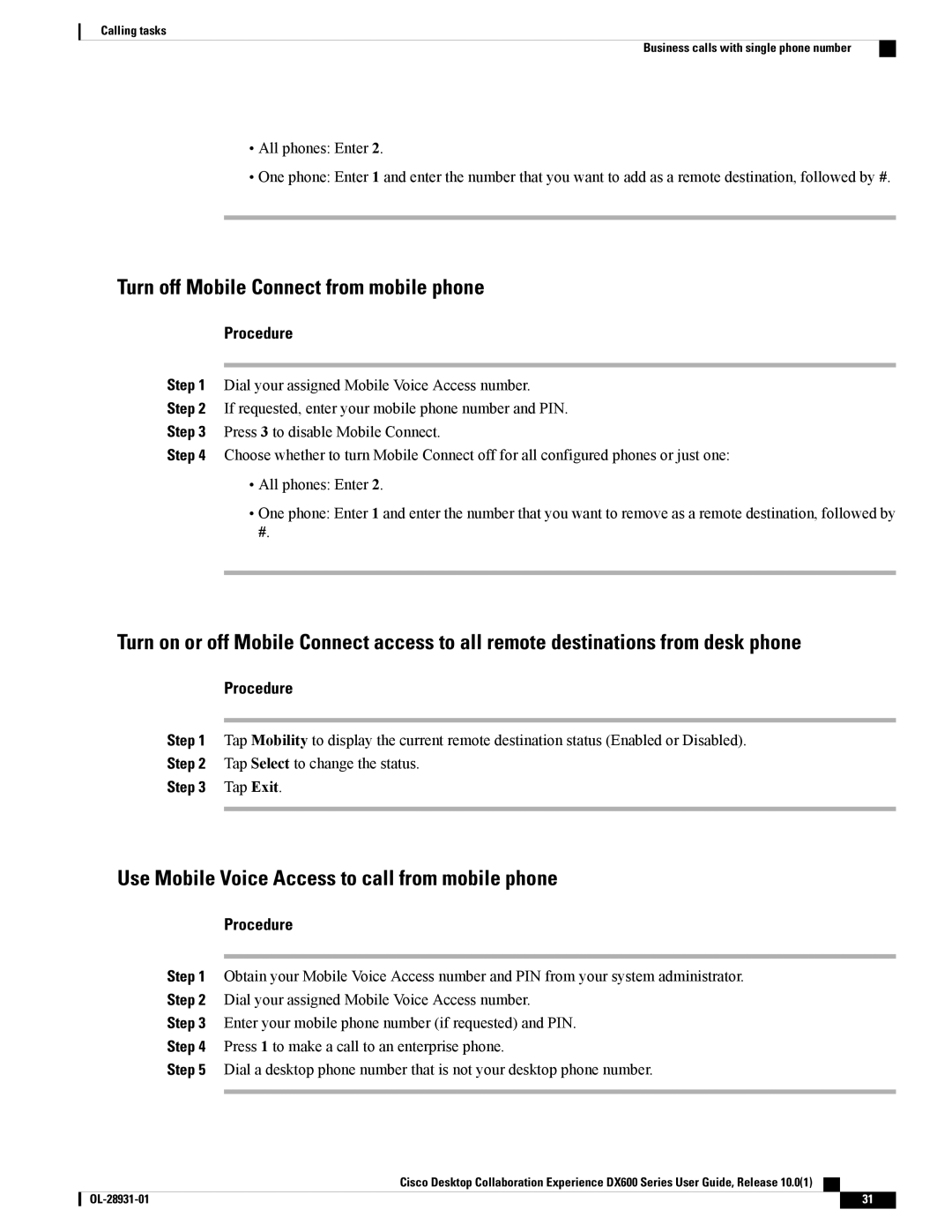Calling tasks
Business calls with single phone number
•All phones: Enter 2.
•One phone: Enter 1 and enter the number that you want to add as a remote destination, followed by #.
Turn off Mobile Connect from mobile phone
Procedure
Step 1 Dial your assigned Mobile Voice Access number.
Step 2 If requested, enter your mobile phone number and PIN.
Step 3 Press 3 to disable Mobile Connect.
Step 4 Choose whether to turn Mobile Connect off for all configured phones or just one:
•All phones: Enter 2.
•One phone: Enter 1 and enter the number that you want to remove as a remote destination, followed by
#.
Turn on or off Mobile Connect access to all remote destinations from desk phone
Procedure
Step 1 Tap Mobility to display the current remote destination status (Enabled or Disabled).
Step 2 Tap Select to change the status.
Step 3 Tap Exit.
Use Mobile Voice Access to call from mobile phone
Procedure
Step 1 Obtain your Mobile Voice Access number and PIN from your system administrator.
Step 2 Dial your assigned Mobile Voice Access number.
Step 3 Enter your mobile phone number (if requested) and PIN.
Step 4 Press 1 to make a call to an enterprise phone.
Step 5 Dial a desktop phone number that is not your desktop phone number.
Cisco Desktop Collaboration Experience DX600 Series User Guide, Release 10.0(1)
31 |