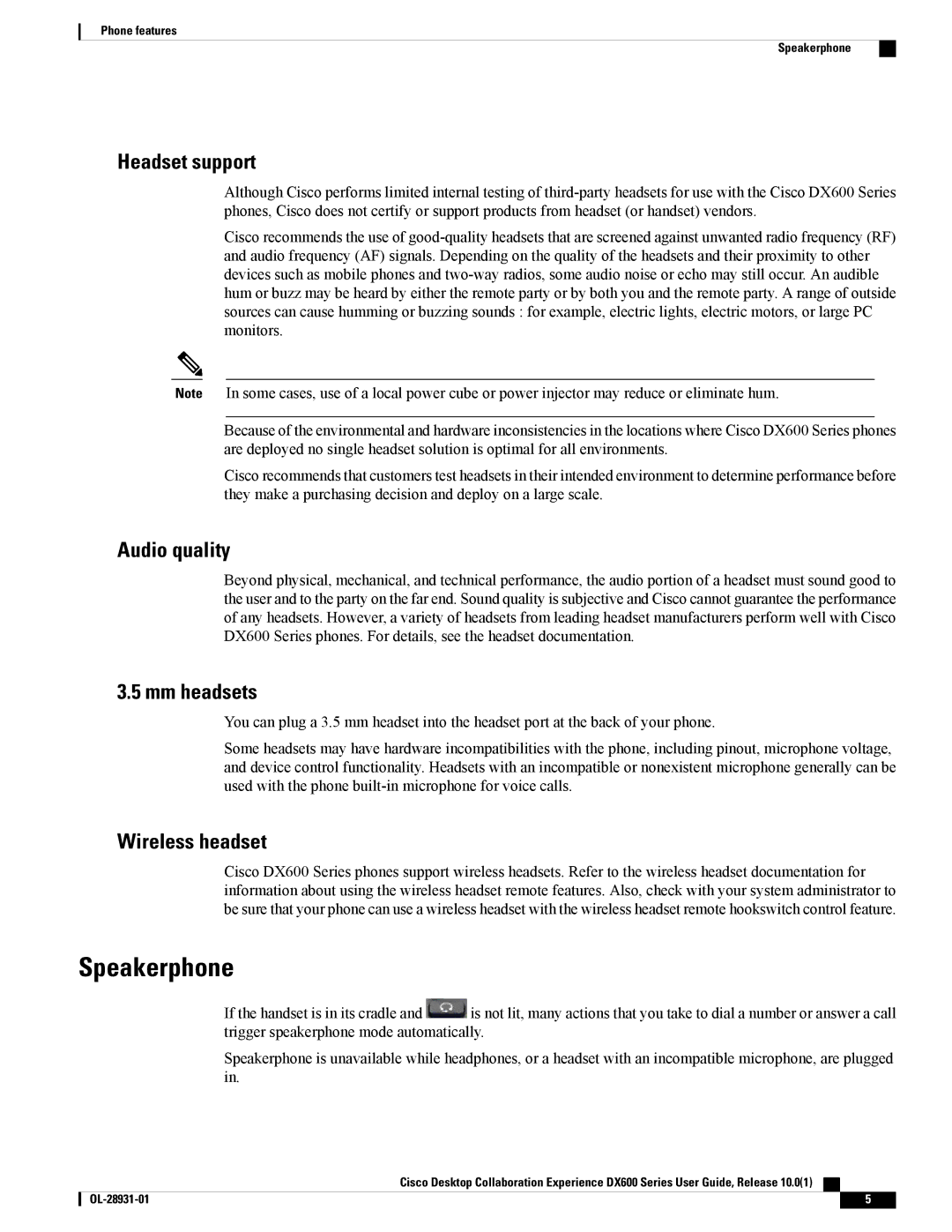Phone features
Speakerphone
Headset support
Although Cisco performs limited internal testing of
Cisco recommends the use of
Note In some cases, use of a local power cube or power injector may reduce or eliminate hum.
Because of the environmental and hardware inconsistencies in the locations where Cisco DX600 Series phones are deployed no single headset solution is optimal for all environments.
Cisco recommends that customers test headsets in their intended environment to determine performance before they make a purchasing decision and deploy on a large scale.
Audio quality
Beyond physical, mechanical, and technical performance, the audio portion of a headset must sound good to the user and to the party on the far end. Sound quality is subjective and Cisco cannot guarantee the performance of any headsets. However, a variety of headsets from leading headset manufacturers perform well with Cisco DX600 Series phones. For details, see the headset documentation.
3.5 mm headsets
You can plug a 3.5 mm headset into the headset port at the back of your phone.
Some headsets may have hardware incompatibilities with the phone, including pinout, microphone voltage, and device control functionality. Headsets with an incompatible or nonexistent microphone generally can be used with the phone
Wireless headset
Cisco DX600 Series phones support wireless headsets. Refer to the wireless headset documentation for information about using the wireless headset remote features. Also, check with your system administrator to be sure that your phone can use a wireless headset with the wireless headset remote hookswitch control feature.
Speakerphone
If the handset is in its cradle and ![]() is not lit, many actions that you take to dial a number or answer a call trigger speakerphone mode automatically.
is not lit, many actions that you take to dial a number or answer a call trigger speakerphone mode automatically.
Speakerphone is unavailable while headphones, or a headset with an incompatible microphone, are plugged in.
Cisco Desktop Collaboration Experience DX600 Series User Guide, Release 10.0(1)
5 |