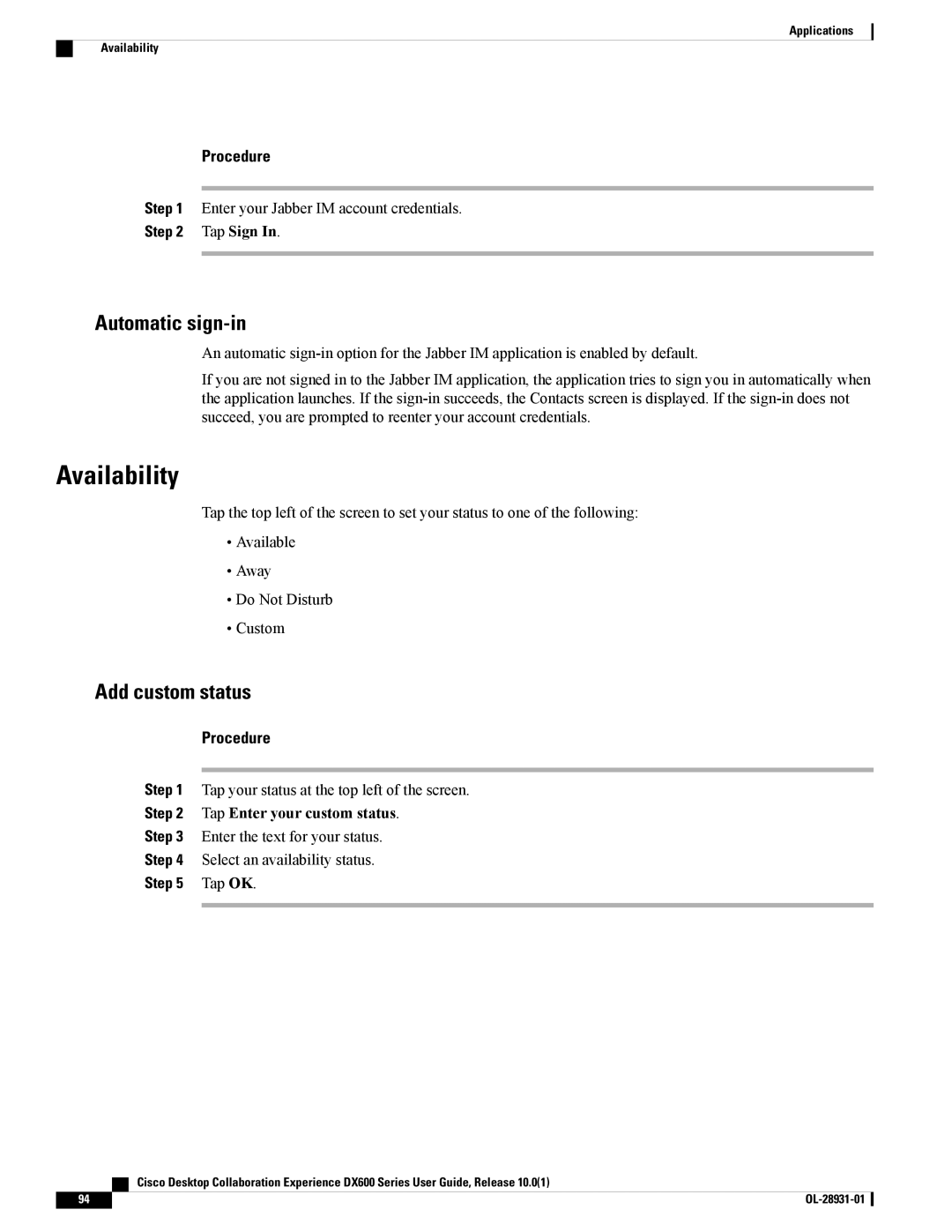Applications
Availability
Procedure
Step 1 Enter your Jabber IM account credentials.
Step 2 Tap Sign In.
Automatic sign-in
An automatic
If you are not signed in to the Jabber IM application, the application tries to sign you in automatically when the application launches. If the
Availability
Tap the top left of the screen to set your status to one of the following:
•Available
•Away
•Do Not Disturb
•Custom
Add custom status
Procedure
Step 1 Tap your status at the top left of the screen.
Step 2 Tap Enter your custom status.
Step 3 Enter the text for your status.
Step 4 Select an availability status.
Step 5 Tap OK.
| Cisco Desktop Collaboration Experience DX600 Series User Guide, Release 10.0(1) |
94 |
|