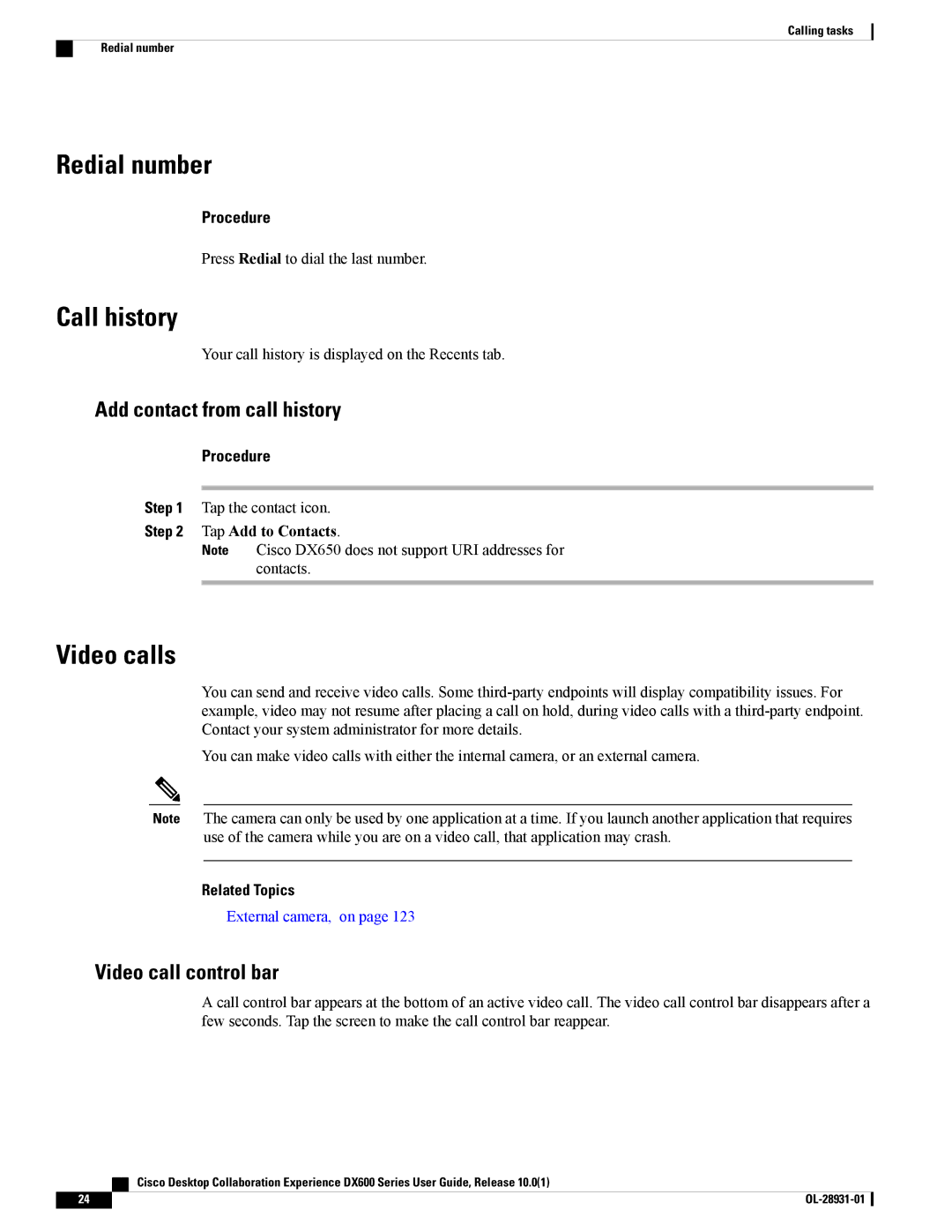Calling tasks
Redial number
Redial number
Procedure
Press Redial to dial the last number.
Call history
Your call history is displayed on the Recents tab.
Add contact from call history
Procedure
Step 1 Tap the contact icon.
Step 2 Tap Add to Contacts.
Note Cisco DX650 does not support URI addresses for contacts.
Video calls
You can send and receive video calls. Some
You can make video calls with either the internal camera, or an external camera.
Note The camera can only be used by one application at a time. If you launch another application that requires use of the camera while you are on a video call, that application may crash.
Related Topics
External camera, on page 123
Video call control bar
A call control bar appears at the bottom of an active video call. The video call control bar disappears after a few seconds. Tap the screen to make the call control bar reappear.
| Cisco Desktop Collaboration Experience DX600 Series User Guide, Release 10.0(1) |
24 |
|