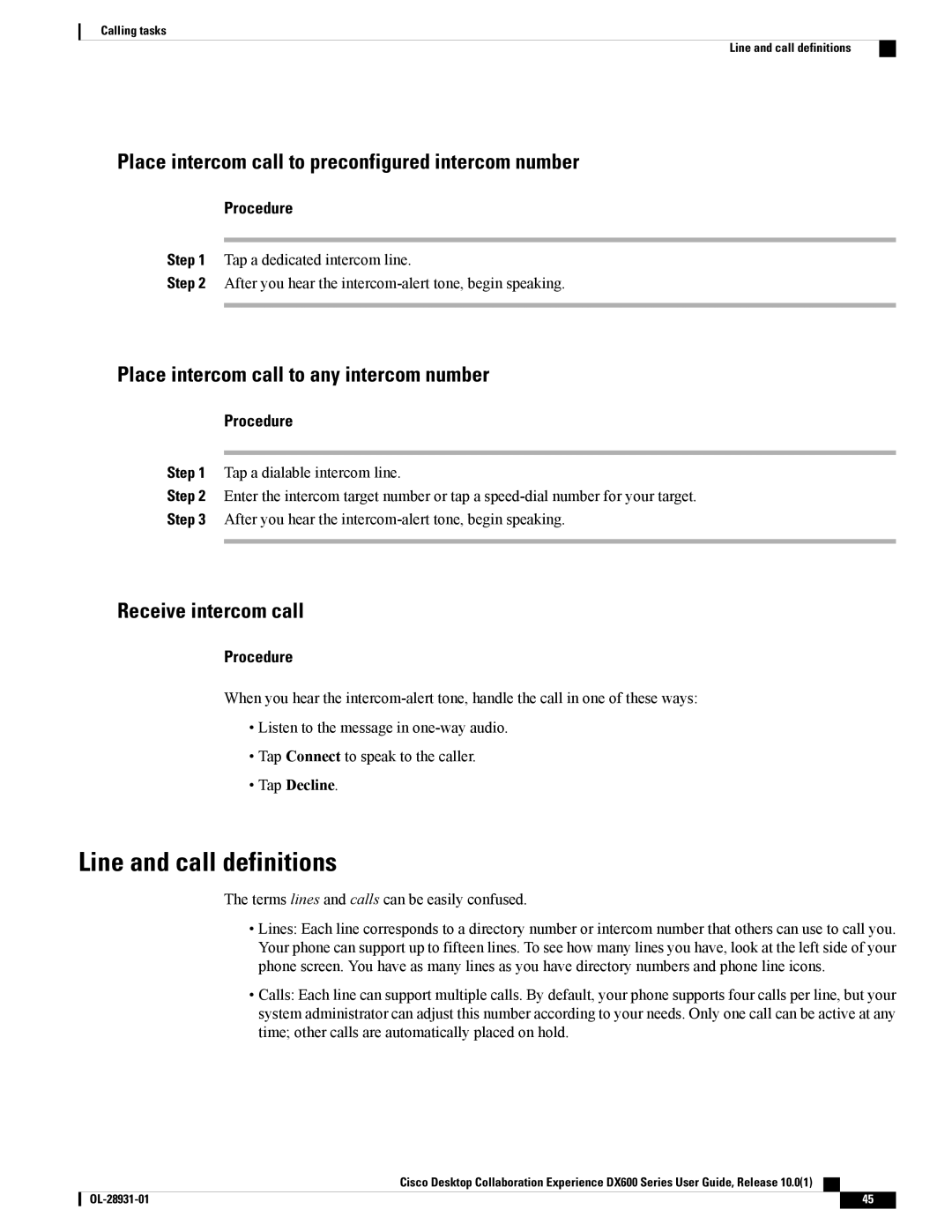Calling tasks
Line and call definitions
Place intercom call to preconfigured intercom number
Procedure
Step 1 Tap a dedicated intercom line.
Step 2 After you hear the
Place intercom call to any intercom number
Procedure
Step 1 Tap a dialable intercom line.
Step 2 Enter the intercom target number or tap a
Step 3 After you hear the
Receive intercom call
Procedure
When you hear the
•Listen to the message in
•Tap Connect to speak to the caller.
•Tap Decline.
Line and call definitions
The terms lines and calls can be easily confused.
•Lines: Each line corresponds to a directory number or intercom number that others can use to call you. Your phone can support up to fifteen lines. To see how many lines you have, look at the left side of your phone screen. You have as many lines as you have directory numbers and phone line icons.
•Calls: Each line can support multiple calls. By default, your phone supports four calls per line, but your system administrator can adjust this number according to your needs. Only one call can be active at any time; other calls are automatically placed on hold.
Cisco Desktop Collaboration Experience DX600 Series User Guide, Release 10.0(1)
45 |