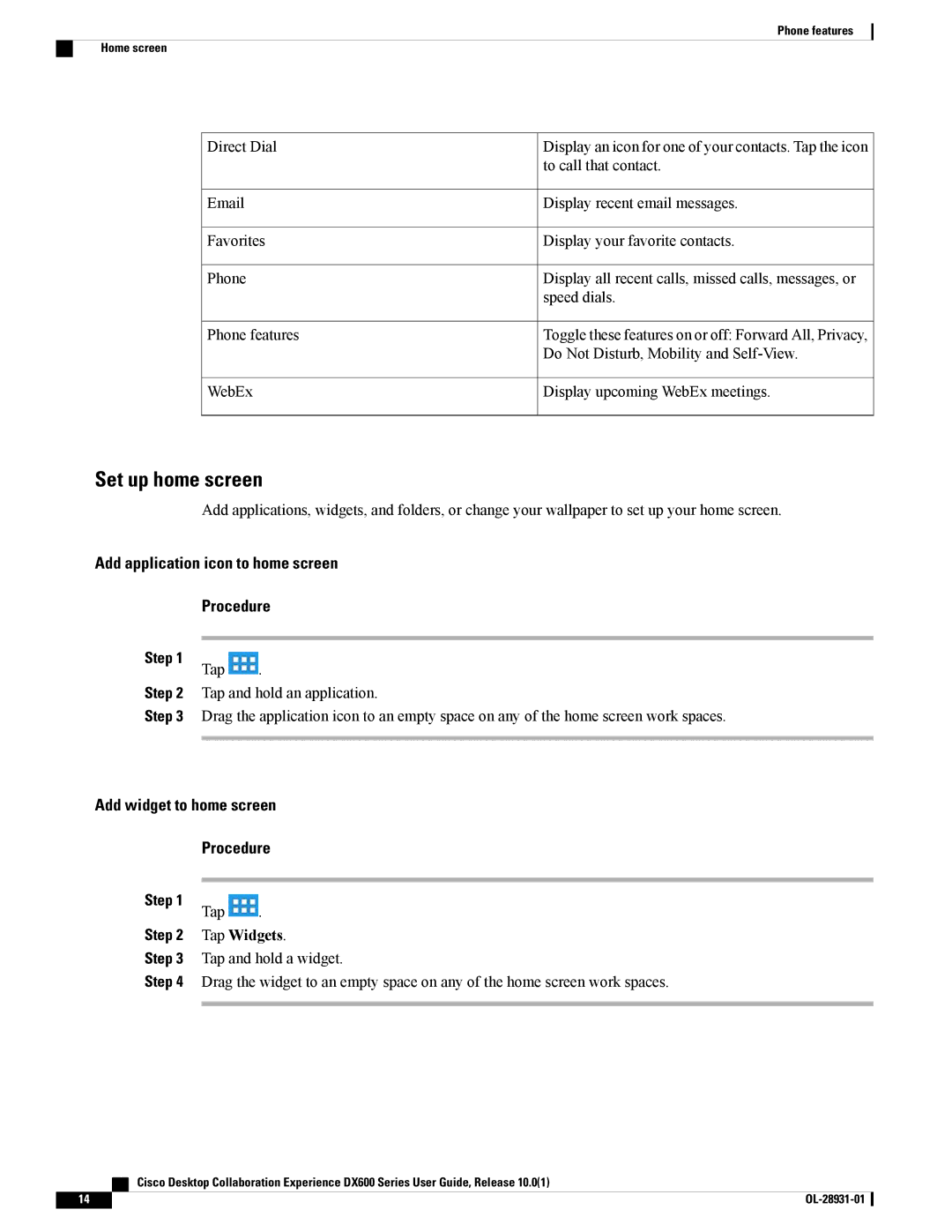Phone features
Home screen
Direct Dial | Display an icon for one of your contacts. Tap the icon |
| to call that contact. |
Display recent email messages. | |
Favorites | Display your favorite contacts. |
Phone | Display all recent calls, missed calls, messages, or |
| speed dials. |
Phone features | Toggle these features on or off: Forward All, Privacy, |
| Do Not Disturb, Mobility and |
WebEx | Display upcoming WebEx meetings. |
Set up home screen
Add applications, widgets, and folders, or change your wallpaper to set up your home screen.
Add application icon to home screen
Procedure
Step 1
Tap .
Step 2 Tap and hold an application.
Step 3 Drag the application icon to an empty space on any of the home screen work spaces.
Add widget to home screen
Procedure
Step 1
Tap .
Step 2 Tap Widgets.
Step 3 Tap and hold a widget.
Step 4 Drag the widget to an empty space on any of the home screen work spaces.
| Cisco Desktop Collaboration Experience DX600 Series User Guide, Release 10.0(1) |
14 |