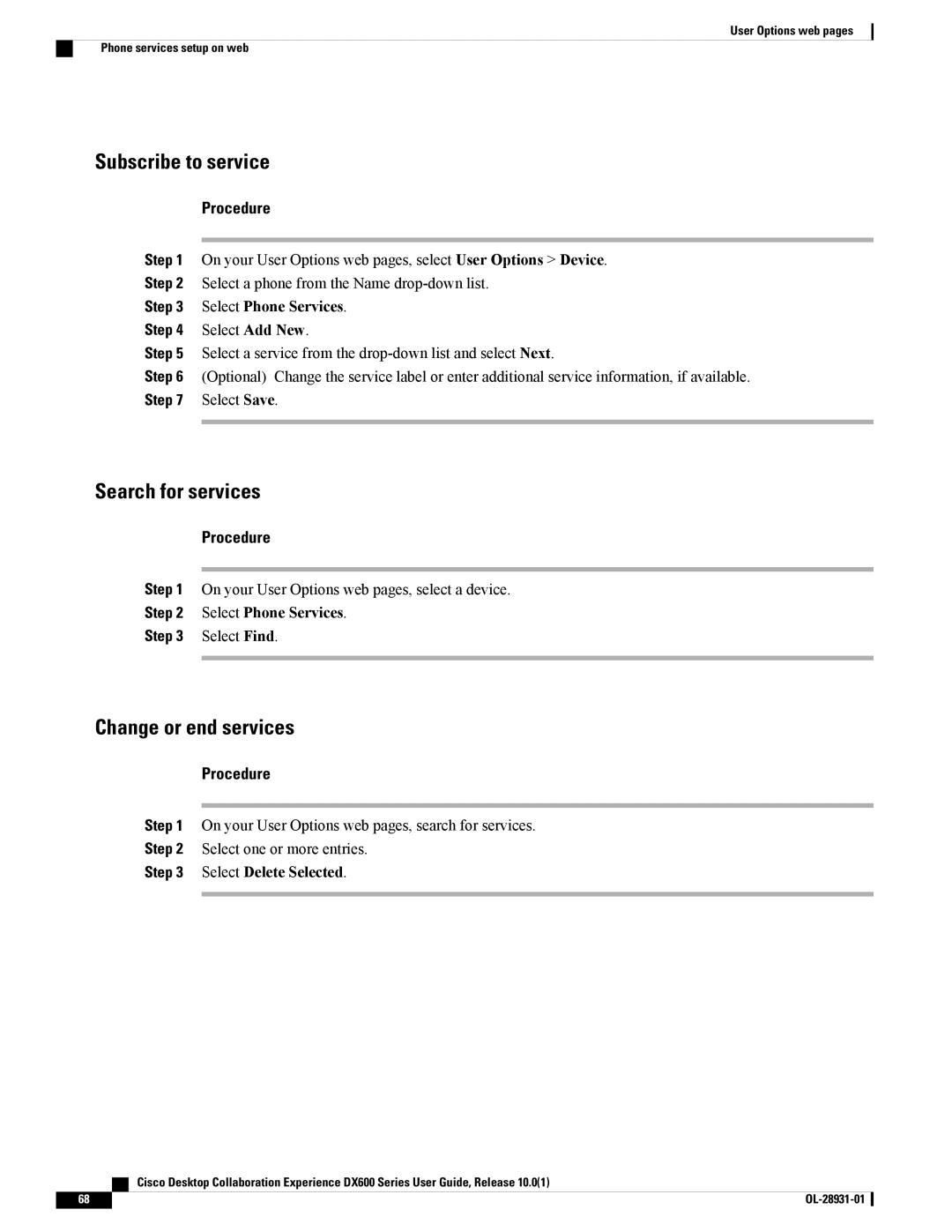User Options web pages
Phone services setup on web
Subscribe to service
Procedure
Step 1 On your User Options web pages, select User Options > Device.
Step 2 Select a phone from the Name
Step 3 Select Phone Services.
Step 4 Select Add New.
Step 5 Select a service from the
Step 6 (Optional) Change the service label or enter additional service information, if available.
Step 7 Select Save.
Search for services
Procedure
Step 1 On your User Options web pages, select a device.
Step 2 Select Phone Services.
Step 3 Select Find.
Change or end services
Procedure
Step 1 On your User Options web pages, search for services.
Step 2 Select one or more entries.
Step 3 Select Delete Selected.
| Cisco Desktop Collaboration Experience DX600 Series User Guide, Release 10.0(1) |
68 |
|