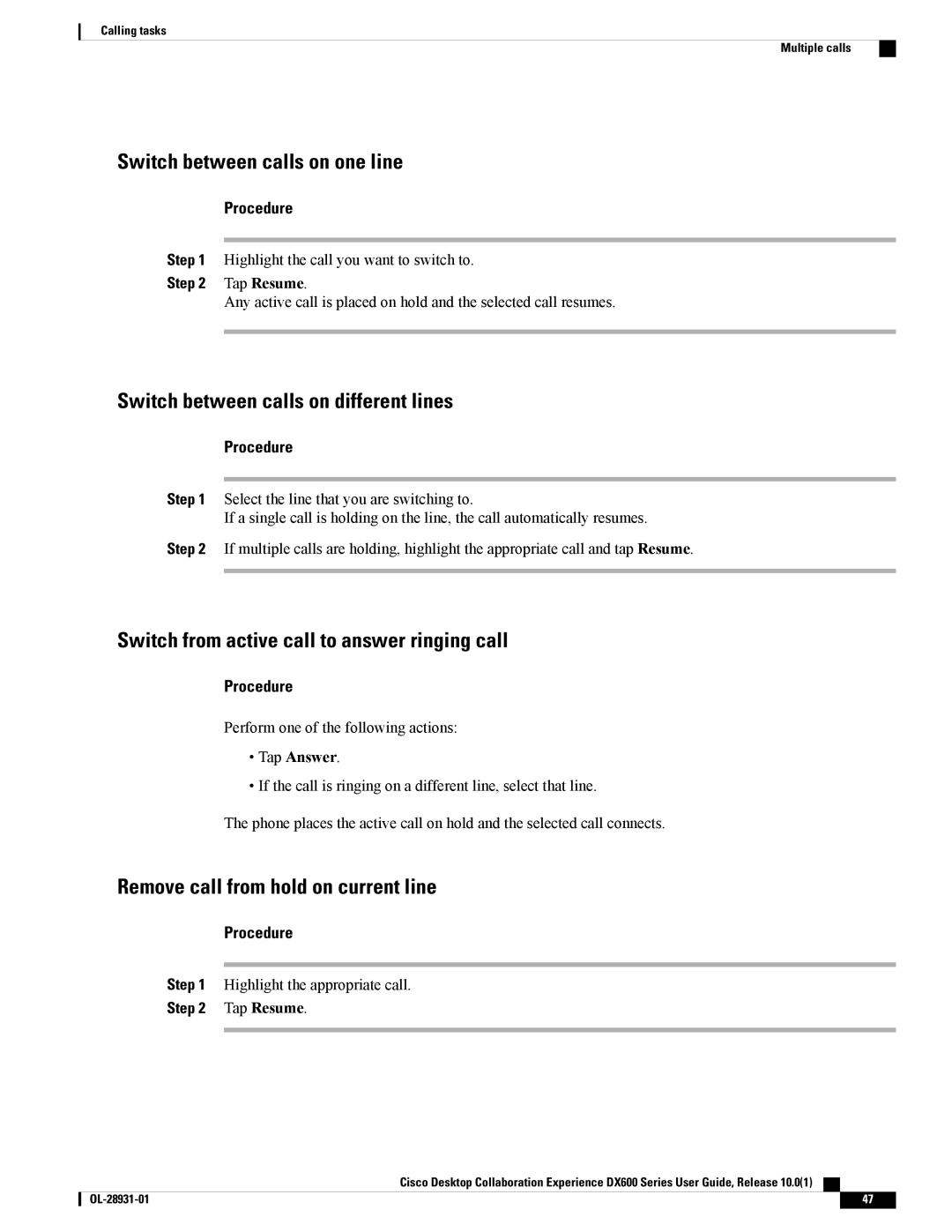Calling tasks
Multiple calls
Switch between calls on one line
Procedure
Step 1 Highlight the call you want to switch to.
Step 2 Tap Resume.
Any active call is placed on hold and the selected call resumes.
Switch between calls on different lines
Procedure
Step 1 Select the line that you are switching to.
If a single call is holding on the line, the call automatically resumes.
Step 2 If multiple calls are holding, highlight the appropriate call and tap Resume.
Switch from active call to answer ringing call
Procedure
Perform one of the following actions:
•Tap Answer.
•If the call is ringing on a different line, select that line.
The phone places the active call on hold and the selected call connects.
Remove call from hold on current line
Procedure
Step 1 Highlight the appropriate call.
Step 2 Tap Resume.
Cisco Desktop Collaboration Experience DX600 Series User Guide, Release 10.0(1)
47 |