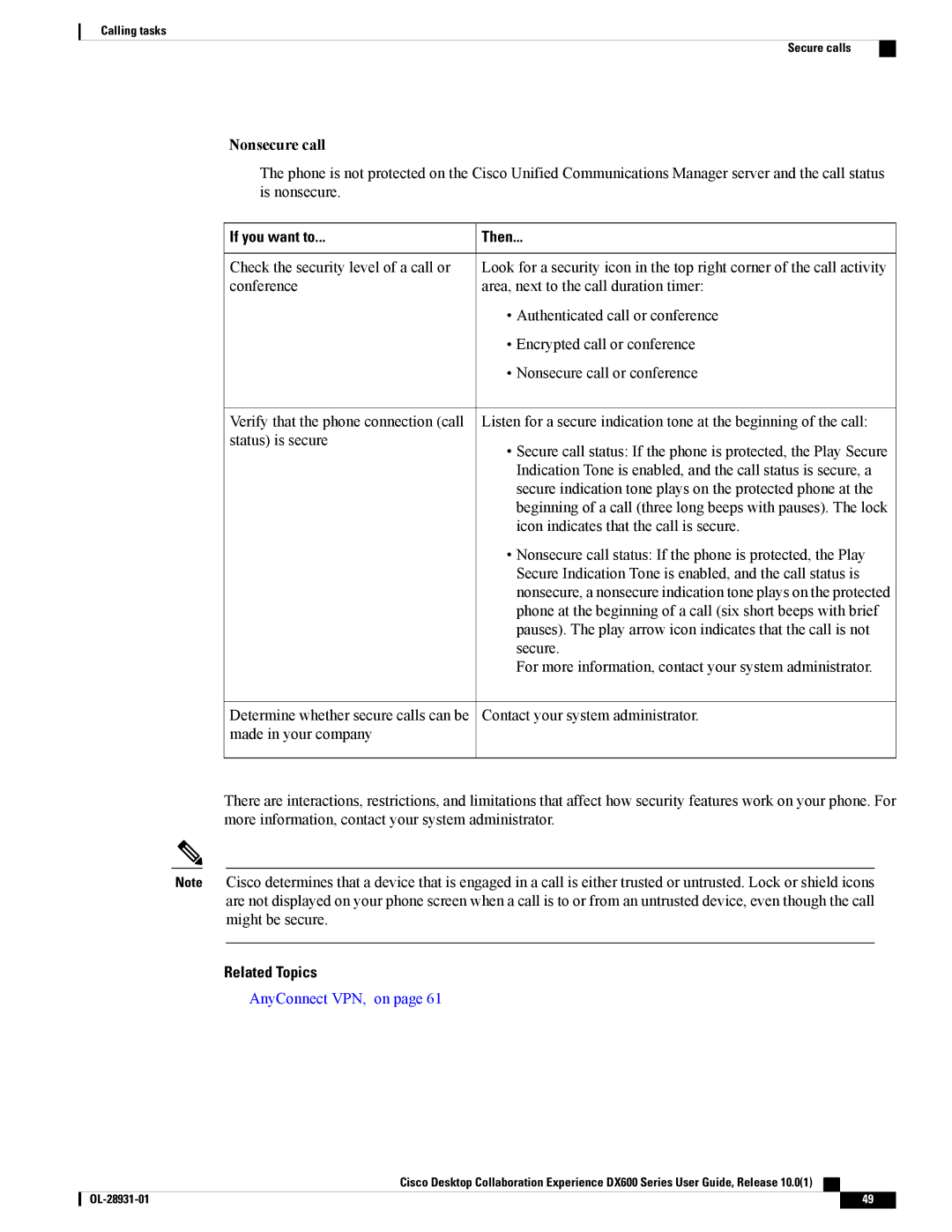Calling tasks
Secure calls
Nonsecure call
The phone is not protected on the Cisco Unified Communications Manager server and the call status is nonsecure.
 If you want to...
If you want to...
Check the security level of a call or conference
Verify that the phone connection (call status) is secure
Determine whether secure calls can be made in your company
![]() Then...
Then...
Look for a security icon in the top right corner of the call activity area, next to the call duration timer:
•Authenticated call or conference
•Encrypted call or conference
•Nonsecure call or conference
Listen for a secure indication tone at the beginning of the call:
•Secure call status: If the phone is protected, the Play Secure Indication Tone is enabled, and the call status is secure, a secure indication tone plays on the protected phone at the beginning of a call (three long beeps with pauses). The lock icon indicates that the call is secure.
•Nonsecure call status: If the phone is protected, the Play Secure Indication Tone is enabled, and the call status is nonsecure, a nonsecure indication tone plays on the protected phone at the beginning of a call (six short beeps with brief pauses). The play arrow icon indicates that the call is not secure.
For more information, contact your system administrator.
Contact your system administrator.
There are interactions, restrictions, and limitations that affect how security features work on your phone. For more information, contact your system administrator.
Note Cisco determines that a device that is engaged in a call is either trusted or untrusted. Lock or shield icons are not displayed on your phone screen when a call is to or from an untrusted device, even though the call might be secure.
Related Topics
AnyConnect VPN, on page 61
Cisco Desktop Collaboration Experience DX600 Series User Guide, Release 10.0(1)
49 |