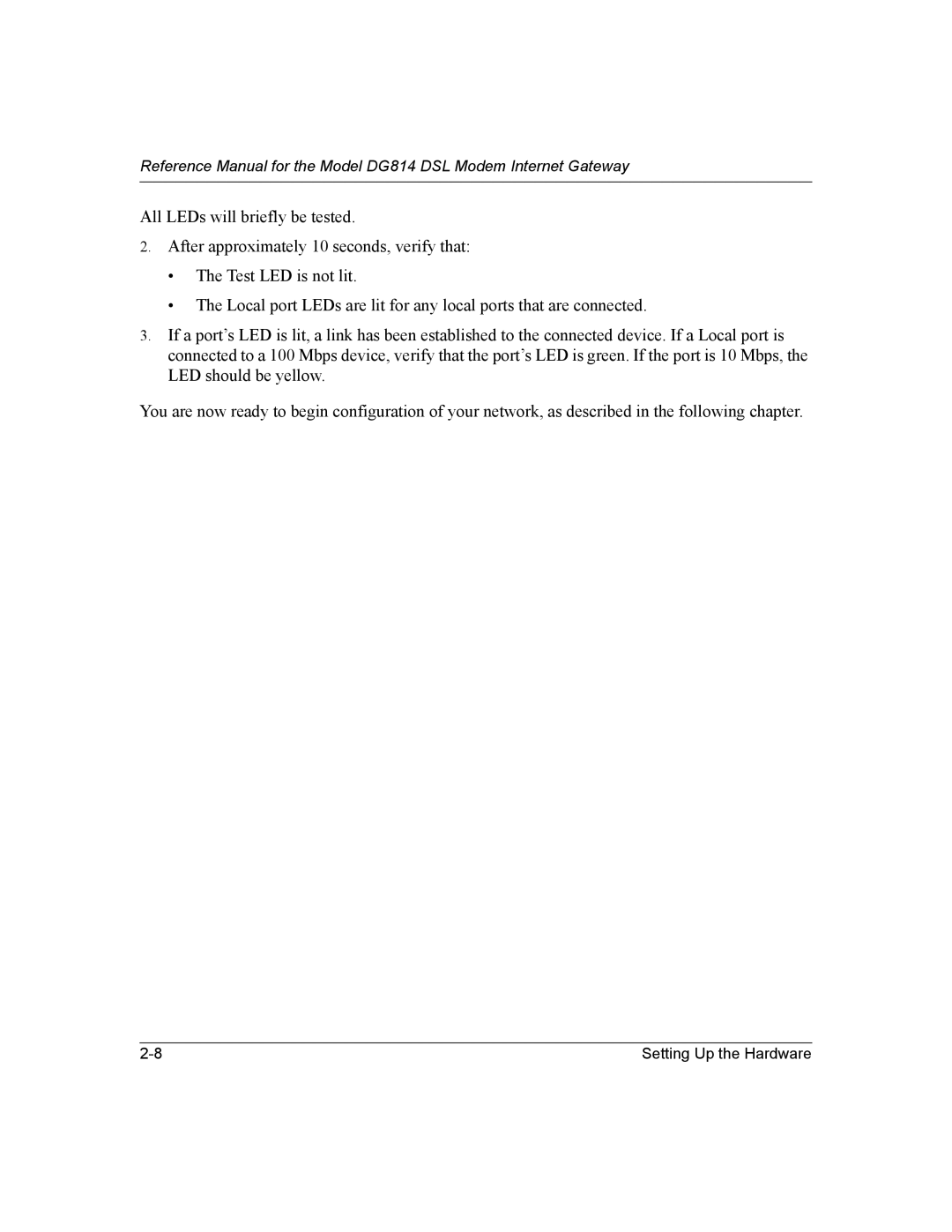Reference Manual for the Model DG814 DSL Modem Internet Gateway
All LEDs will briefly be tested.
2.After approximately 10 seconds, verify that:
•The Test LED is not lit.
•The Local port LEDs are lit for any local ports that are connected.
3.If a port’s LED is lit, a link has been established to the connected device. If a Local port is connected to a 100 Mbps device, verify that the port’s LED is green. If the port is 10 Mbps, the LED should be yellow.
You are now ready to begin configuration of your network, as described in the following chapter.
Setting Up the Hardware |