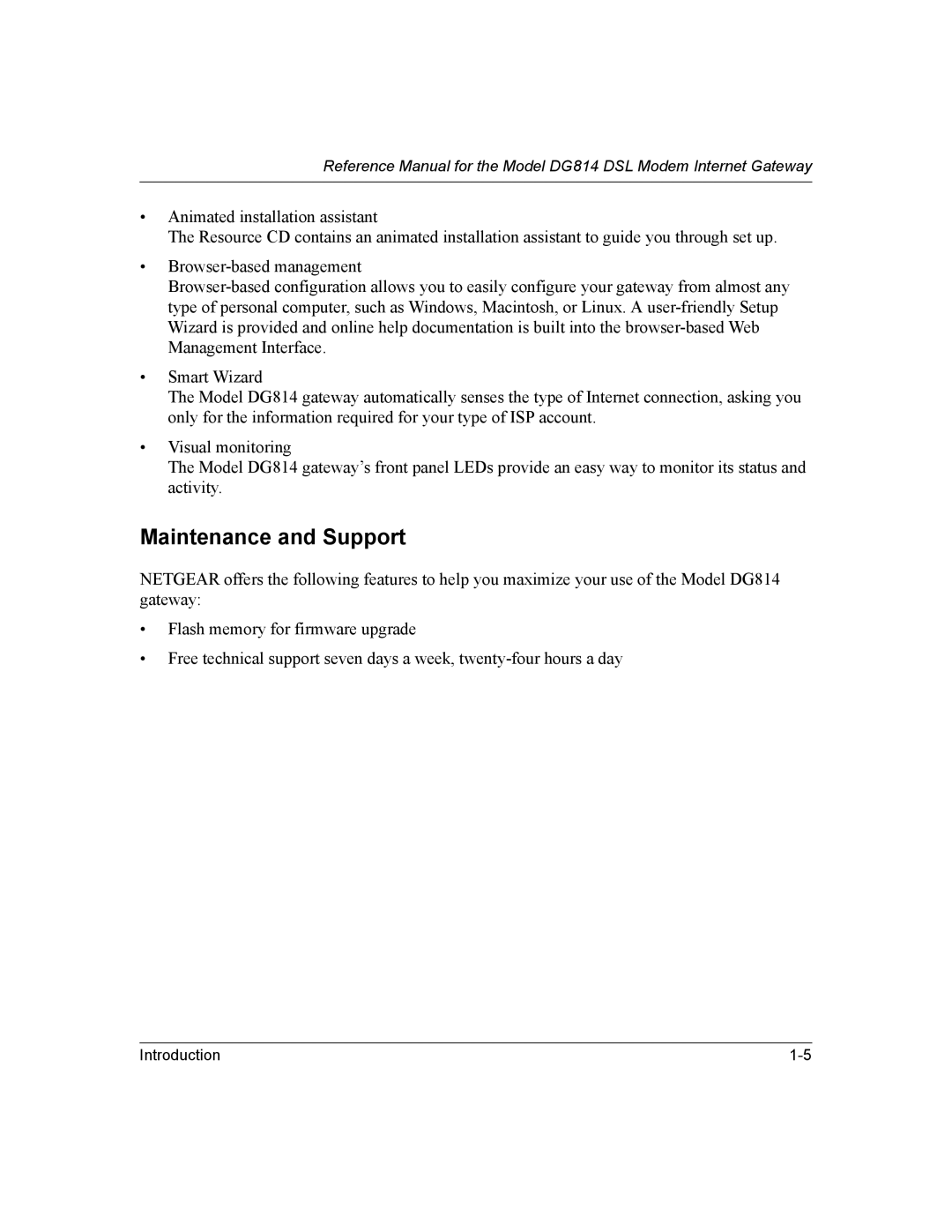Reference Manual for the Model DG814 DSL Modem Internet Gateway
•Animated installation assistant
The Resource CD contains an animated installation assistant to guide you through set up.
•
•Smart Wizard
The Model DG814 gateway automatically senses the type of Internet connection, asking you only for the information required for your type of ISP account.
•Visual monitoring
The Model DG814 gateway’s front panel LEDs provide an easy way to monitor its status and activity.
Maintenance and Support
NETGEAR offers the following features to help you maximize your use of the Model DG814 gateway:
•Flash memory for firmware upgrade
•Free technical support seven days a week,
Introduction |