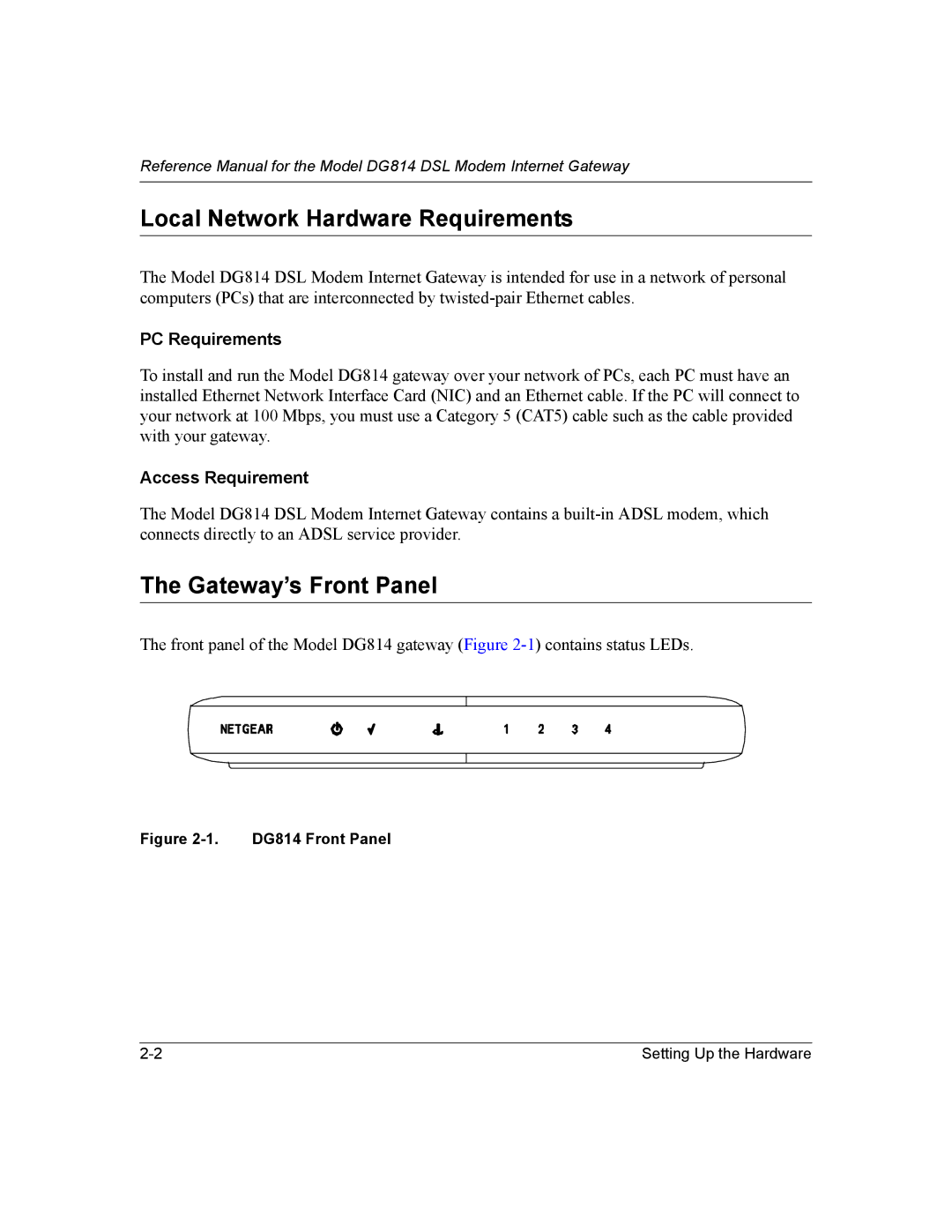Reference Manual for the Model DG814 DSL Modem Internet Gateway
Local Network Hardware Requirements
The Model DG814 DSL Modem Internet Gateway is intended for use in a network of personal computers (PCs) that are interconnected by
PC Requirements
To install and run the Model DG814 gateway over your network of PCs, each PC must have an installed Ethernet Network Interface Card (NIC) and an Ethernet cable. If the PC will connect to your network at 100 Mbps, you must use a Category 5 (CAT5) cable such as the cable provided with your gateway.
Access Requirement
The Model DG814 DSL Modem Internet Gateway contains a
The Gateway’s Front Panel
The front panel of the Model DG814 gateway (Figure
Figure 2-1. DG814 Front Panel
Setting Up the Hardware |