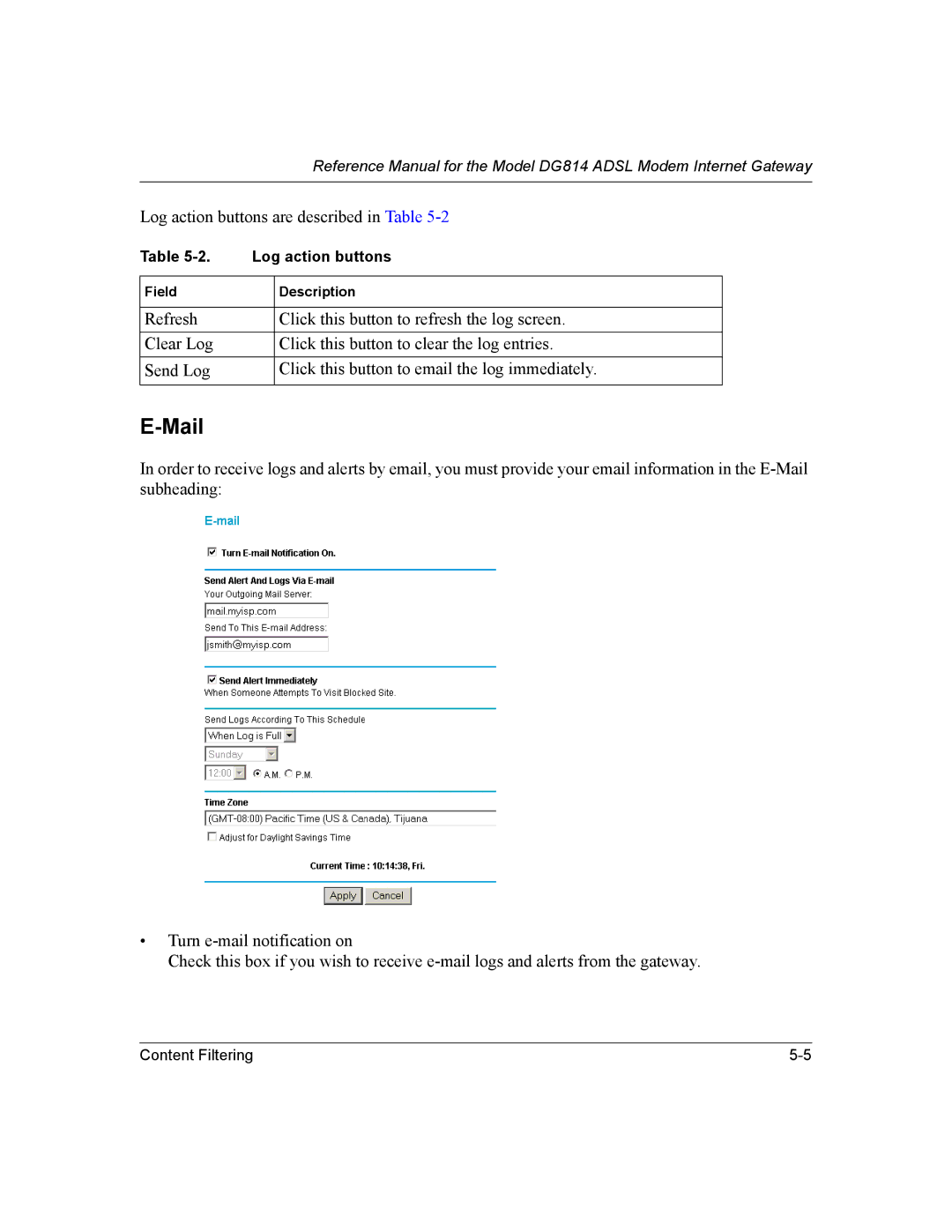Reference Manual for the Model DG814 ADSL Modem Internet Gateway
Log action buttons are described in Table
Table | Log action buttons | |
|
|
|
Field |
| Description |
|
|
|
Refresh |
| Click this button to refresh the log screen. |
Clear Log |
| Click this button to clear the log entries. |
|
|
|
Send Log |
| Click this button to email the log immediately. |
|
|
|
E-Mail
In order to receive logs and alerts by email, you must provide your email information in the
•Turn
Check this box if you wish to receive
Content Filtering |