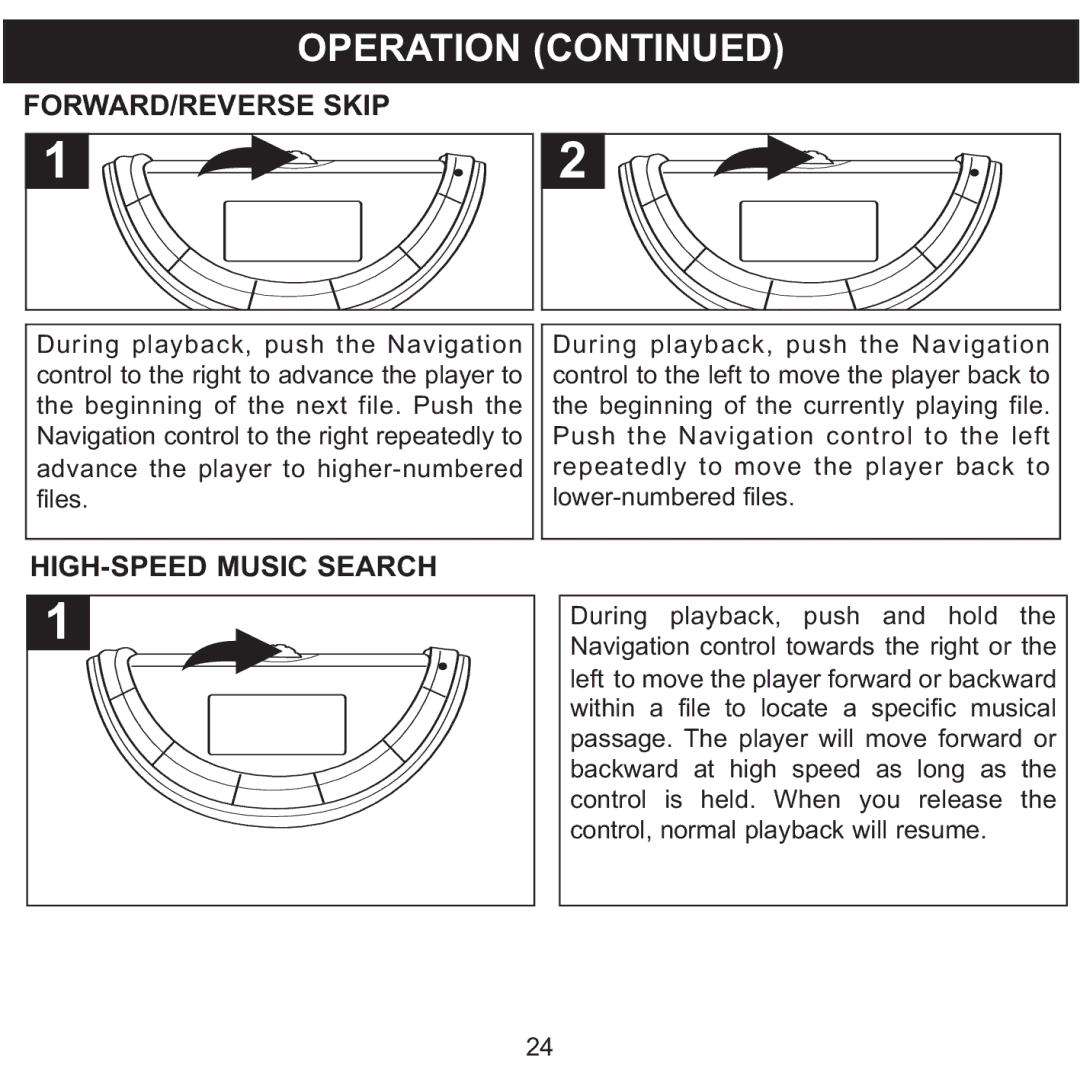OPERATION (CONTINUED)
FORWARD/REVERSE SKIP
1
During playback, push the Navigation control to the right to advance the player to the beginning of the next file. Push the Navigation control to the right repeatedly to advance the player to
|
1 |
2
During playback, push the Navigation control to the left to move the player back to the beginning of the currently playing file. Push the Navigation control to the left repeatedly to move the player back to
During playback, push and hold the Navigation control towards the right or the left to move the player forward or backward within a file to locate a specific musical passage. The player will move forward or backward at high speed as long as the control is held. When you release the control, normal playback will resume.
24