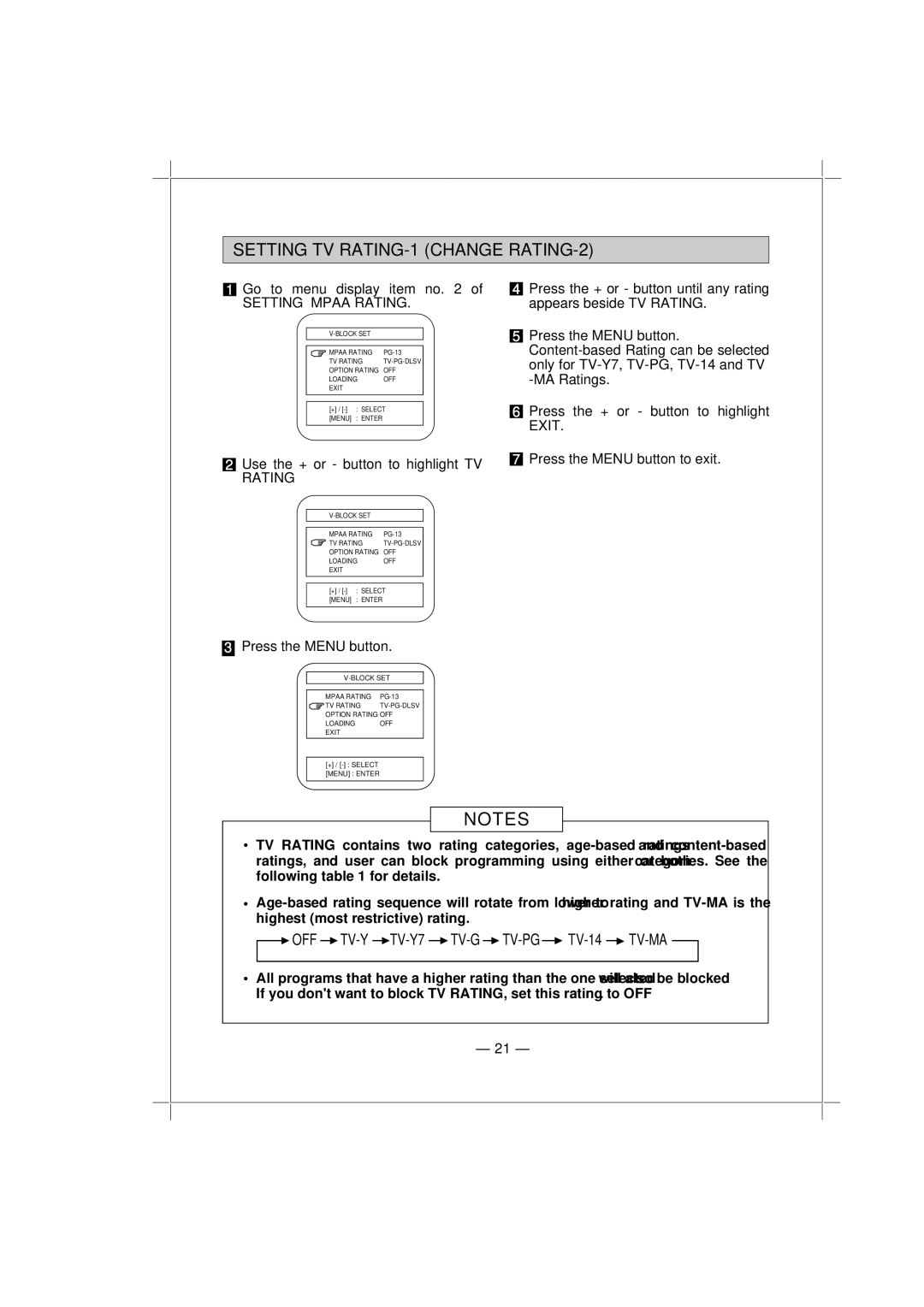3 Press the MENU button.
MPAA RATING PG-13
TV RATING TV-PG-DLSV
OPTION RATING OFFNOTES
LOADING OFF EXIT
TV RATING[+] /contains[-] : SELECT two ratingprogrammingcategories, age-based ratings and content-based
[MENU] : ENTER
ratings,followingandtableuser1 forcandetailsblock.using either o both categories. See the Agehighest-based(mostratingrestricsequtive)nceratingwill. rotate from lower to higher rating and TV-MA is the AllIf youprogramsdon'tOFF wantthatTVto-haveYblocaTVkhigherTV-Y7RATraING,TVting-Gthseant thisTVthe-ratiPGonengseltoectedTVOFF-14will. alsoTV-MAbe blocked.
– 21 –
SETTING TV RATING-1 (CHANGE RATING-2)
1 Go to menu display item no. 2 of
SETTING MPAA RATING.
MPAA RATING | ||
TV RATING | ||
OPTION RATING | OFF | |
LOADING | OFF | |
EXIT |
|
|
|
| |
|
|
|
[+] / | : SELECT | |
[MENU] | : ENTER |
|
|
|
|
2Use the + or - button to highlight TV RATING
MPAA RATING | ||
TV RATING | ||
OPTION RATING | OFF | |
LOADING | OFF | |
EXIT |
|
|
|
| |
|
|
|
[+] / | : SELECT | |
[MENU] | : ENTER |
|
|
|
|
|
|
|
|
|
|
|
|
|
|
|
|
|
|
|
|
|
|
4Press the + or - button until any rating appears beside TV RATING.
5Press the MENU button.
6Press the + or - button to highlight EXIT.