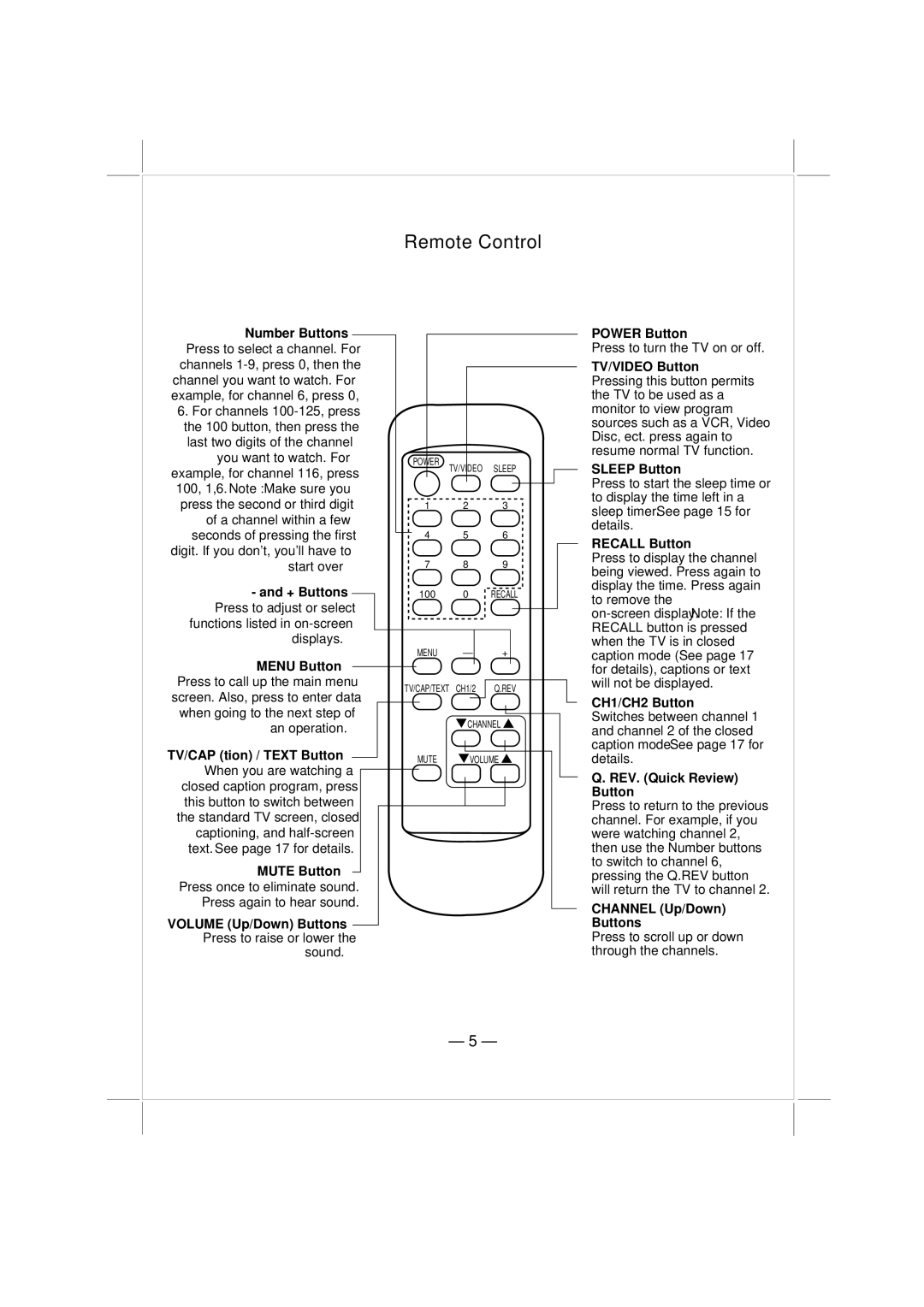Press to selectNumbera channelButtons. For
TV/CAPWhen(tion)you/ program,TEXTe watchingButtona clothisedbuttoncaptionto switch betwepressn the captioning,standard
text. See page 17 for . Press once to eliminateMUTE Buttonsound.
VOLUMEPress(Up/Down)again to hearButtons Press to raise or lowersound.the
Remote Control
POWER | TV/VIDEO | SLEEP |
| ||
1 | 2 | 3 |
4 | 5 | 6 |
7 | 8 | 9 |
100 | 0 | RECALL |
MENU – +
TV/CAP/TEXT CH1/2 Q.REV
 CHANNEL
CHANNEL
MUTE VOLUME
PressOWERto turnButhetonTV on or off. TV/VIDEOPressing this Bbuttonpermits themonitortotobeviewuasedprogramas sourcesDisc, ectsuch. press againVCR,to Video resumeSLEEPnormalButtonTV function. Pressto displayto startthethetimepagesle pft timein a or
sleepdetailstimer. . See 15 for RECALLPress to displayButtonthe chanagainel beingdisplayviewedthe time. Press. Pressag to
captionfor mo captions(See pageor text17 CH1/CH2will not be Button . Switchesand channelbetween2 of thechannelclosed1 detailscapt on. mode. See page 17 for QButton. REV. (Quick Review) Presschannelto.returnFor example,to the previif yous wthen usewatchingthe Numberchannelbutton2,tons pressingo switch to channelQ.REV 6,channel
CHANNELwill return the(Up/Down)TV to 2. ButtonsPressthrough thescrollchannelsup or down.
– 5 –