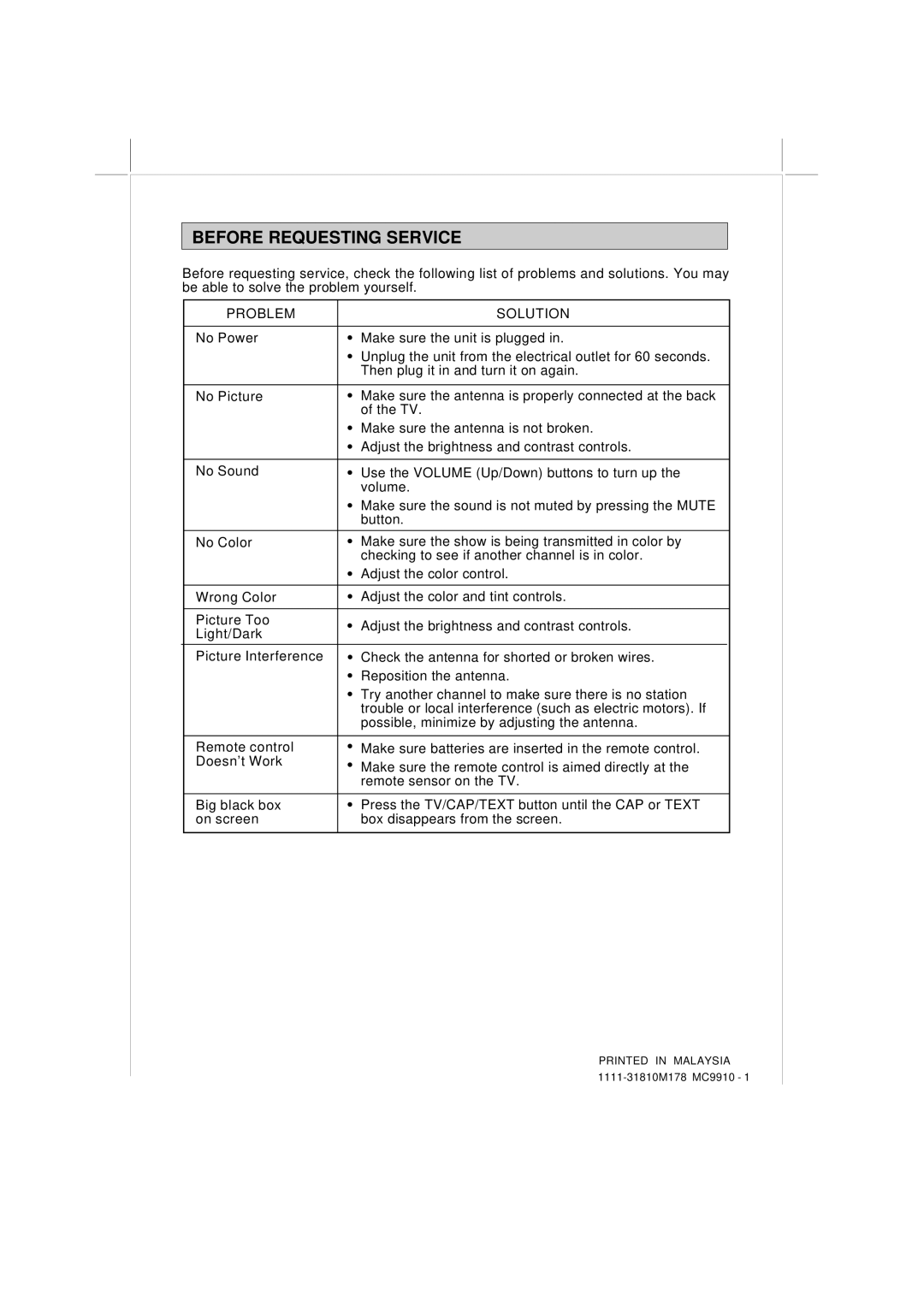BEFORE REQUESTING SERVICE
Before requesting service, check the following list of problems and solutions. You may be able to solve the problem yourself.
| PROBLEM | SOLUTION | |
|
|
|
|
| No Power | Make sure the unit is plugged in. | |
|
| Unplug the unit from the electrical outlet for 60 seconds. | |
|
| Then plug it in and turn it on again. | |
|
|
|
|
| No Picture | Make sure the antenna is properly connected at the back | |
|
| of the TV. | |
|
| Make sure the antenna is not broken. | |
|
| Adjust the brightness and contrast controls. | |
|
|
|
|
| No Sound | Use the VOLUME (Up/Down) buttons to turn up the | |
|
| volume. | |
|
| Make sure the sound is not muted by pressing the MUTE | |
|
| button. | |
|
|
|
|
| No Color | Make sure the show is being transmitted in color by | |
|
| checking to see if another channel is in color. | |
|
| Adjust the color control. | |
|
|
|
|
| Wrong Color | Adjust the color and tint controls. | |
|
|
|
|
| Picture Too | Adjust the brightness and contrast controls. | |
| Light/Dark | ||
|
|
| |
|
|
|
|
| Picture Interference | Check the antenna for shorted or broken wires. | |
|
| Reposition the antenna. | |
|
| Try another channel to make sure there is no station | |
|
| trouble or local interference (such as electric motors). If | |
|
| possible, minimize by adjusting the antenna. | |
|
|
| |
| Remote control | Make sure batteries are inserted in the remote control. | |
| Doesn't Work | Make sure the remote control is aimed directly at the | |
|
| ||
|
| remote sensor on the TV. | |
|
|
| |
| Big black box | Press the TV/CAP/TEXT button until the CAP or TEXT | |
| on screen | box disappears from the screen. | |
|
|
|
|
PRINTED IN MALAYSIA