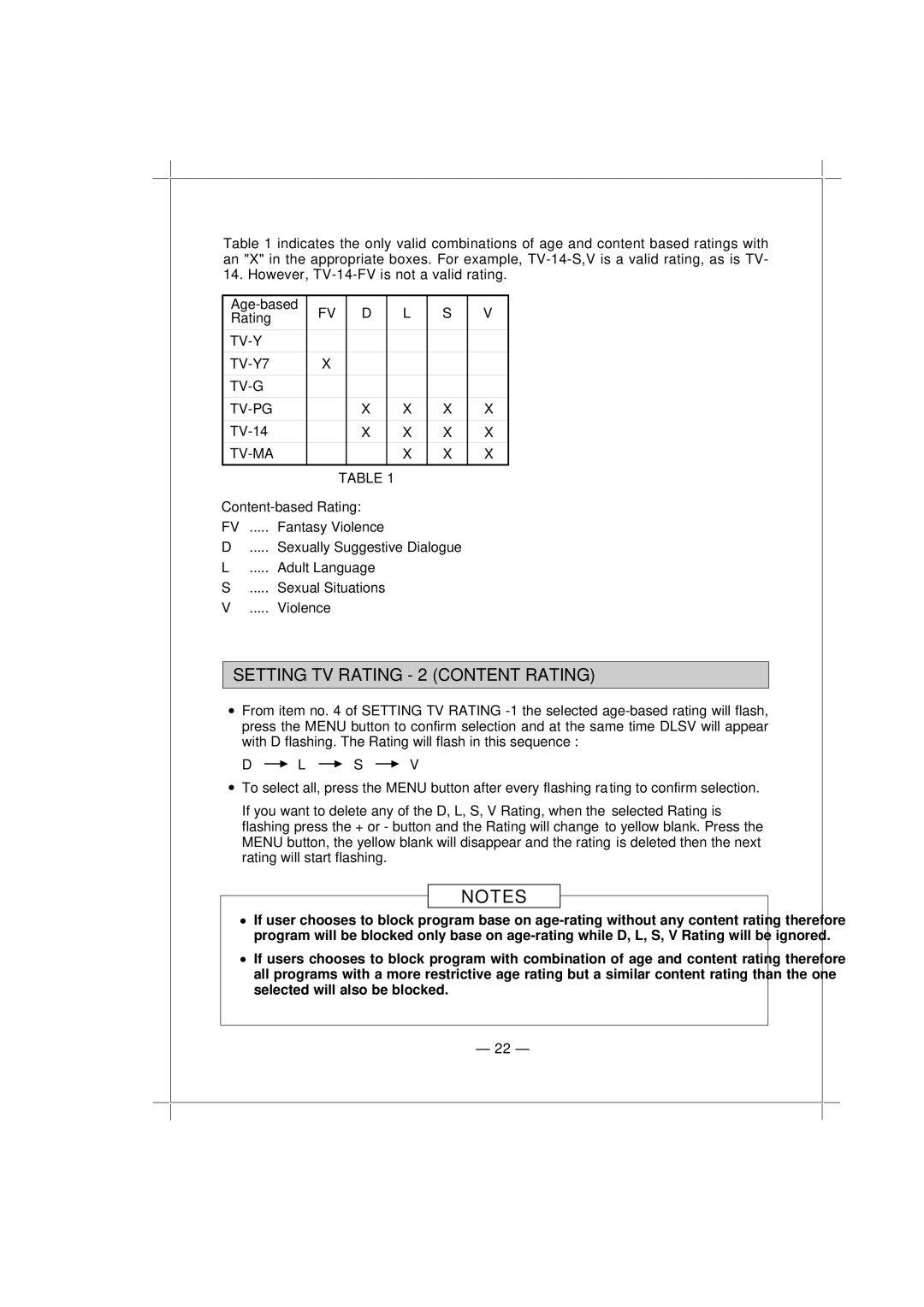Table 1 indicates the only valid combinations of age and content based ratings with an "X" in the appropriate boxes. For example,
FV | D |
| L | S | V | |
Rating |
| |||||
|
|
|
|
|
| |
|
|
|
|
|
|
|
| X |
|
|
|
|
|
|
|
|
|
|
|
|
|
| X |
| X | X | X |
|
| X |
| X | X | X |
|
|
|
| X | X | X |
|
|
|
|
|
|
|
| TABLE 1 |
|
|
| ||
Content-based Rating:
FV ..... Fantasy Violence
D..... Sexually Suggestive Dialogue L ..... Adult Language
S ..... Sexual Situations V ..... Violence
SETTING TV RATING - 2 (CONTENT RATING)
From item no. 4 of SETTING TV RATING
D ![]() L
L ![]() S
S ![]() V
V
To select all, press the MENU button after every flashing rating to confirm selection.
If you want to delete any of the D, L, S, V Rating, when the selected Rating is flashing press the + or - button and the Rating will change to yellow blank. Press the
MENU button, the yellow blank will disapp ar d the ra ing is dele ed then | next | |||
rating will start flashing. |
|
|
| |
|
| NOTES |
|
|
If user chooses to |
| program base on | ||
program will be blocked only base on | ||||
If users chooses to |
| program with combination of age and | tent rating |
|
all programs with a m | re restrictive age rating but a similar content rating thanthereforeon | |||
selected will also beblocked. |
|
| ||
– 22 –