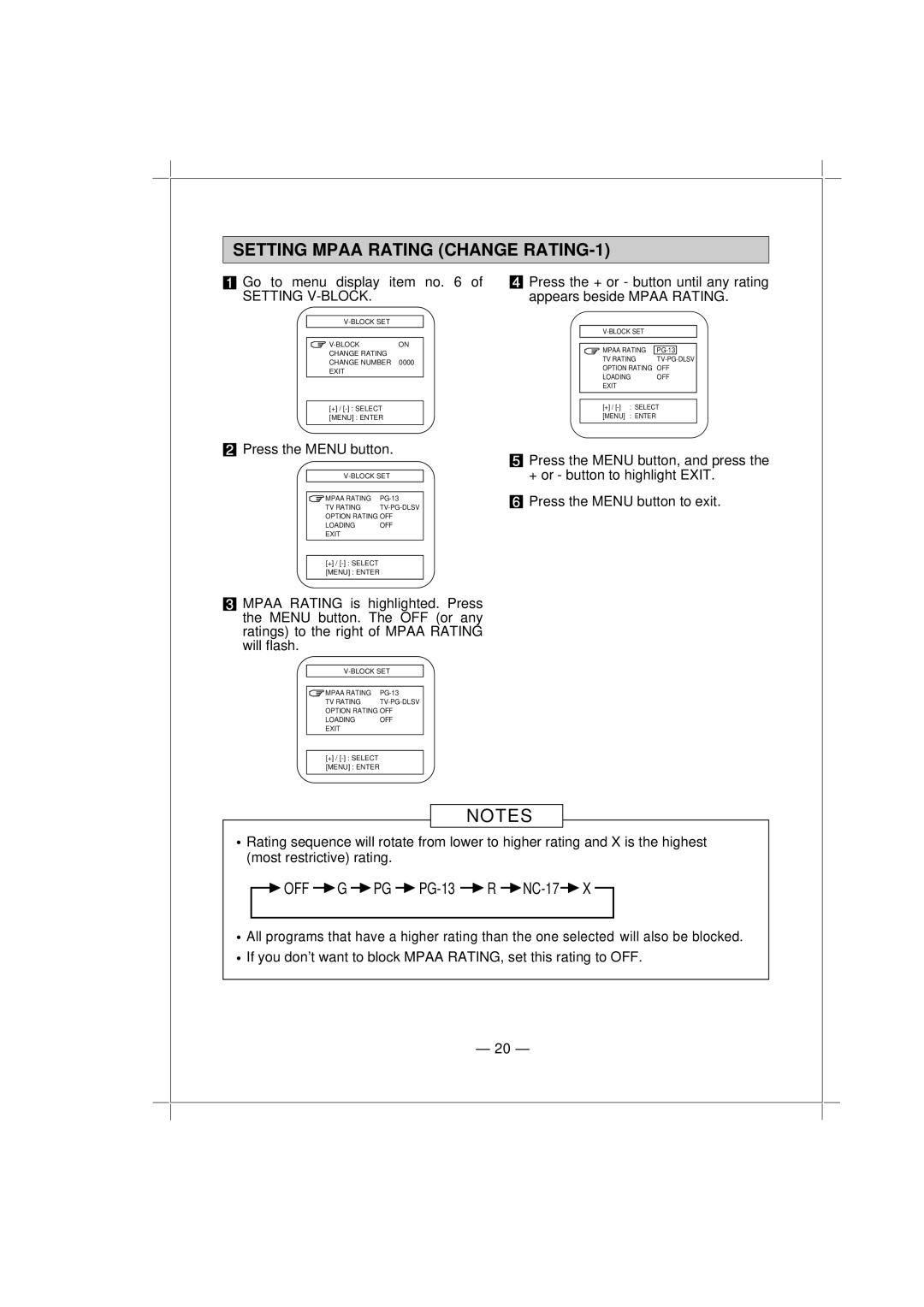SETTING MPAA RATING (CHANGE RATING-1)
1 Go to menu display item no. 6 of
SETTING V-BLOCK.
![]()
CHANGE RATING
CHANGE NUMBER 0000
EXIT
[+]/
4Press the + or - button until any rating appears beside MPAA RATING.
|
|
|
|
|
MPAA RATING |
|
| ||
TV RATING | ||||
OPTION RATING | OFF | |||
LOADING | OFF | |||
EXIT |
|
|
|
|
|
|
|
| |
|
|
|
|
|
[+] / | : SELECT | |||
[MENU] | : ENTER |
|
| |
|
|
|
|
|
2Press the MENU button.
MPAA RATING | |
TV RATING | |
OPTION RATING OFF | |
LOADING | OFF |
EXIT |
|
[+]/
3 MPAA RATING is highlighted. Press the MENU button. The OFF (or any ratings) to the right of MPAA RATING will flash.
5Press the MENU button, and press the + or - button to highlight EXIT.
6Press the MENU button to exit.
| ||
|
|
|
MPAA RATING |
| |
TV RATING | NOTES | |
OPTION RATING OFF | ||
LOADING | OFF |
|
EXIT |
|
|
Ratingrestrisequencective)[+] /
[MENU] : ENTER
(mostrating.
AllIf youprodon'tOFFgramswantthatGtohaveblockPGa
– 20 –