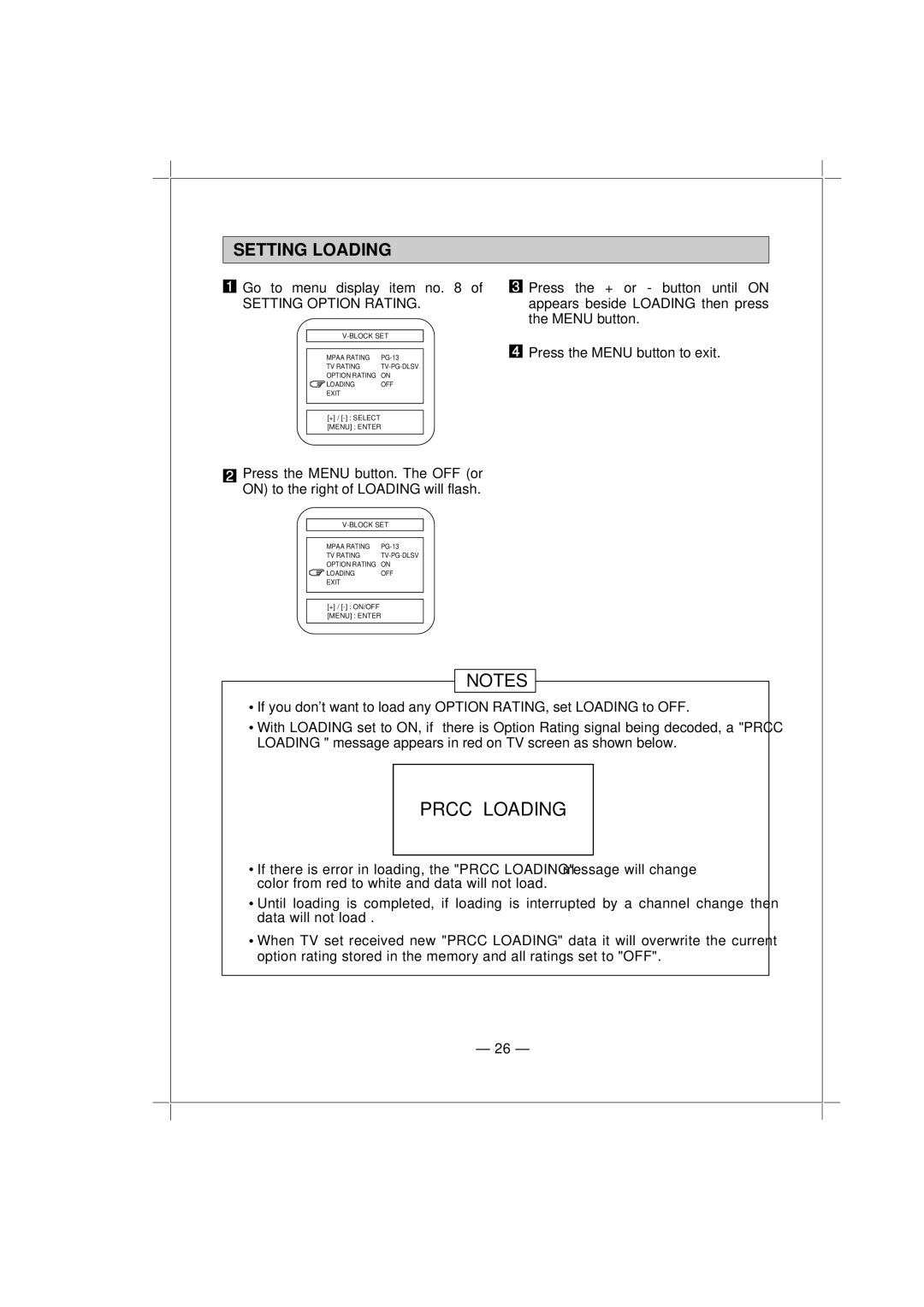SETTING LOADING
1 Go to menu display item no. 8 of
SETTING OPTION RATING.
MPAA RATING | |
TV RATING | |
OPTION RATING | ON |
LOADING | OFF |
EXIT |
|
|
|
[+]/
3 Press the + or - button until ON appears beside LOADING then press the MENU button.
4Press the MENU button to exit.
2Press the MENU button. The OFF (or ON) to the right of LOADING will flash.
MPAA RATING | |
TV RATING | |
OPTION RATING ON | |
If you don't want to load any OPTIONNOTESRA ING, set LOADING to OFF. | |
LOADING | OFF |
EXIT |
|
[+] /
[MENU] : ENTER
WithLOADINGLOADING" messageet toappearsON, if inthereredisonOptionTV screenRatingas shownsignal belowing.decoded, a "PRCC
Ifcolortherefromis errorred toinwhiteloading,andPRCCthedata"PRCCwill notLOADING"load. message will change
Untildata willloadingnot loadis completed,. if loading is interrupted by a channel change then
WhenoptionTVratingset storedreceivedin newthe memory"PRCCandLOADING"all ratingsdataset ittowill"OFF"overwrite. the current
– 26 –